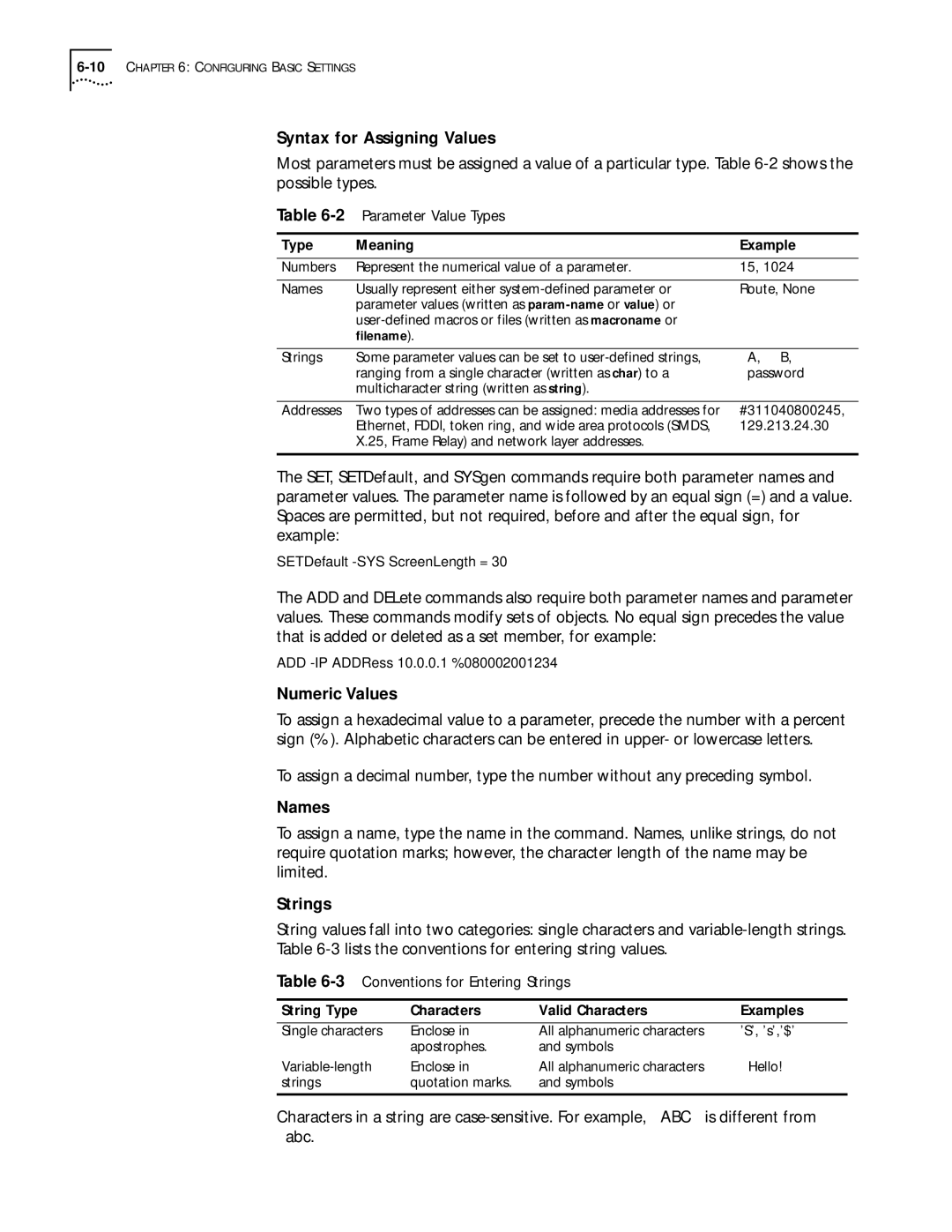Syntax for Assigning Values
Most parameters must be assigned a value of a particular type. Table
Table 6-2 Parameter Value Types
Type | Meaning | Example |
|
|
|
Numbers | Represent the numerical value of a parameter. | 15, 1024 |
|
|
|
Names | Usually represent either | Route, None |
| parameter values (written as |
|
|
| |
| filename). |
|
|
|
|
Strings | Some parameter values can be set to | “A,” “B,” |
| ranging from a single character (written as char) to a | “password” |
| multicharacter string (written as string). |
|
|
|
|
Addresses | Two types of addresses can be assigned: media addresses for | #311040800245, |
| Ethernet, FDDI, token ring, and wide area protocols (SMDS, | 129.213.24.30 |
| X.25, Frame Relay) and network layer addresses. |
|
|
|
|
The SET, SETDefault, and SYSgen commands require both parameter names and parameter values. The parameter name is followed by an equal sign (=) and a value. Spaces are permitted, but not required, before and after the equal sign, for example:
SETDefault
The ADD and DELete commands also require both parameter names and parameter values. These commands modify sets of objects. No equal sign precedes the value that is added or deleted as a set member, for example:
ADD
Numeric Values
To assign a hexadecimal value to a parameter, precede the number with a percent sign (%). Alphabetic characters can be entered in upper- or lowercase letters.
To assign a decimal number, type the number without any preceding symbol.
Names
To assign a name, type the name in the command. Names, unlike strings, do not require quotation marks; however, the character length of the name may be limited.
Strings
String values fall into two categories: single characters and
Table
Table 6-3 Conventions for Entering Strings
String Type | Characters | Valid Characters | Examples |
Single characters | Enclose in | All alphanumeric characters | 'S', 's','$' |
| apostrophes. | and symbols |
|
Enclose in | All alphanumeric characters | “Hello!” | |
strings | quotation marks. | and symbols |
|
|
|
|
|
Characters in a string are