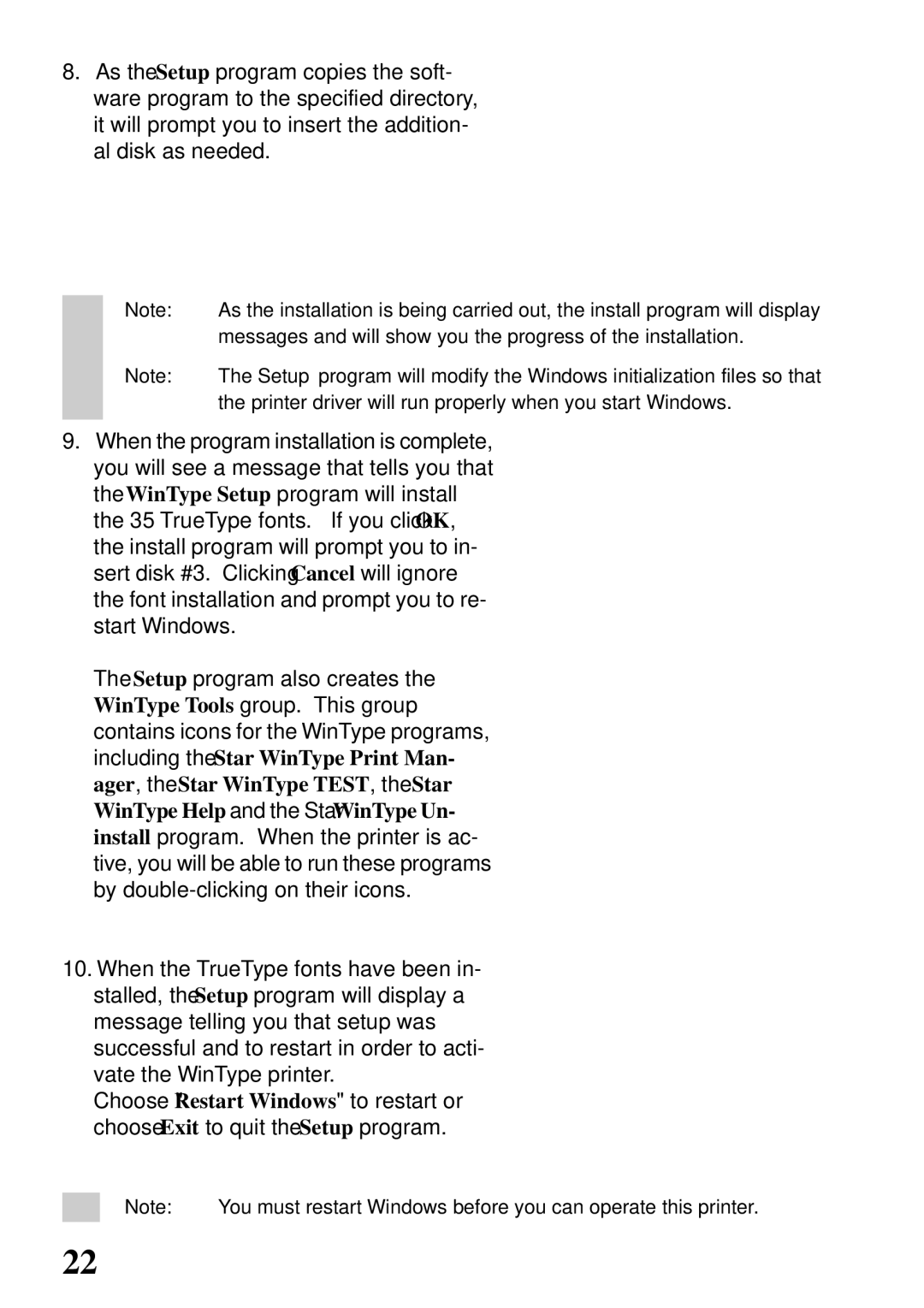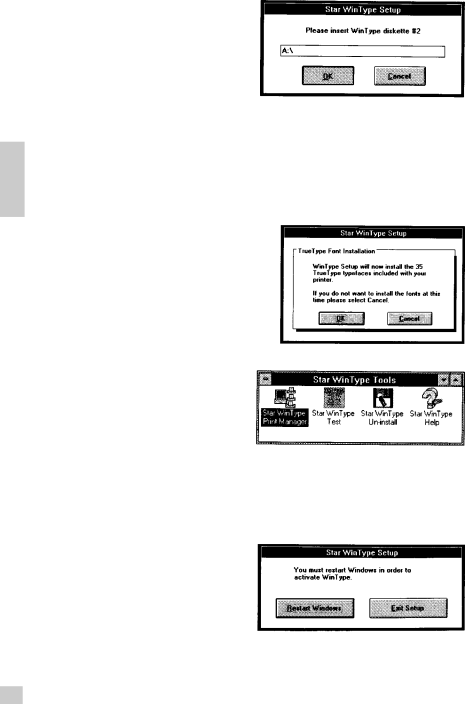
8.As the Setup program copies the soft- ware program to the specified directory, it will prompt you to insert the addition- al disk as needed.
Note: As the installation is being carried out, the install program will display messages and will show you the progress of the installation.
Note: The Setup program will modify the Windows initialization files so that
the printer driver will run properly when you start Windows.
9.When the program installation is complete, you will see a message that tells you that the WinType Setup program will install the 35 TrueType fonts. If you click OK, the install program will prompt you to in- sert disk #3. Clicking Cancel will ignore the font installation and prompt you to re- start Windows.
The Setup program also creates the WinType Tools group. This group contains icons for the WinType programs, including the Star WinType Print Man- ager, the Star WinType TEST, the Star WinType Help and the Star WinType Un- install program. When the printer is ac- tive, you will be able to run these programs by
10.When the TrueType fonts have been in- stalled, the Setup program will display a message telling you that setup was successful and to restart in order to acti- vate the WinType printer.
Choose "Restart Windows" to restart or choose Exit to quit the Setup program.
Note: You must restart Windows before you can operate this printer.
22