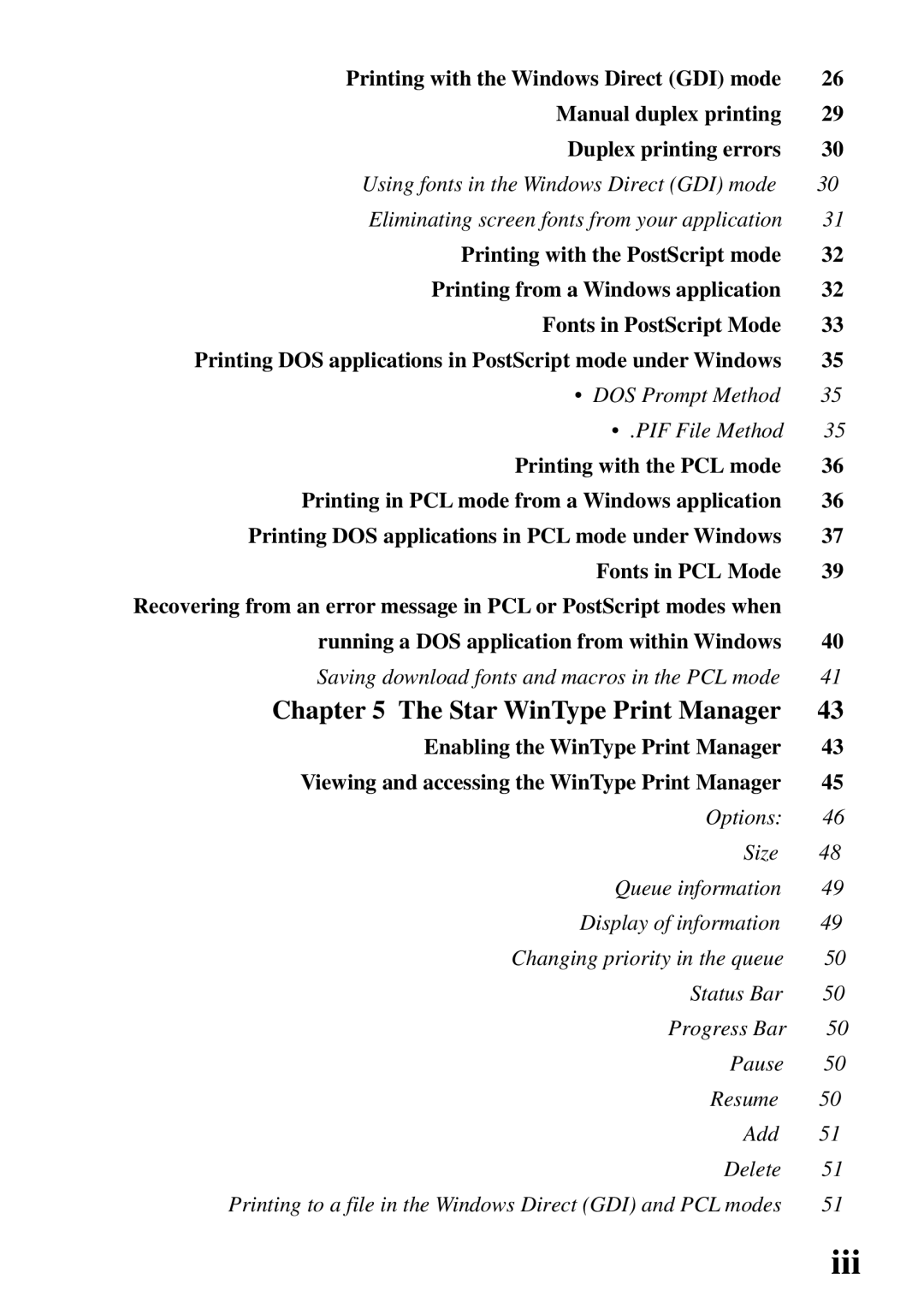Printing with the Windows Direct (GDI) mode | 26 |
Manual duplex printing | 29 |
Duplex printing errors | 30 |
Using fonts in the Windows Direct (GDI) mode | 30 |
Eliminating screen fonts from your application | 31 |
Printing with the PostScript mode | 32 |
Printing from a Windows application | 32 |
Fonts in PostScript Mode | 33 |
Printing DOS applications in PostScript mode under Windows | 35 |
• DOS Prompt Method | 35 |
• .PIF File Method | 35 |
Printing with the PCL mode | 36 |
Printing in PCL mode from a Windows application | 36 |
Printing DOS applications in PCL mode under Windows | 37 |
Fonts in PCL Mode | 39 |
Recovering from an error message in PCL or PostScript modes when |
|
running a DOS application from within Windows | 40 |
Saving download fonts and macros in the PCL mode | 41 |
Chapter 5 The Star WinType Print Manager | 43 |
Enabling the WinType Print Manager | 43 |
Viewing and accessing the WinType Print Manager | 45 |
Options: | 46 |
Size | 48 |
Queue information | 49 |
Display of information | 49 |
Changing priority in the queue | 50 |
Status Bar | 50 |
Progress Bar | 50 |
Pause | 50 |
Resume | 50 |
Add | 51 |
Delete | 51 |
Printing to a file in the Windows Direct (GDI) and PCL modes | 51 |
Page 5
Image 5