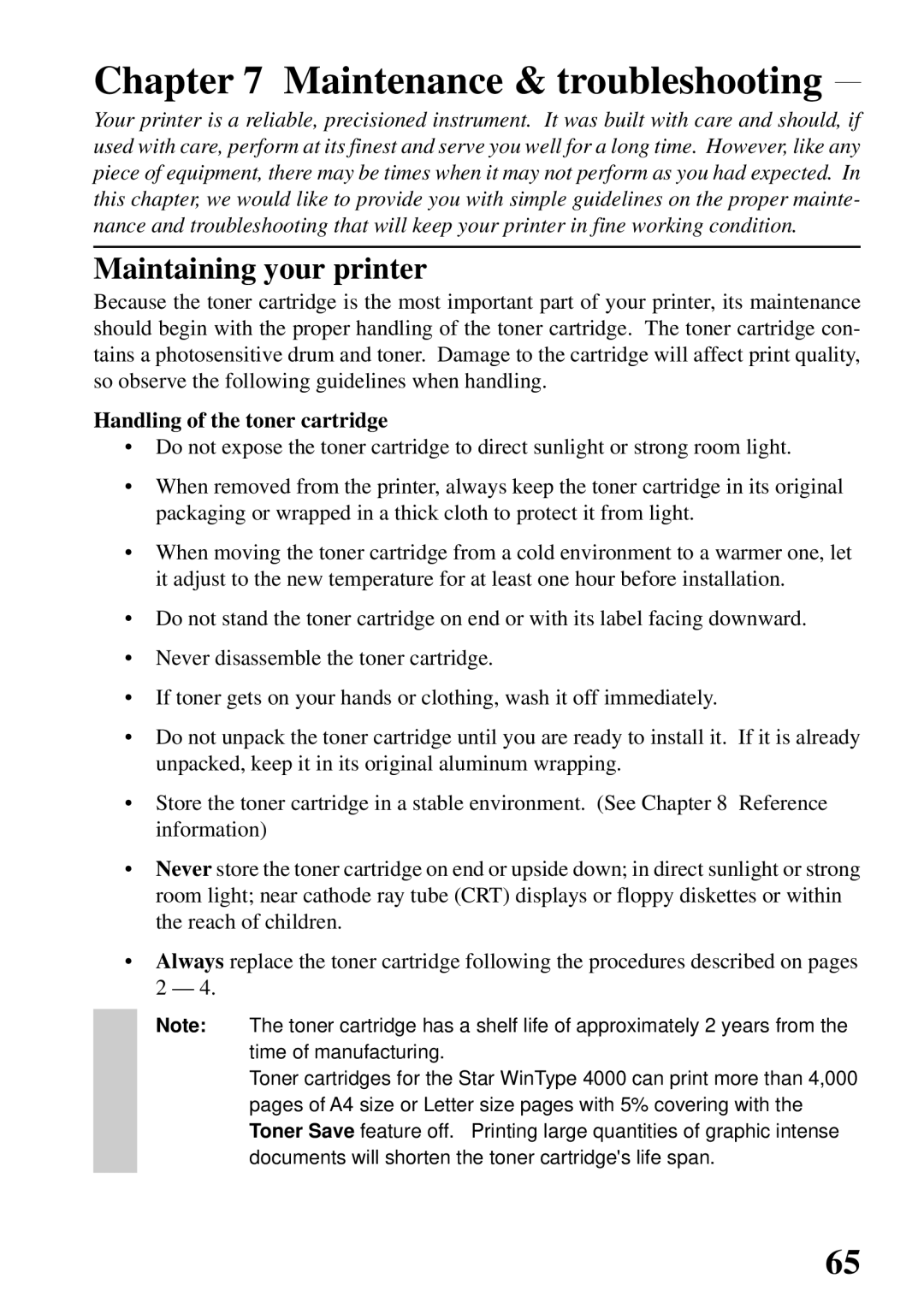Chapter 7 Maintenance & troubleshooting
Your printer is a reliable, precisioned instrument. It was built with care and should, if used with care, perform at its finest and serve you well for a long time. However, like any piece of equipment, there may be times when it may not perform as you had expected. In this chapter, we would like to provide you with simple guidelines on the proper mainte- nance and troubleshooting that will keep your printer in fine working condition.
Maintaining your printer
Because the toner cartridge is the most important part of your printer, its maintenance should begin with the proper handling of the toner cartridge. The toner cartridge con- tains a photosensitive drum and toner. Damage to the cartridge will affect print quality, so observe the following guidelines when handling.
Handling of the toner cartridge
•Do not expose the toner cartridge to direct sunlight or strong room light.
•When removed from the printer, always keep the toner cartridge in its original packaging or wrapped in a thick cloth to protect it from light.
•When moving the toner cartridge from a cold environment to a warmer one, let it adjust to the new temperature for at least one hour before installation.
•Do not stand the toner cartridge on end or with its label facing downward.
•Never disassemble the toner cartridge.
•If toner gets on your hands or clothing, wash it off immediately.
•Do not unpack the toner cartridge until you are ready to install it. If it is already unpacked, keep it in its original aluminum wrapping.
•Store the toner cartridge in a stable environment. (See Chapter 8 Reference information)
•Never store the toner cartridge on end or upside down; in direct sunlight or strong room light; near cathode ray tube (CRT) displays or floppy diskettes or within the reach of children.
•Always replace the toner cartridge following the procedures described on pages 2 — 4.
Note: The toner cartridge has a shelf life of approximately 2 years from the time of manufacturing.
Toner cartridges for the Star WinType 4000 can print more than 4,000 pages of A4 size or Letter size pages with 5% covering with the Toner Save feature off. Printing large quantities of graphic intense documents will shorten the toner cartridge's life span.
65