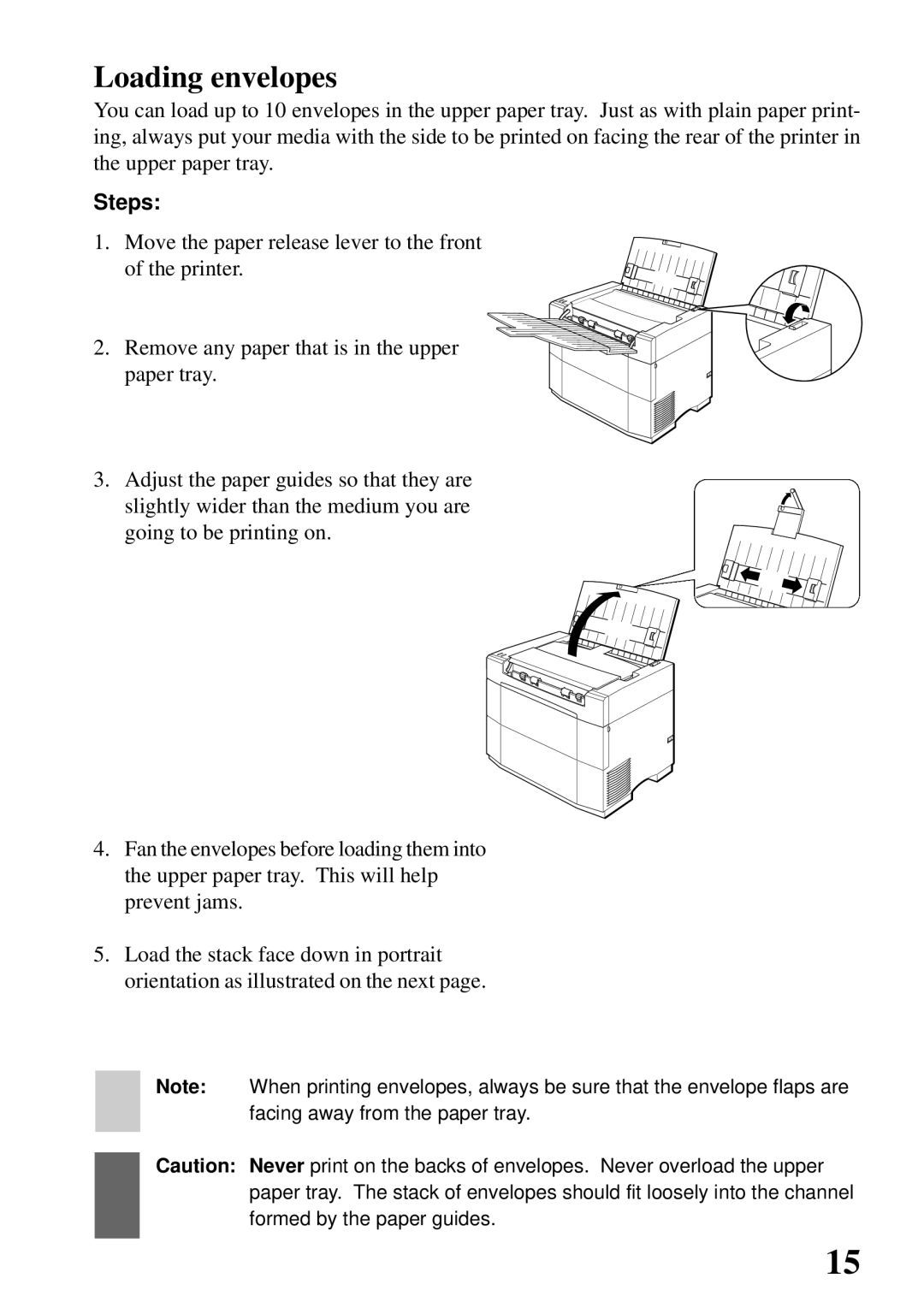Loading envelopes
You can load up to 10 envelopes in the upper paper tray. Just as with plain paper print- ing, always put your media with the side to be printed on facing the rear of the printer in the upper paper tray.
Steps:
1. Move the paper release lever to the front of the printer.
2. Remove any paper that is in the upper paper tray.
3. Adjust the paper guides so that they are slightly wider than the medium you are going to be printing on.
4.Fan the envelopes before loading them into the upper paper tray. This will help prevent jams.
5.Load the stack face down in portrait orientation as illustrated on the next page.
Note: When printing envelopes, always be sure that the envelope flaps are facing away from the paper tray.
Caution: Never print on the backs of envelopes. Never overload the upper paper tray. The stack of envelopes should fit loosely into the channel formed by the paper guides.
15