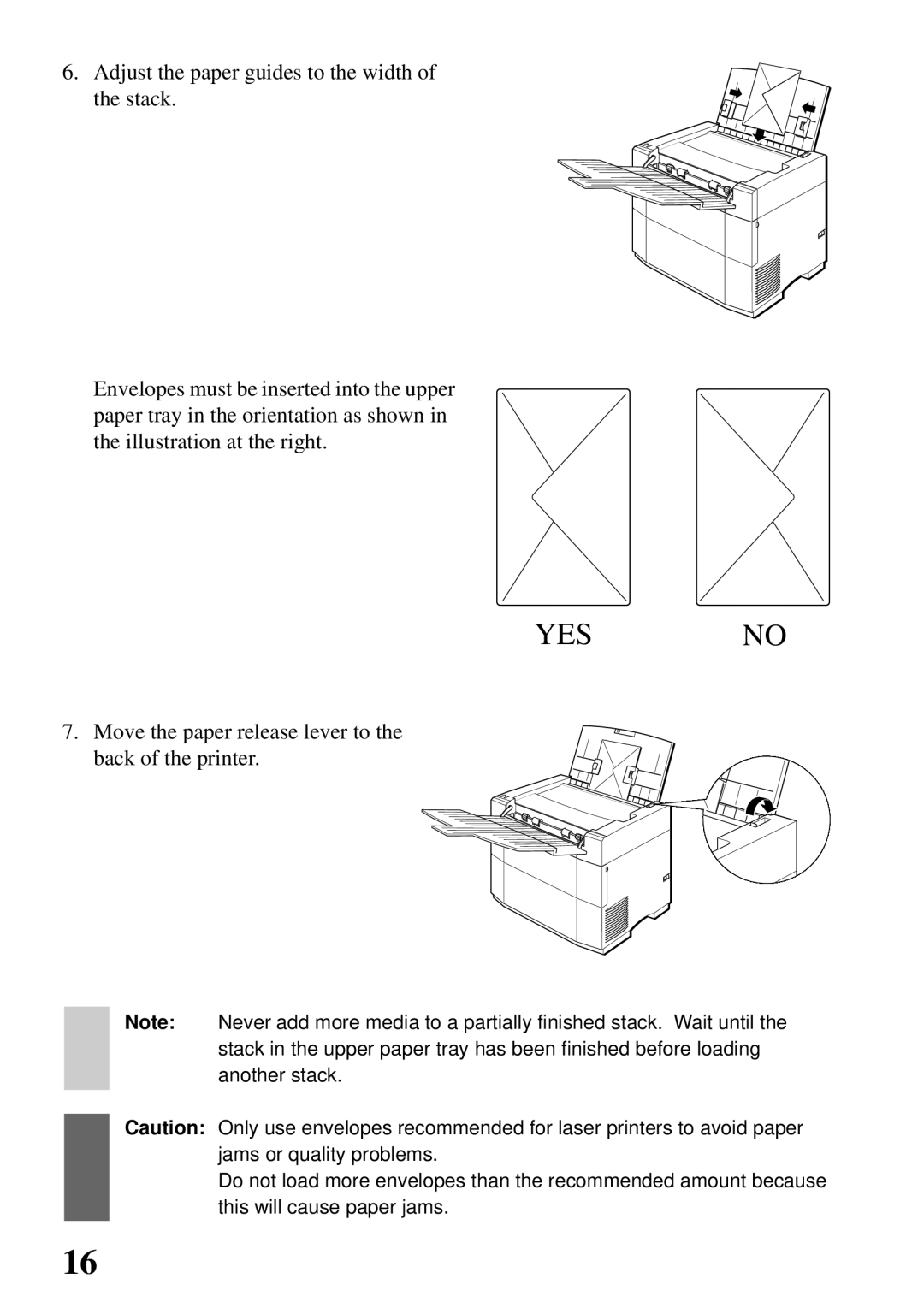6. Adjust the paper guides to the width of the stack.
Envelopes must be inserted into the upper paper tray in the orientation as shown in the illustration at the right.
YESNO
7. Move the paper release lever to the back of the printer.
Note: Never add more media to a partially finished stack. Wait until the stack in the upper paper tray has been finished before loading another stack.
Caution: Only use envelopes recommended for laser printers to avoid paper jams or quality problems.
Do not load more envelopes than the recommended amount because this will cause paper jams.
16