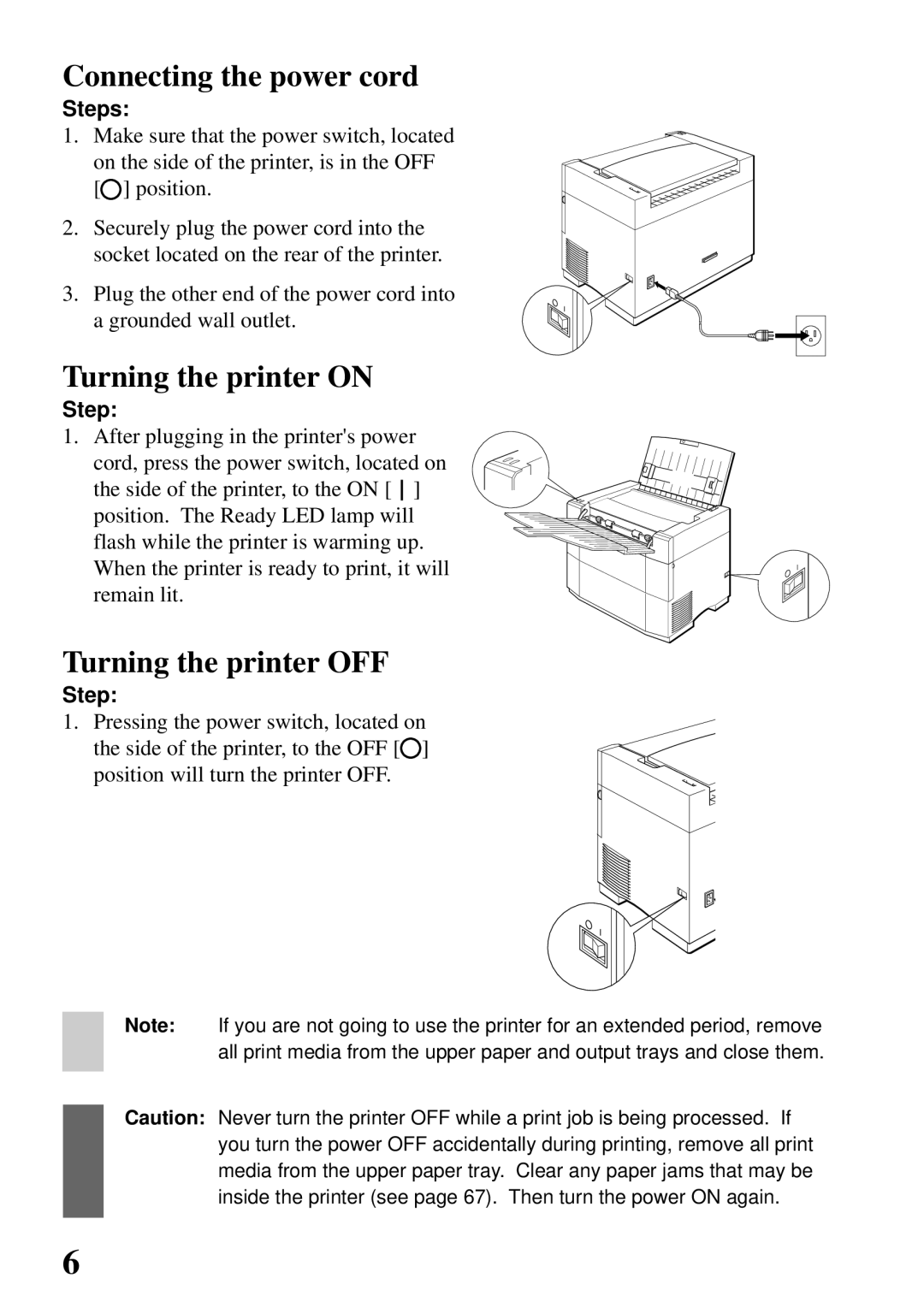Connecting the power cord
Steps:
1. Make sure that the power switch, located on the side of the printer, is in the OFF [![]() ] position.
] position.
2. Securely plug the power cord into the socket located on the rear of the printer.
3. Plug the other end of the power cord into a grounded wall outlet.
Turning the printer ON
Step:
1. After plugging in the printer's power cord, press the power switch, located on the side of the printer, to the ON [ ] position. The Ready LED lamp will flash while the printer is warming up. When the printer is ready to print, it will remain lit.
Turning the printer OFF
Step:
1. Pressing the power switch, located on the side of the printer, to the OFF [![]() ] position will turn the printer OFF.
] position will turn the printer OFF.
Note: If you are not going to use the printer for an extended period, remove all print media from the upper paper and output trays and close them.
Caution: Never turn the printer OFF while a print job is being processed. If you turn the power OFF accidentally during printing, remove all print media from the upper paper tray. Clear any paper jams that may be inside the printer (see page 67). Then turn the power ON again.
6