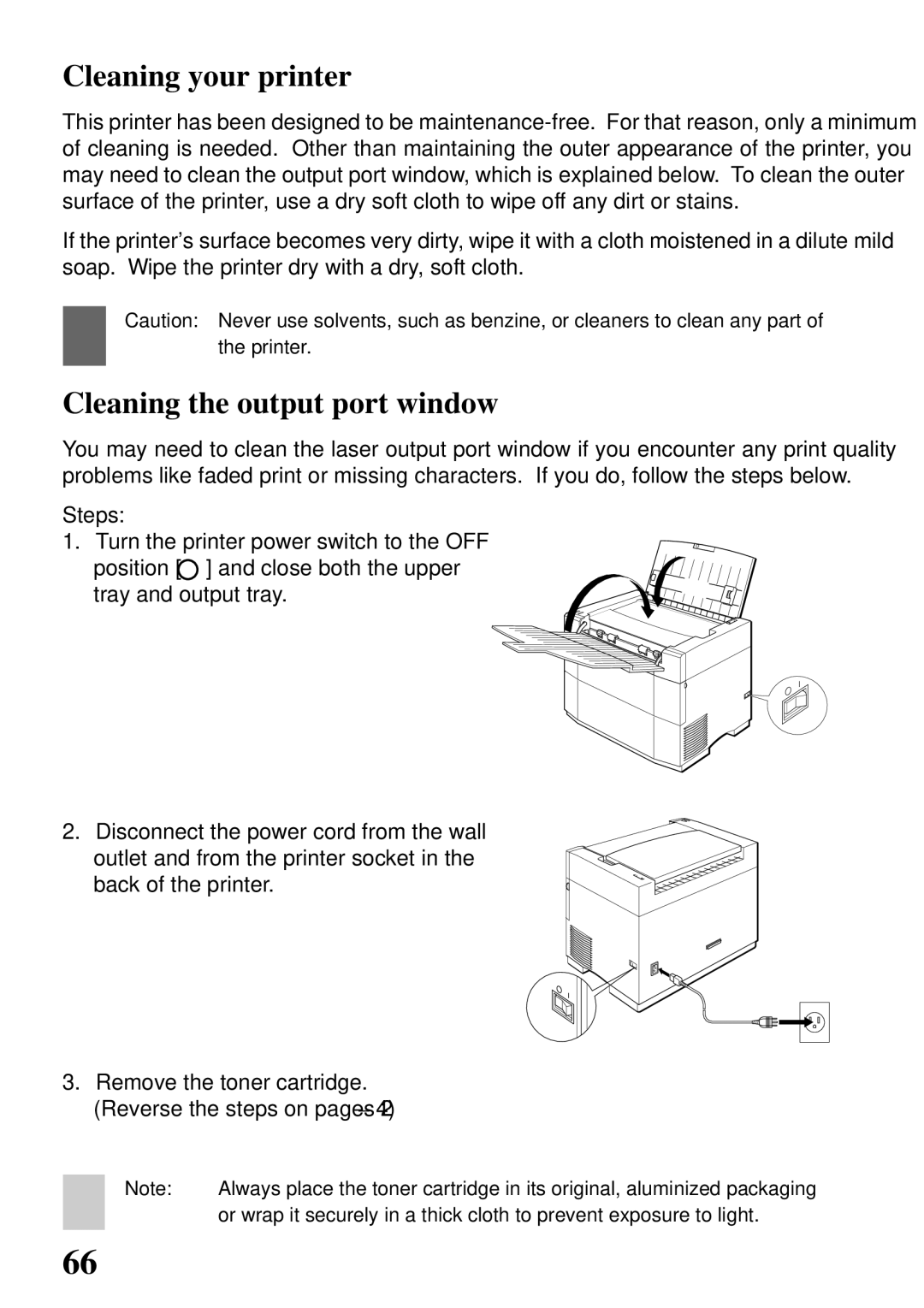Cleaning your printer
This printer has been designed to be
If the printer's surface becomes very dirty, wipe it with a cloth moistened in a dilute mild soap. Wipe the printer dry with a dry, soft cloth.
Caution: Never use solvents, such as benzine, or cleaners to clean any part of the printer.
Cleaning the output port window
You may need to clean the laser output port window if you encounter any print quality problems like faded print or missing characters. If you do, follow the steps below.
Steps:
1.Turn the printer power switch to the OFF position [![]() ] and close both the upper
] and close both the upper
tray and output tray.
2. Disconnect the power cord from the wall outlet and from the printer socket in the back of the printer.
3.Remove the toner cartridge. (Reverse the steps on pages 2 – 4)
Note: Always place the toner cartridge in its original, aluminized packaging or wrap it securely in a thick cloth to prevent exposure to light.
66