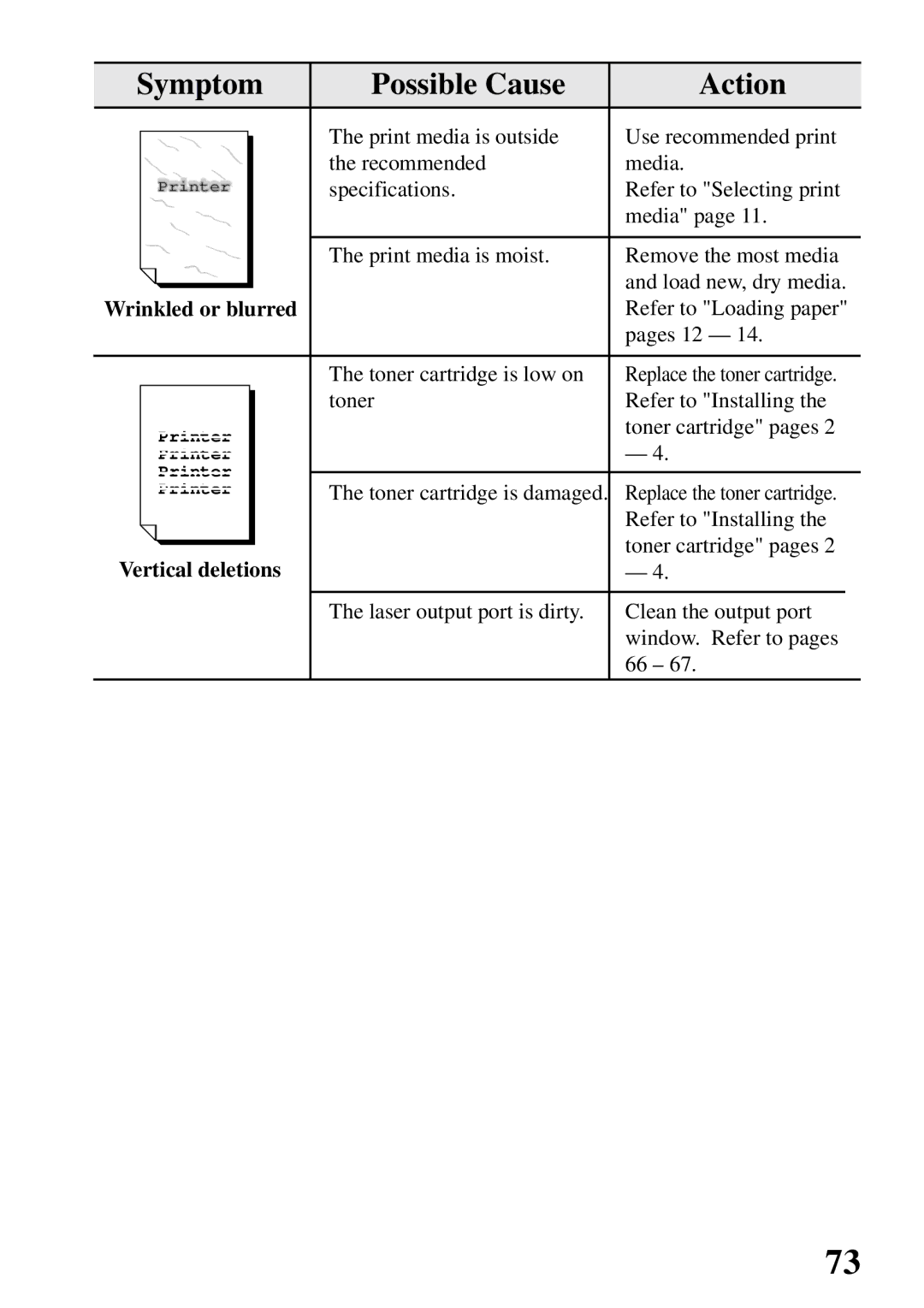Symptom | Possible Cause | Action |
| The print media is outside | Use recommended print |
| the recommended | media. |
Printer | specifications. | Refer to "Selecting print |
|
| media" page 11. |
| The print media is moist. | Remove the most media |
|
| and load new, dry media. |
Wrinkled or blurred |
| Refer to "Loading paper" |
|
| pages 12 — 14. |
| The toner cartridge is low on | Replace the toner cartridge. |
| toner | Refer to "Installing the |
Printer |
| toner cartridge" pages 2 |
| — 4. | |
Printer |
| |
Printer |
|
|
Printer | The toner cartridge is damaged. | Replace the toner cartridge. |
|
| Refer to "Installing the |
Vertical deletions |
| toner cartridge" pages 2 |
| — 4. | |
| The laser output port is dirty. | Clean the output port |
|
| window. Refer to pages |
|
| 66 – 67. |
73