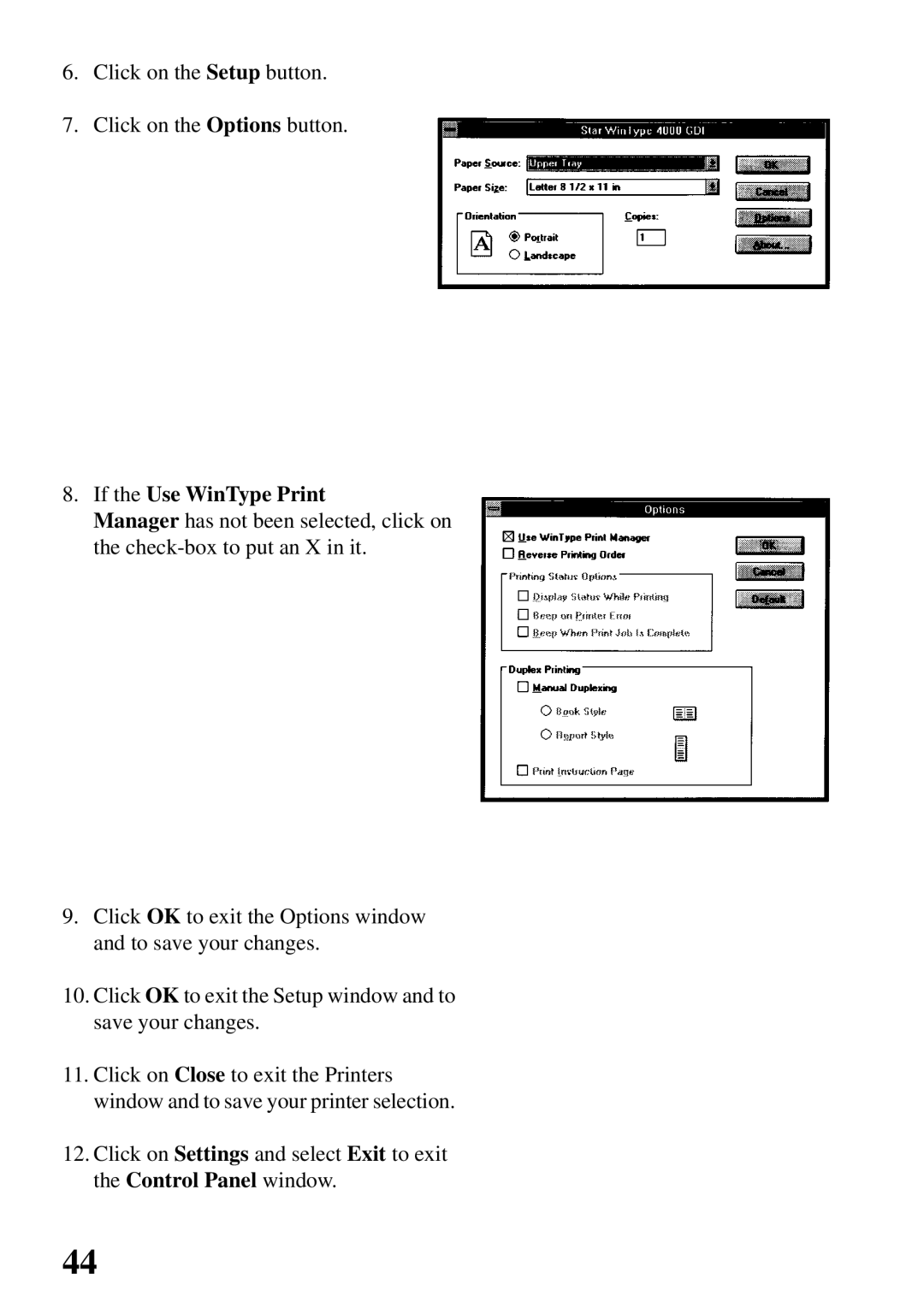6.Click on the Setup button.
7.Click on the Options button.
8.If the Use WinType Print
Manager has not been selected, click on the
9.Click OK to exit the Options window and to save your changes.
10.Click OK to exit the Setup window and to save your changes.
11.Click on Close to exit the Printers window and to save your printer selection.
12.Click on Settings and select Exit to exit the Control Panel window.
44