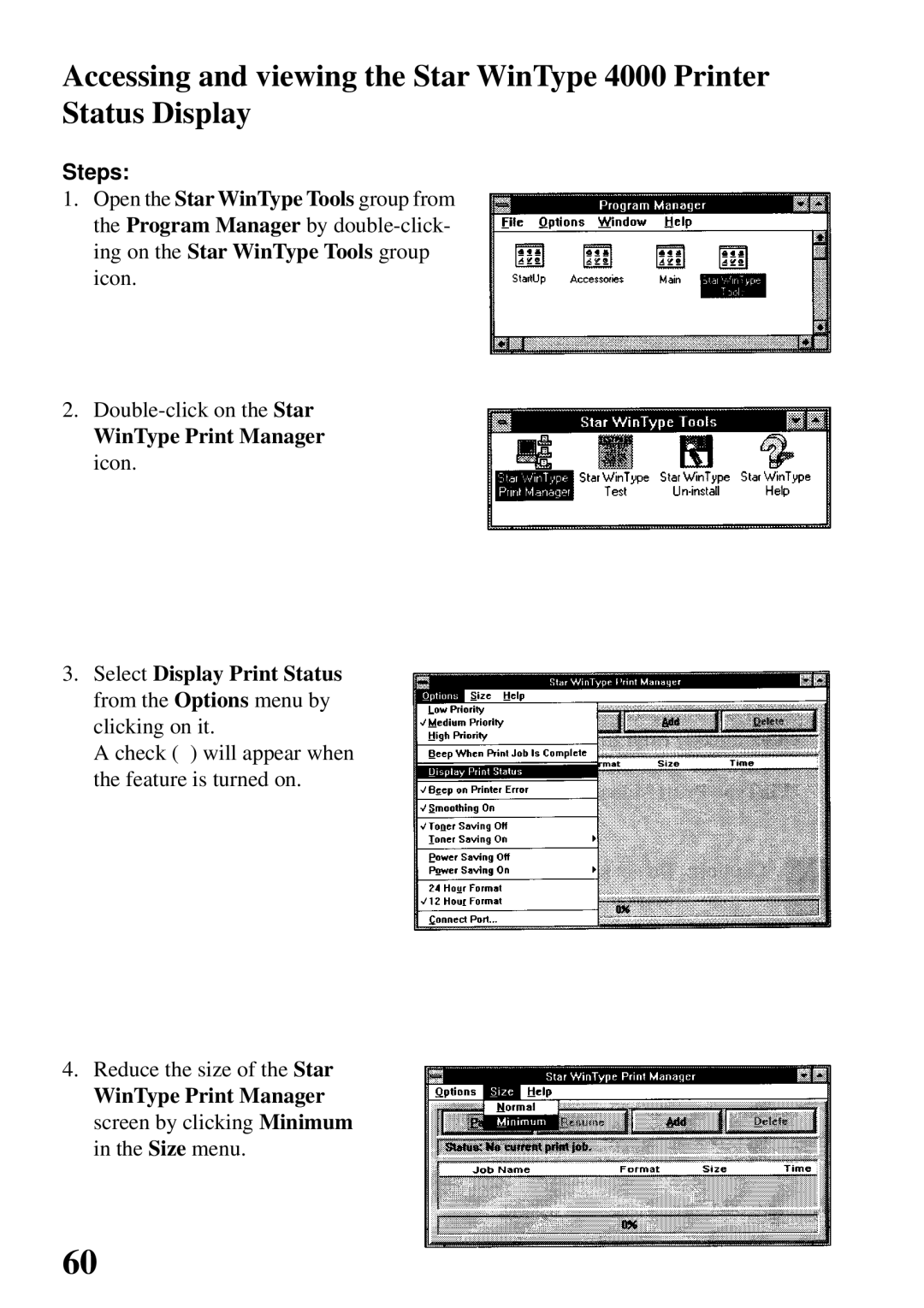Accessing and viewing the Star WinType 4000 Printer Status Display
Steps:
1.Open the Star WinType Tools group from the Program Manager by
2.Double-click on the Star
WinType Print Manager icon.
3.Select Display Print Status from the Options menu by clicking on it.
A check ( ) will appear when the feature is turned on.
4.Reduce the size of the Star
WinType Print Manager screen by clicking Minimum in the Size menu.
60