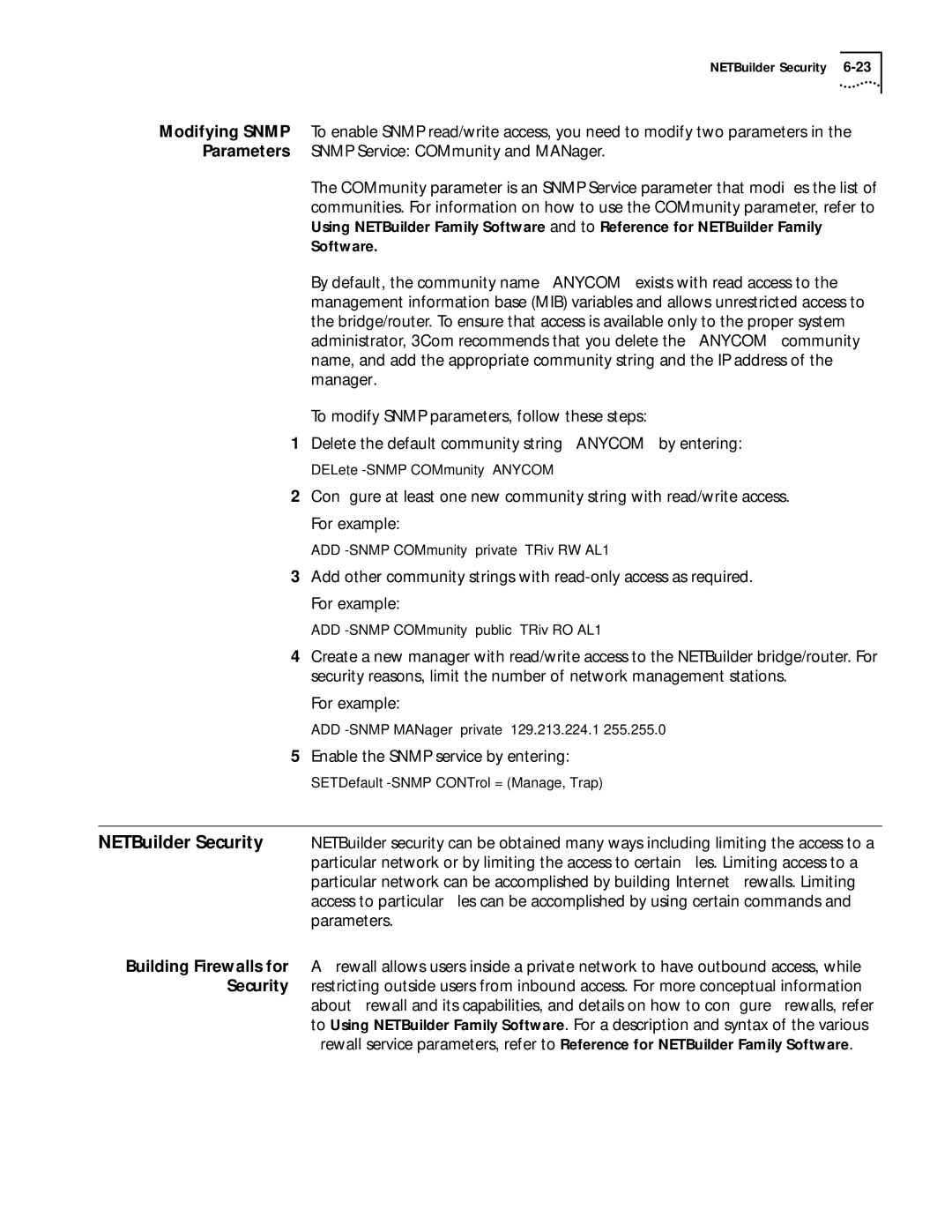NETBuilder Security
Modifying SNMP To enable SNMP read/write access, you need to modify two parameters in the Parameters SNMP Service: COMmunity and MANager.
The COMmunity parameter is an SNMP Service parameter that modifies the list of communities. For information on how to use the COMmunity parameter, refer to Using NETBuilder Family Software and to Reference for NETBuilder Family Software.
By default, the community name “ANYCOM” exists with read access to the management information base (MIB) variables and allows unrestricted access to the bridge/router. To ensure that access is available only to the proper system administrator, 3Com recommends that you delete the “ANYCOM” community name, and add the appropriate community string and the IP address of the manager.
To modify SNMP parameters, follow these steps:
1Delete the default community string “ANYCOM” by entering:
DELete
2Configure at least one new community string with read/write access.
For example:
ADD
3Add other community strings with
For example:
ADD
4Create a new manager with read/write access to the NETBuilder bridge/router. For security reasons, limit the number of network management stations.
For example:
ADD
5Enable the SNMP service by entering:
SETDefault
NETBuilder Security NETBuilder security can be obtained many ways including limiting the access to a particular network or by limiting the access to certain files. Limiting access to a particular network can be accomplished by building Internet firewalls. Limiting access to particular files can be accomplished by using certain commands and parameters.
Building Firewalls for A firewall allows users inside a private network to have outbound access, while Security restricting outside users from inbound access. For more conceptual information
about firewall and its capabilities, and details on how to configure firewalls, refer to Using NETBuilder Family Software. For a description and syntax of the various firewall service parameters, refer to Reference for NETBuilder Family Software.