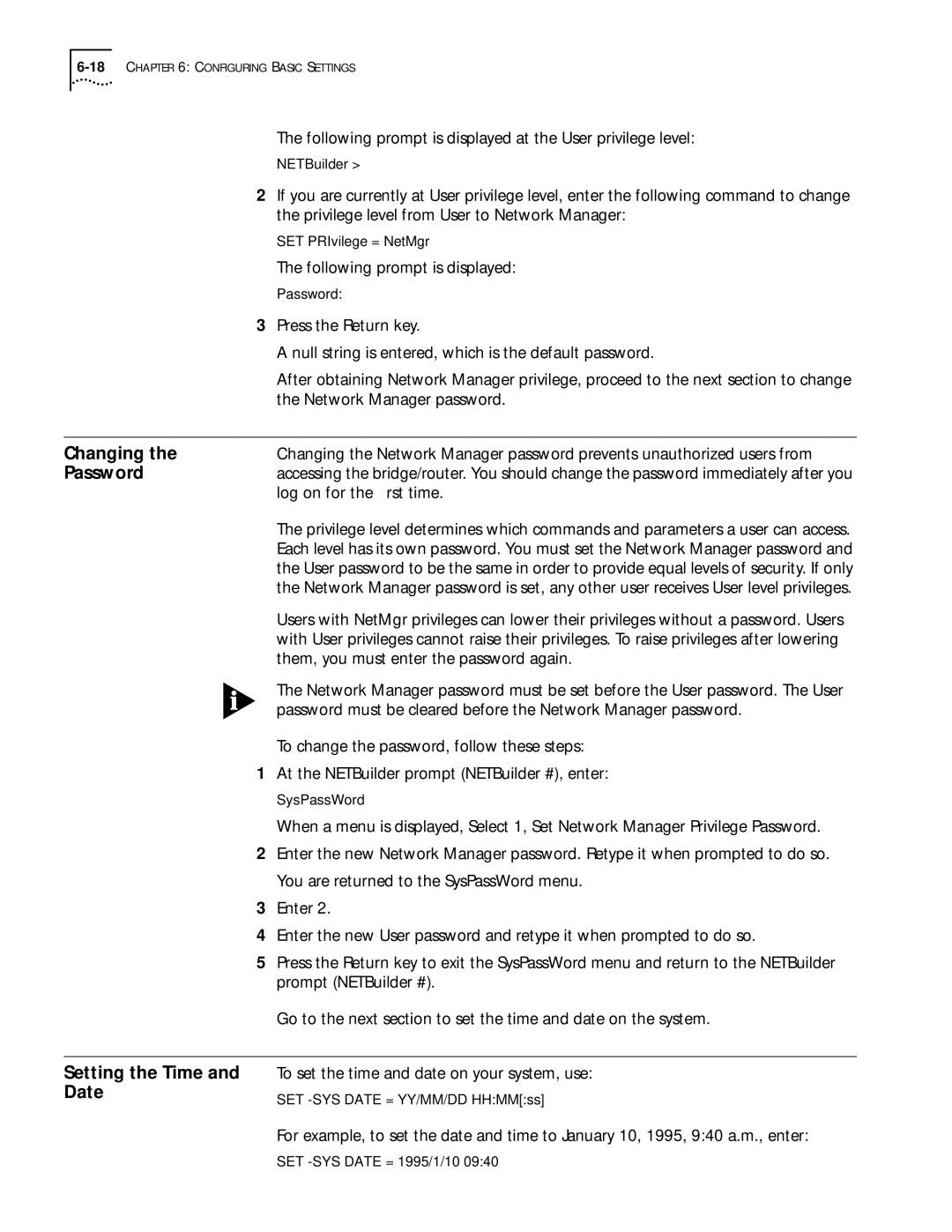The following prompt is displayed at the User privilege level:
NETBuilder >
2If you are currently at User privilege level, enter the following command to change the privilege level from User to Network Manager:
SET PRIvilege = NetMgr
The following prompt is displayed:
Password:
3Press the Return key.
A null string is entered, which is the default password.
After obtaining Network Manager privilege, proceed to the next section to change the Network Manager password.
Changing the | Changing the Network Manager password prevents unauthorized users from |
Password | accessing the bridge/router. You should change the password immediately after you |
| log on for the first time. |
| The privilege level determines which commands and parameters a user can access. |
| Each level has its own password. You must set the Network Manager password and |
| the User password to be the same in order to provide equal levels of security. If only |
| the Network Manager password is set, any other user receives User level privileges. |
| Users with NetMgr privileges can lower their privileges without a password. Users |
| with User privileges cannot raise their privileges. To raise privileges after lowering |
| them, you must enter the password again. |
| The Network Manager password must be set before the User password. The User |
| password must be cleared before the Network Manager password. |
| To change the password, follow these steps: |
1 | At the NETBuilder prompt (NETBuilder #), enter: |
| SysPassWord |
| When a menu is displayed, Select 1, Set Network Manager Privilege Password. |
2 | Enter the new Network Manager password. Retype it when prompted to do so. |
| You are returned to the SysPassWord menu. |
3 | Enter 2. |
4 | Enter the new User password and retype it when prompted to do so. |
5 | Press the Return key to exit the SysPassWord menu and return to the NETBuilder |
| prompt (NETBuilder #). |
| Go to the next section to set the time and date on the system. |
|
|
Setting the Time and | To set the time and date on your system, use: |
Date | SET |
|
For example, to set the date and time to January 10, 1995, 9:40 a.m., enter:
SET