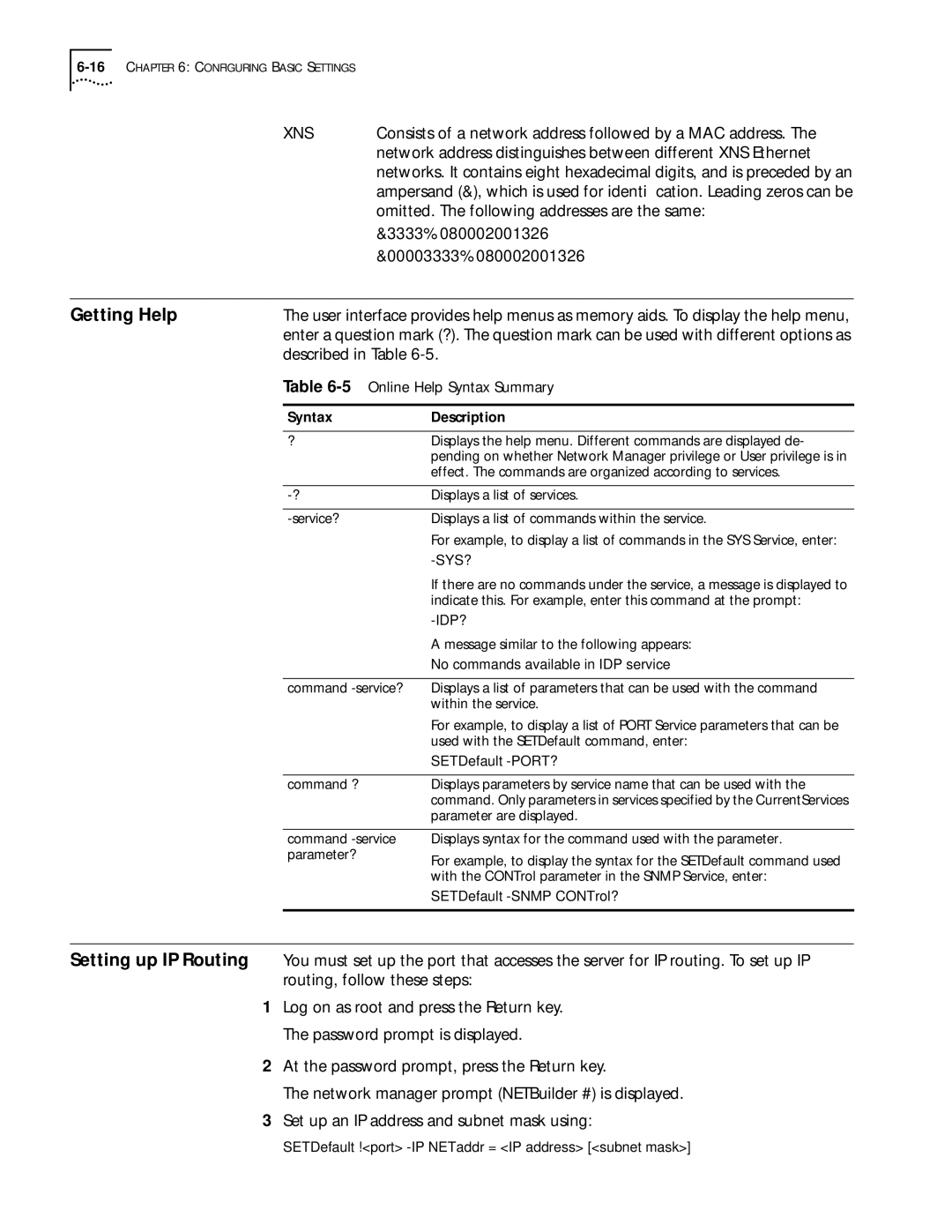| XNS | Consists of a network address followed by a MAC address. The |
| |
|
| network address distinguishes between different XNS Ethernet |
| |
|
| networks. It contains eight hexadecimal digits, and is preceded by an |
| |
|
| ampersand (&), which is used for identification. Leading zeros can be |
| |
|
| omitted. The following addresses are the same: |
| |
|
| &3333%080002001326 |
| |
|
| &00003333%080002001326 |
| |
|
|
| ||
Getting Help | The user interface provides help menus as memory aids. To display the help menu, |
| ||
| enter a question mark (?). The question mark can be used with different options as |
| ||
| described in Table |
| ||
| Table |
| ||
|
|
|
|
|
| Syntax |
| Description |
|
|
|
|
|
|
| ? |
| Displays the help menu. Different commands are displayed de- |
|
|
|
| pending on whether Network Manager privilege or User privilege is in |
|
|
|
| effect. The commands are organized according to services. |
|
|
|
|
|
|
|
| Displays a list of services. |
| |
|
|
|
|
|
|
| Displays a list of commands within the service. |
| |
|
|
| For example, to display a list of commands in the SYS Service, enter: |
|
|
|
|
|
|
|
|
| If there are no commands under the service, a message is displayed to |
|
|
|
| indicate this. For example, enter this command at the prompt: |
|
|
|
|
|
|
|
|
| A message similar to the following appears: |
|
|
|
| No commands available in IDP service |
|
|
|
|
| |
| command | Displays a list of parameters that can be used with the command |
| |
|
|
| within the service. |
|
|
|
| For example, to display a list of PORT Service parameters that can be |
|
|
|
| used with the SETDefault command, enter: |
|
|
|
| SETDefault |
|
|
|
|
|
|
| command ? |
| Displays parameters by service name that can be used with the |
|
|
|
| command. Only parameters in services specified by the CurrentServices |
|
|
|
| parameter are displayed. |
|
command
Displays syntax for the command used with the parameter.
For example, to display the syntax for the SETDefault command used with the CONTrol parameter in the SNMP Service, enter:
SETDefault
Setting up IP Routing You must set up the port that accesses the server for IP routing. To set up IP routing, follow these steps:
1Log on as root and press the Return key. The password prompt is displayed.
2At the password prompt, press the Return key.
The network manager prompt (NETBuilder #) is displayed.
3Set up an IP address and subnet mask using:
SETDefault !<port>