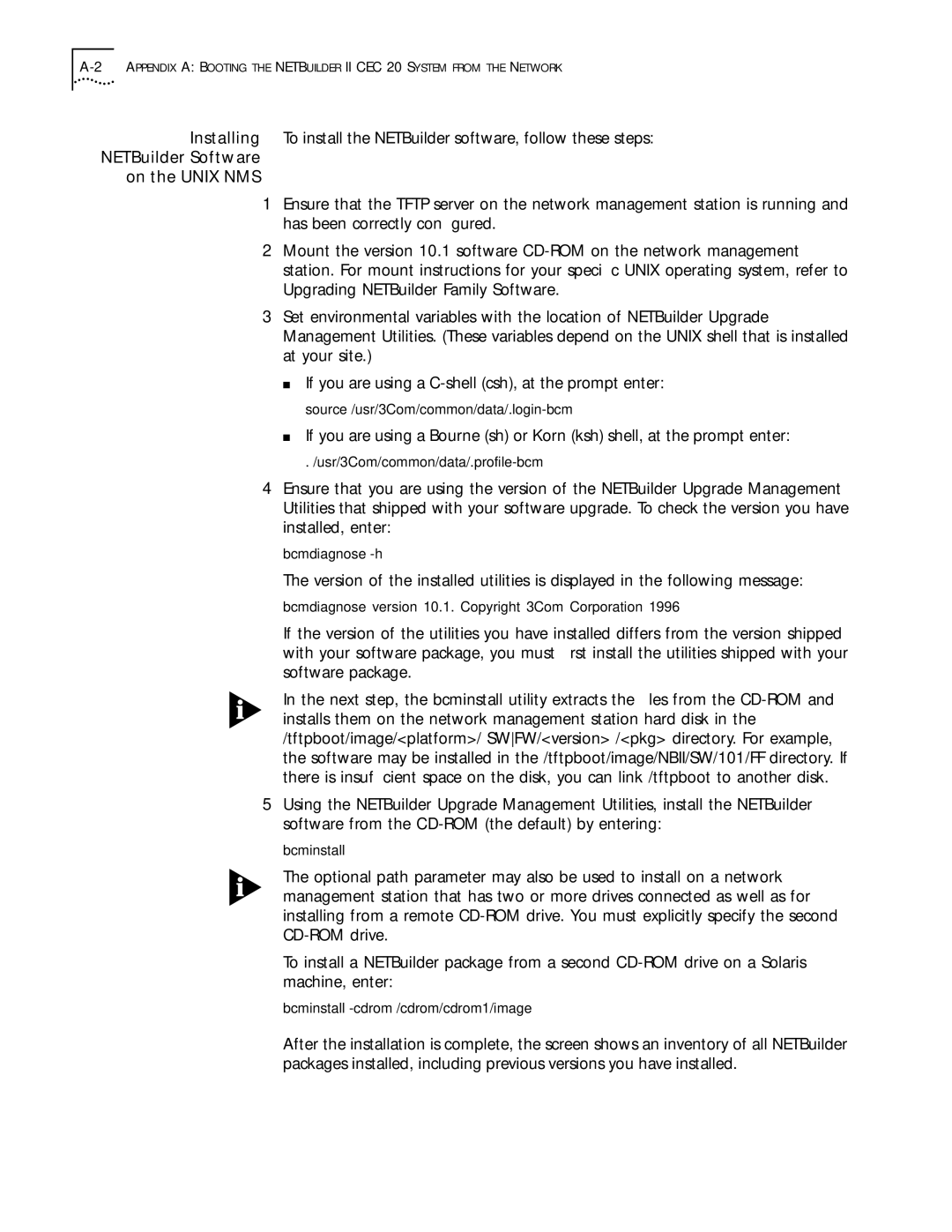Installing To install the NETBuilder software, follow these steps:
NETBuilder Software on the UNIX NMS
1Ensure that the TFTP server on the network management station is running and has been correctly configured.
2Mount the version 10.1 software
3Set environmental variables with the location of NETBuilder Upgrade Management Utilities. (These variables depend on the UNIX shell that is installed at your site.)
■If you are using a
■If you are using a Bourne (sh) or Korn (ksh) shell, at the prompt enter:
4Ensure that you are using the version of the NETBuilder Upgrade Management Utilities that shipped with your software upgrade. To check the version you have installed, enter:
bcmdiagnose
The version of the installed utilities is displayed in the following message:
bcmdiagnose version 10.1. Copyright 3Com Corporation 1996
If the version of the utilities you have installed differs from the version shipped with your software package, you must first install the utilities shipped with your software package.
In the next step, the bcminstall utility extracts the files from the
5Using the NETBuilder Upgrade Management Utilities, install the NETBuilder software from the
bcminstall
The optional path parameter may also be used to install on a network management station that has two or more drives connected as well as for installing from a remote
To install a NETBuilder package from a second
bcminstall
After the installation is complete, the screen shows an inventory of all NETBuilder packages installed, including previous versions you have installed.