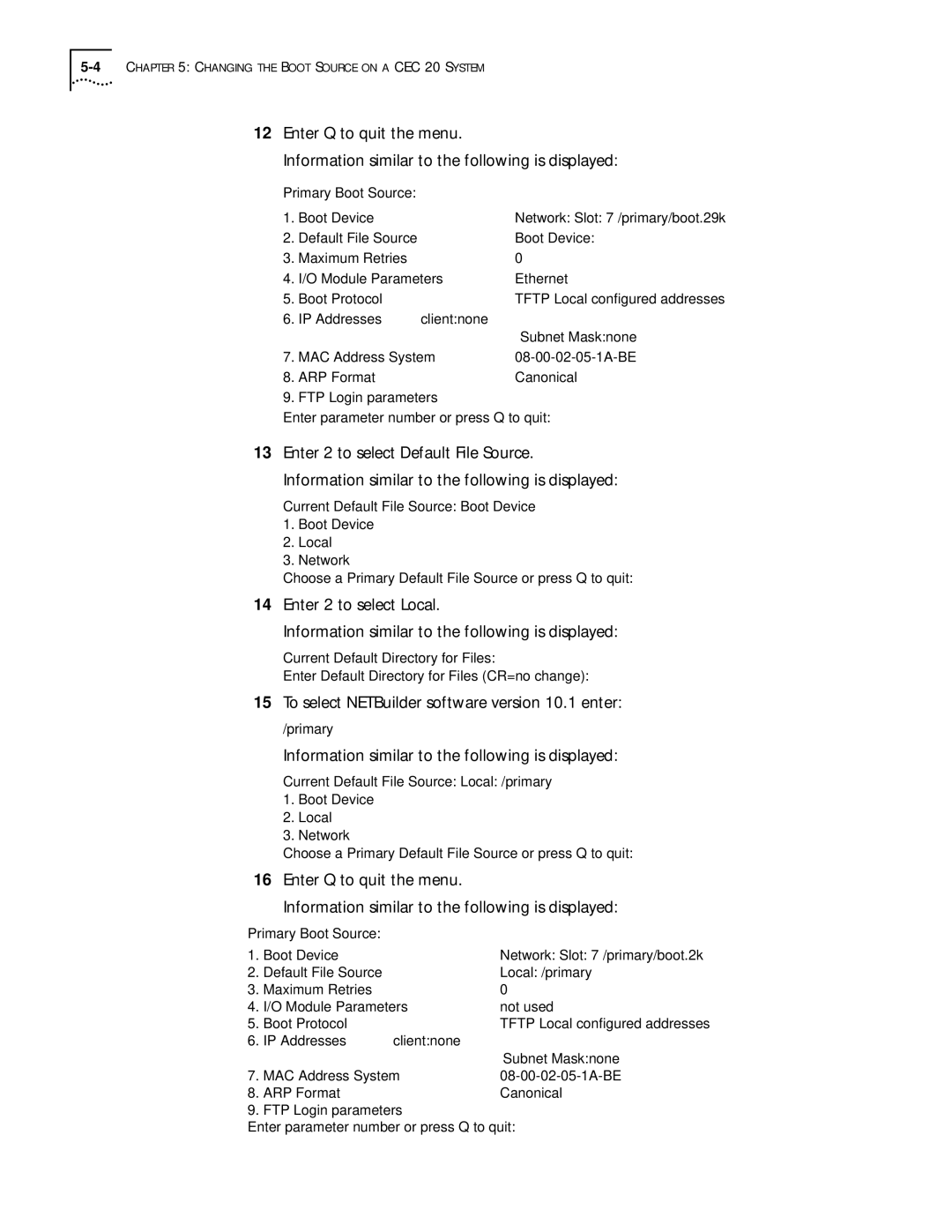12Enter Q to quit the menu.
Information similar to the following is displayed:
Primary Boot Source: |
| |
1. | Boot Device | Network: Slot: 7 /primary/boot.29k |
2. | Default File Source | Boot Device: |
3. | Maximum Retries | 0 |
4. | I/O Module Parameters | Ethernet |
5. | Boot Protocol | TFTP Local configured addresses |
6. | IP Addresses | client:none |
|
| Subnet Mask:none |
7. | MAC Address System | |
8. | ARP Format | Canonical |
9. | FTP Login parameters |
|
Enter parameter number or press Q to quit:
13Enter 2 to select Default File Source.
Information similar to the following is displayed:
Current Default File Source: Boot Device
1.Boot Device
2.Local
3.Network
Choose a Primary Default File Source or press Q to quit:
14Enter 2 to select Local.
Information similar to the following is displayed:
Current Default Directory for Files:
Enter Default Directory for Files (CR=no change):
15To select NETBuilder software version 10.1 enter:
/primary
Information similar to the following is displayed:
Current Default File Source: Local: /primary
1.Boot Device
2.Local
3.Network
Choose a Primary Default File Source or press Q to quit:
16Enter Q to quit the menu.
Information similar to the following is displayed:
Primary Boot Source: |
| |
1. | Boot Device | Network: Slot: 7 /primary/boot.2k |
2. | Default File Source | Local: /primary |
3. | Maximum Retries | 0 |
4. | I/O Module Parameters | not used |
5. | Boot Protocol | TFTP Local configured addresses |
6. | IP Addresses | client:none |
|
| Subnet Mask:none |
7. | MAC Address System | |
8. | ARP Format | Canonical |
9. | FTP Login parameters |
|
Enter parameter number or press Q to quit: