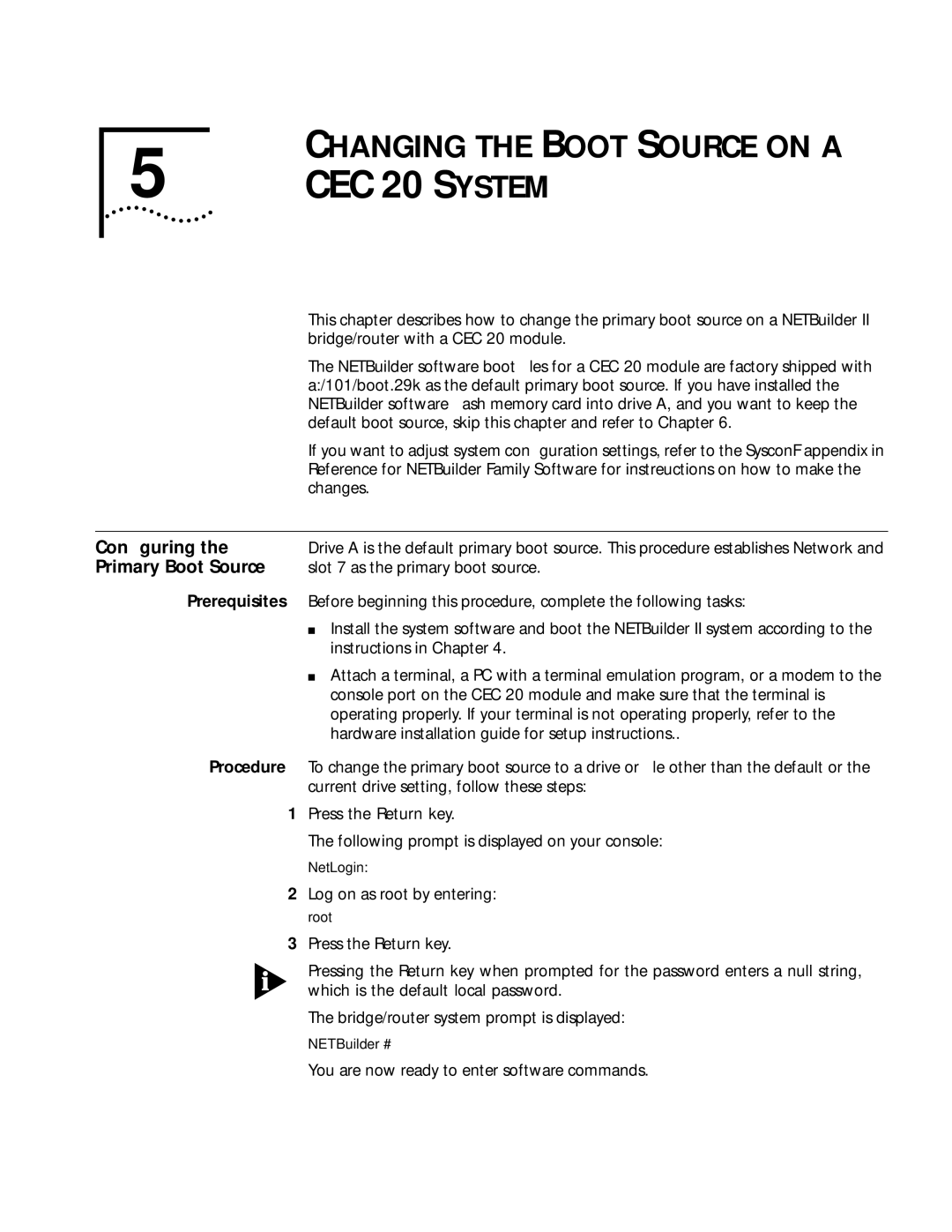CHANGING THE BOOT SOURCE ON A
5 CEC 20 SYSTEM
This chapter describes how to change the primary boot source on a NETBuilder II bridge/router with a CEC 20 module.
The NETBuilder software boot files for a CEC 20 module are factory shipped with a:/101/boot.29k as the default primary boot source. If you have installed the NETBuilder software flash memory card into drive A, and you want to keep the default boot source, skip this chapter and refer to Chapter 6.
If you want to adjust system configuration settings, refer to the SysconF appendix in Reference for NETBuilder Family Software for instreuctions on how to make the changes.
Configuring the | Drive A is the default primary boot source. This procedure establishes Network and |
Primary Boot Source | slot 7 as the primary boot source. |
Prerequisites Before beginning this procedure, complete the following tasks:
■Install the system software and boot the NETBuilder II system according to the instructions in Chapter 4.
■Attach a terminal, a PC with a terminal emulation program, or a modem to the console port on the CEC 20 module and make sure that the terminal is operating properly. If your terminal is not operating properly, refer to the hardware installation guide for setup instructions..
Procedure To change the primary boot source to a drive or file other than the default or the current drive setting, follow these steps:
1Press the Return key.
The following prompt is displayed on your console:
NetLogin:
2Log on as root by entering:
root
3Press the Return key.
Pressing the Return key when prompted for the password enters a null string, which is the default local password.
The bridge/router system prompt is displayed:
NETBuilder #