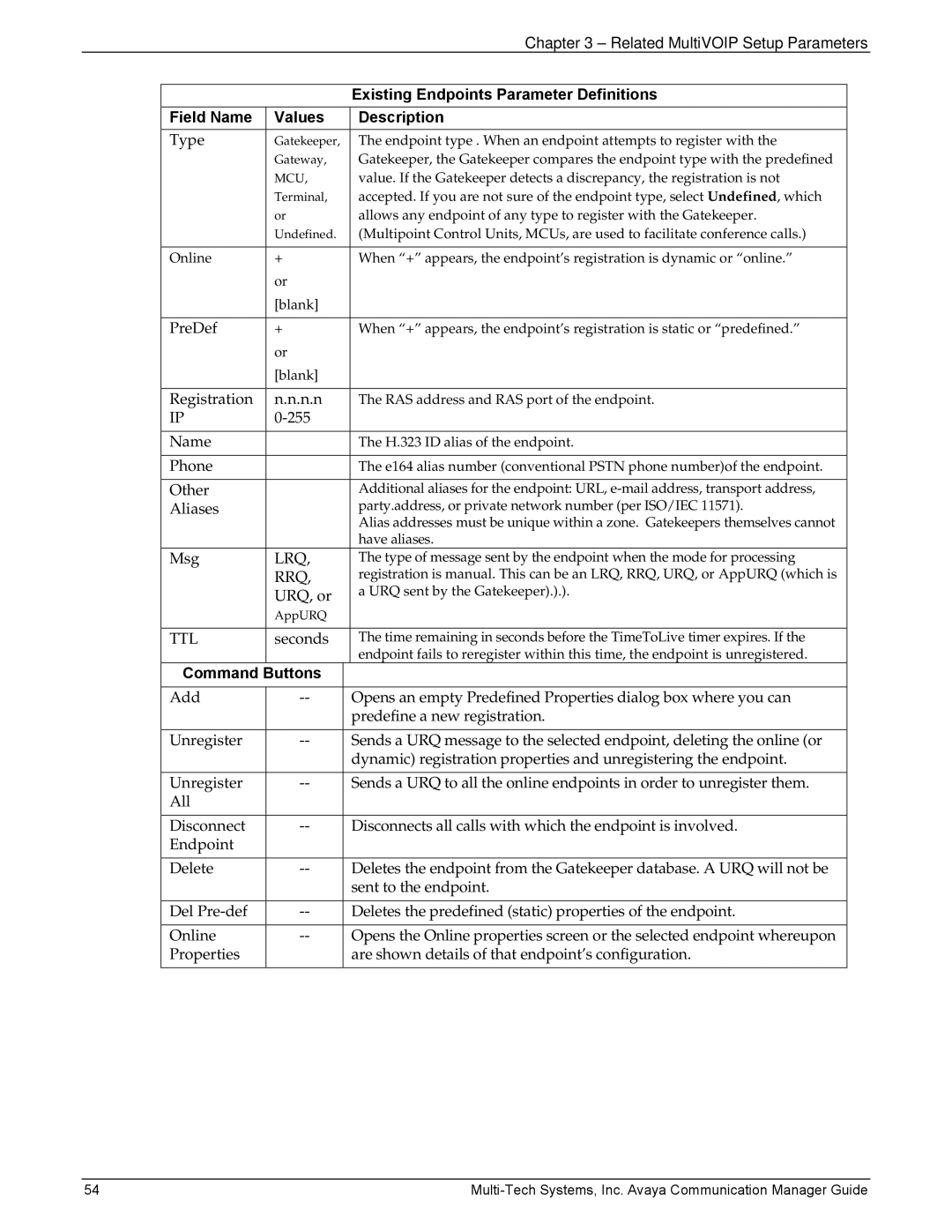|
|
|
| Chapter 3 – Related MultiVOIP Setup Parameters | |
|
|
|
|
|
|
|
|
|
| Existing Endpoints Parameter Definitions |
|
| Field Name | Values | Description |
| |
| Type | Gatekeeper, | The endpoint type . When an endpoint attempts to register with the |
| |
|
| Gateway, | Gatekeeper, the Gatekeeper compares the endpoint type with the predefined |
| |
|
| MCU, | value. If the Gatekeeper detects a discrepancy, the registration is not |
| |
|
| Terminal, | accepted. If you are not sure of the endpoint type, select Undefined, which |
| |
|
| or | allows any endpoint of any type to register with the Gatekeeper. |
| |
|
| Undefined. | (Multipoint Control Units, MCUs, are used to facilitate conference calls.) |
| |
|
|
|
|
|
|
| Online | + |
| When “+” appears, the endpoint’s registration is dynamic or “online.” |
|
|
| or |
|
| |
|
| [blank] |
|
| |
|
|
|
|
|
|
| PreDef | + |
| When “+” appears, the endpoint’s registration is static or “predefined.” |
|
|
| or |
|
| |
|
| [blank] |
|
| |
|
|
|
|
|
|
| Registration | n.n.n.n | The RAS address and RAS port of the endpoint. |
| |
| IP |
|
|
| |
|
|
|
|
|
|
| Name |
|
| The H.323 ID alias of the endpoint. |
|
|
|
|
|
|
|
| Phone |
|
| The e164 alias number (conventional PSTN phone number)of the endpoint. |
|
|
|
|
|
|
|
| Other |
|
| Additional aliases for the endpoint: URL, |
|
| Aliases |
|
| party.address, or private network number (per ISO/IEC 11571). |
|
|
|
|
| Alias addresses must be unique within a zone. Gatekeepers themselves cannot |
|
|
|
|
| have aliases. |
|
| Msg | LRQ, | The type of message sent by the endpoint when the mode for processing |
| |
|
| RRQ, | registration is manual. This can be an LRQ, RRQ, URQ, or AppURQ (which is |
| |
|
| URQ, or | a URQ sent by the Gatekeeper).).). |
| |
|
| AppURQ |
|
| |
|
|
|
|
|
|
| TTL | seconds | The time remaining in seconds before the TimeToLive timer expires. If the |
| |
|
|
|
| endpoint fails to reregister within this time, the endpoint is unregistered. |
|
| Command | Buttons |
|
|
|
| Add |
| Opens an empty Predefined Properties dialog box where you can |
| |
|
|
|
| predefine a new registration. |
|
|
|
|
|
|
|
| Unregister |
| Sends a URQ message to the selected endpoint, deleting the online (or |
| |
|
|
|
| dynamic) registration properties and unregistering the endpoint. |
|
|
|
|
|
|
|
| Unregister |
| Sends a URQ to all the online endpoints in order to unregister them. |
| |
| All |
|
|
|
|
|
|
|
|
|
|
| Disconnect |
| Disconnects all calls with which the endpoint is involved. |
| |
| Endpoint |
|
|
|
|
|
|
|
|
|
|
| Delete |
| Deletes the endpoint from the Gatekeeper database. A URQ will not be |
| |
|
|
|
| sent to the endpoint. |
|
|
|
|
|
|
|
| Del |
| Deletes the predefined (static) properties of the endpoint. |
| |
|
|
|
|
|
|
| Online |
| Opens the Online properties screen or the selected endpoint whereupon |
| |
| Properties |
|
| are shown details of that endpoint’s configuration. |
|
|
|
|
|
|
|
54 |