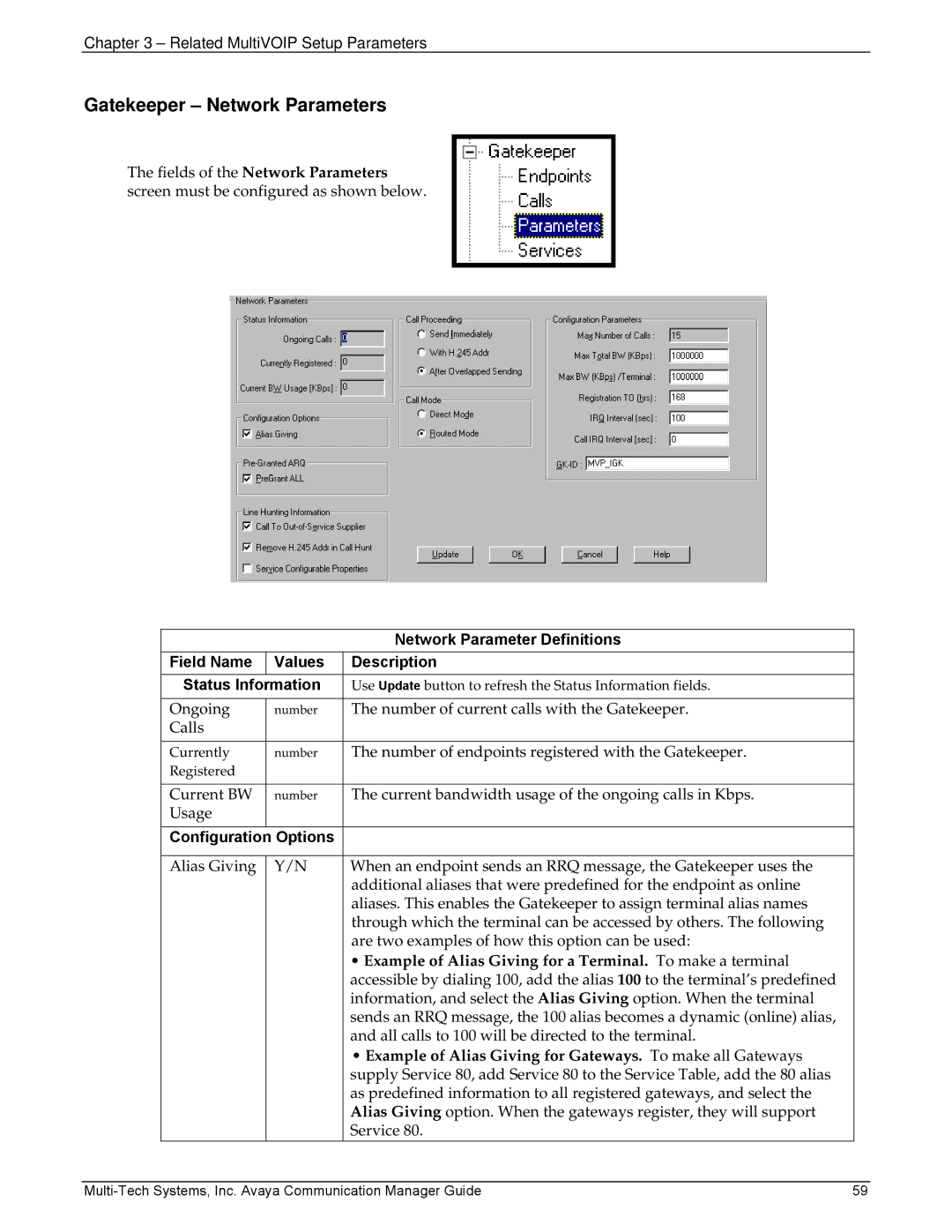Chapter 3 – Related MultiVOIP Setup Parameters
Gatekeeper – Network Parameters
The fields of the Network Parameters screen must be configured as shown below.
|
| Network Parameter Definitions |
Field Name | Values | Description |
Status Information | Use Update button to refresh the Status Information fields. | |
Ongoing | number | The number of current calls with the Gatekeeper. |
Calls |
|
|
|
|
|
Currently | number | The number of endpoints registered with the Gatekeeper. |
Registered |
|
|
|
|
|
Current BW | number | The current bandwidth usage of the ongoing calls in Kbps. |
Usage |
|
|
|
|
|
Configuration | Options |
|
|
|
|
Alias Giving | Y/N | When an endpoint sends an RRQ message, the Gatekeeper uses the |
|
| additional aliases that were predefined for the endpoint as online |
|
| aliases. This enables the Gatekeeper to assign terminal alias names |
|
| through which the terminal can be accessed by others. The following |
|
| are two examples of how this option can be used: |
|
| • Example of Alias Giving for a Terminal. To make a terminal |
|
| accessible by dialing 100, add the alias 100 to the terminal’s predefined |
|
| information, and select the Alias Giving option. When the terminal |
|
| sends an RRQ message, the 100 alias becomes a dynamic (online) alias, |
|
| and all calls to 100 will be directed to the terminal. |
|
| • Example of Alias Giving for Gateways. To make all Gateways |
|
| supply Service 80, add Service 80 to the Service Table, add the 80 alias |
|
| as predefined information to all registered gateways, and select the |
|
| Alias Giving option. When the gateways register, they will support |
|
| Service 80. |
59 |