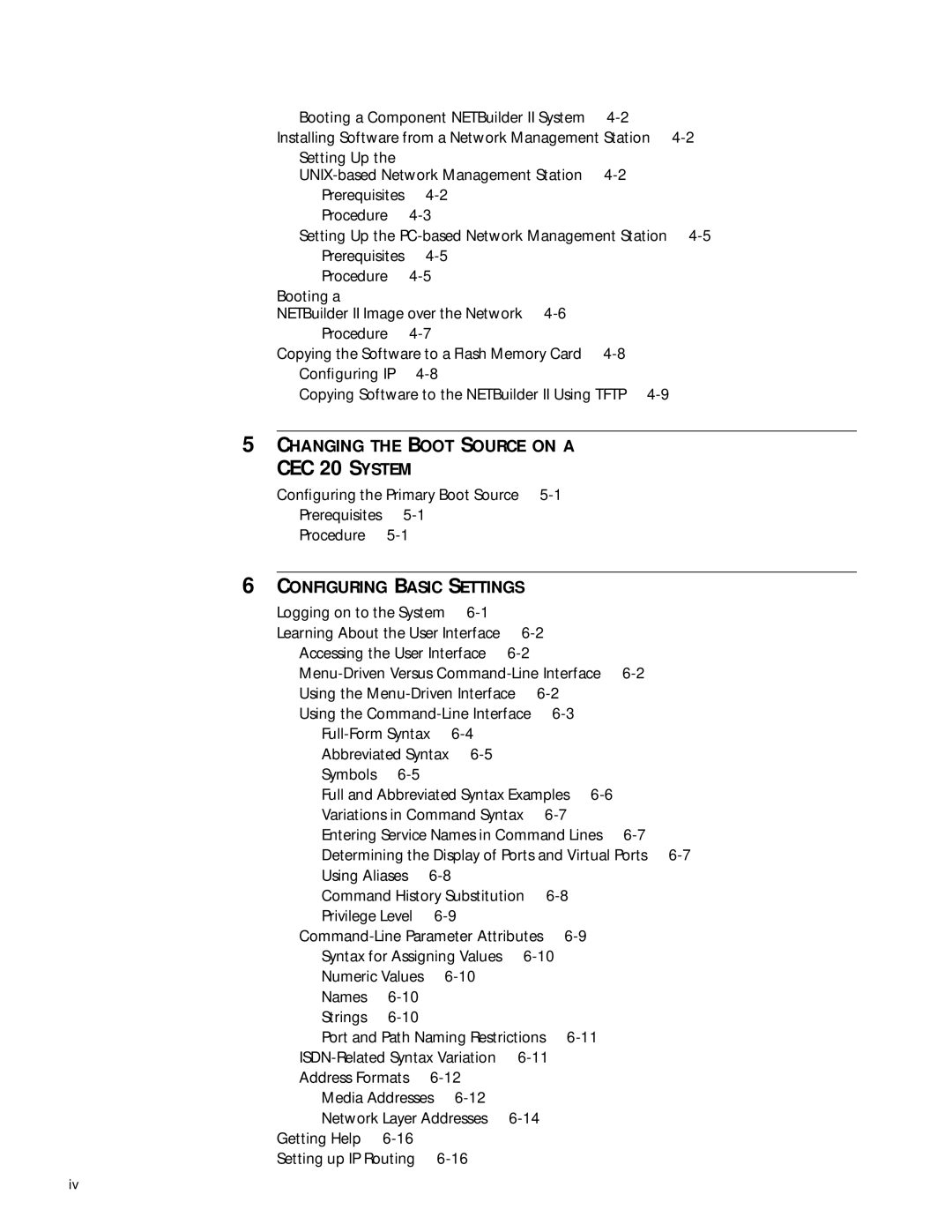Booting a Component NETBuilder II System |
| ||
Installing Software from a Network Management Station | |||
Setting Up the |
|
|
|
| |||
Prerequisites |
|
| |
Procedure |
|
| |
Setting Up the | |||
Prerequisites |
|
| |
Procedure |
|
| |
Booting a |
|
|
|
NETBuilder II Image over the Network |
|
| |
Procedure |
|
| |
Copying the Software to a Flash Memory Card |
| ||
Configuring IP |
|
| |
Copying Software to the NETBuilder II Using TFTP |
| ||
5CHANGING THE BOOT SOURCE ON A
CEC 20 SYSTEM
Configuring the Primary Boot Source
Prerequisites
Procedure
6CONFIGURING BASIC SETTINGS
Logging on to the System |
|
|
|
| |||
Learning About the User Interface |
|
| |||||
Accessing the User Interface |
|
|
| ||||
Using the |
| ||||||
Using the |
|
| |||||
|
|
|
| ||||
Abbreviated Syntax |
|
|
|
| |||
Symbols |
|
|
|
|
|
| |
Full and Abbreviated Syntax Examples |
| ||||||
Variations in Command Syntax |
| ||||||
Entering Service Names in Command Lines | |||||||
Determining the Display of Ports and Virtual Ports | |||||||
Using Aliases |
|
|
|
|
| ||
Command History Substitution |
|
| |||||
Privilege Level |
|
|
|
| |||
| |||||||
Syntax for Assigning Values |
| ||||||
Numeric Values |
|
|
|
| |||
Names |
|
|
|
|
|
| |
Strings |
|
|
|
|
|
| |
Port and Path Naming Restrictions |
| ||||||
| |||||||
Address Formats |
|
|
|
| |||
Media Addresses |
|
|
|
| |||
Network Layer Addresses |
|
| |||||
Getting Help |
|
|
|
|
|
| |
Setting up IP Routing |
|
|
|
| |||
iv