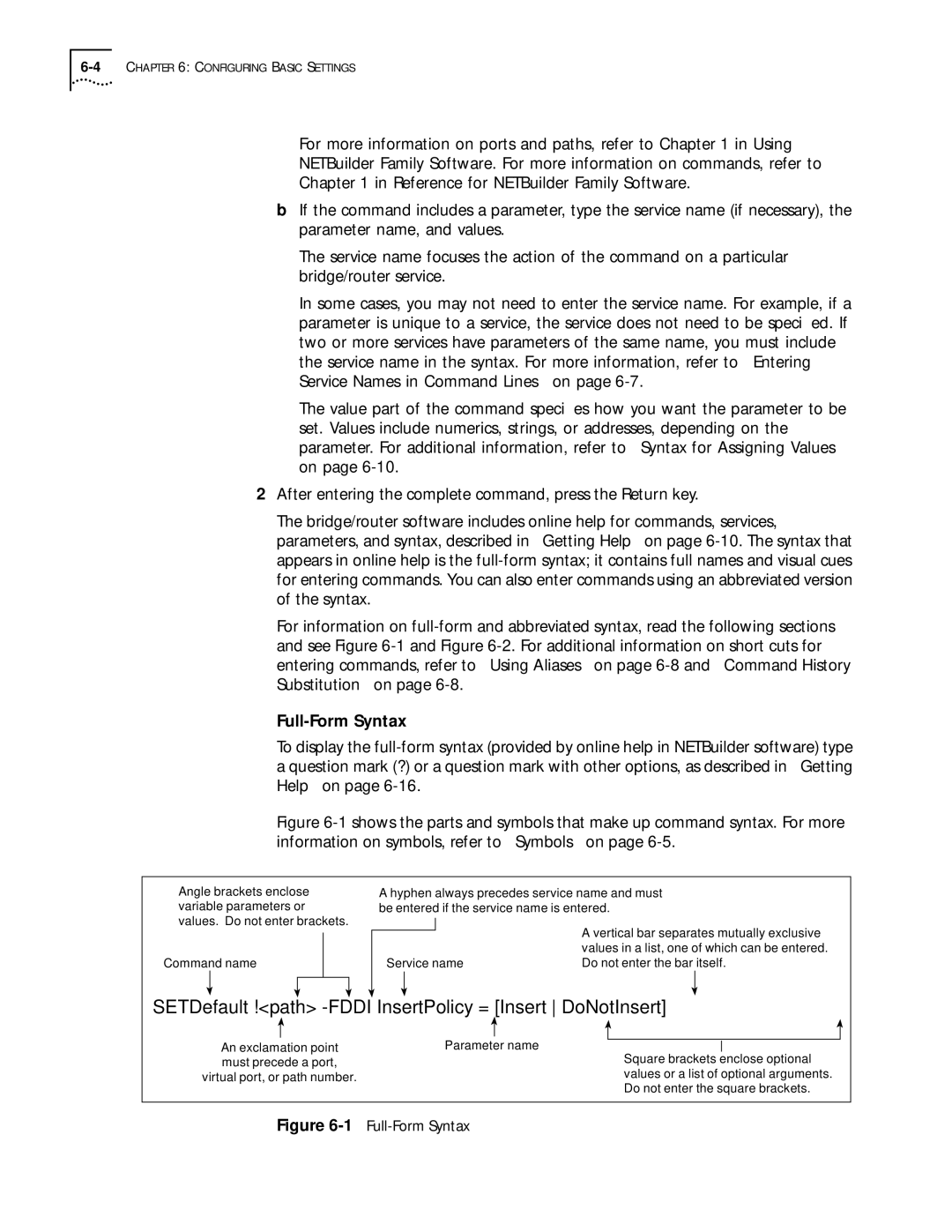For more information on ports and paths, refer to Chapter 1 in Using
NETBuilder Family Software. For more information on commands, refer to
Chapter 1 in Reference for NETBuilder Family Software.
bIf the command includes a parameter, type the service name (if necessary), the parameter name, and values.
The service name focuses the action of the command on a particular bridge/router service.
In some cases, you may not need to enter the service name. For example, if a parameter is unique to a service, the service does not need to be specified. If two or more services have parameters of the same name, you must include the service name in the syntax. For more information, refer to “Entering Service Names in Command Lines” on page
The value part of the command specifies how you want the parameter to be set. Values include numerics, strings, or addresses, depending on the parameter. For additional information, refer to “Syntax for Assigning Values” on page
2After entering the complete command, press the Return key.
The bridge/router software includes online help for commands, services, parameters, and syntax, described in “Getting Help” on page
For information on
Full-Form Syntax
To display the
Figure 6-1 shows the parts and symbols that make up command syntax. For more information on symbols, refer to “Symbols” on page 6-5.
Angle brackets enclose variable parameters or values. Do not enter brackets.
Command name
A hyphen always precedes service name and must be entered if the service name is entered.
|
|
| A vertical bar separates mutually exclusive | |
|
|
| ||
|
|
| values in a list, one of which can be entered. | |
Service name | Do not enter the bar itself. | |||
|
|
|
|
|
|
|
|
|
|
SETDefault !<path> -FDDI InsertPolicy = [Insert DoNotInsert]
An exclamation point | Parameter name |
must precede a port, |
|
virtual port, or path number. |
|
Square brackets enclose optional values or a list of optional arguments. Do not enter the square brackets.