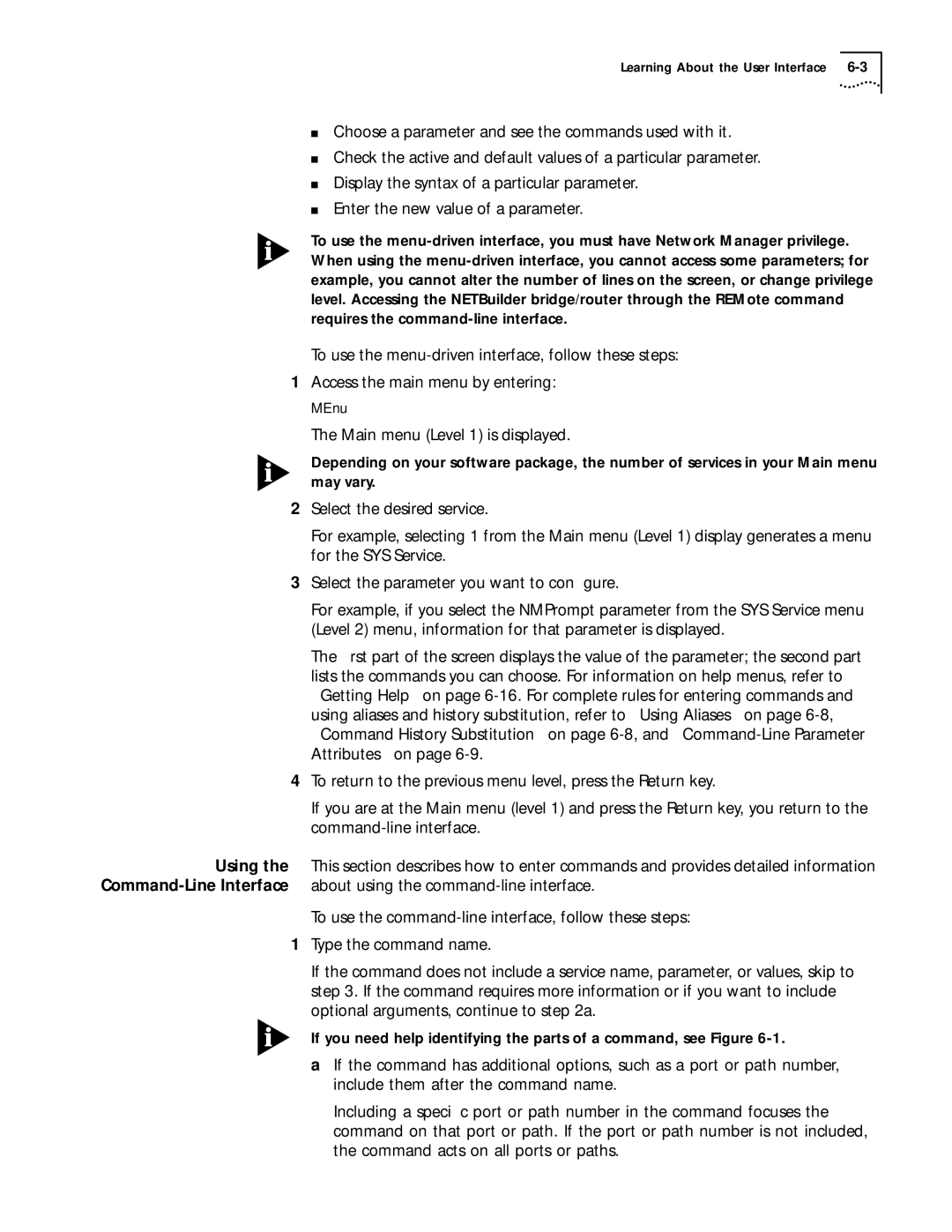Learning About the User Interface
■Choose a parameter and see the commands used with it.
■Check the active and default values of a particular parameter.
■Display the syntax of a particular parameter.
■Enter the new value of a parameter.
To use the
To use the
1Access the main menu by entering:
MEnu
The Main menu (Level 1) is displayed.
Depending on your software package, the number of services in your Main menu may vary.
2Select the desired service.
For example, selecting 1 from the Main menu (Level 1) display generates a menu for the SYS Service.
3Select the parameter you want to configure.
For example, if you select the NMPrompt parameter from the SYS Service menu (Level 2) menu, information for that parameter is displayed.
The first part of the screen displays the value of the parameter; the second part lists the commands you can choose. For information on help menus, refer to “Getting Help” on page
4To return to the previous menu level, press the Return key.
If you are at the Main menu (level 1) and press the Return key, you return to the
Using the This section describes how to enter commands and provides detailed information
To use the
1Type the command name.
If the command does not include a service name, parameter, or values, skip to step 3. If the command requires more information or if you want to include optional arguments, continue to step 2a.
If you need help identifying the parts of a command, see Figure
aIf the command has additional options, such as a port or path number, include them after the command name.
Including a specific port or path number in the command focuses the command on that port or path. If the port or path number is not included, the command acts on all ports or paths.