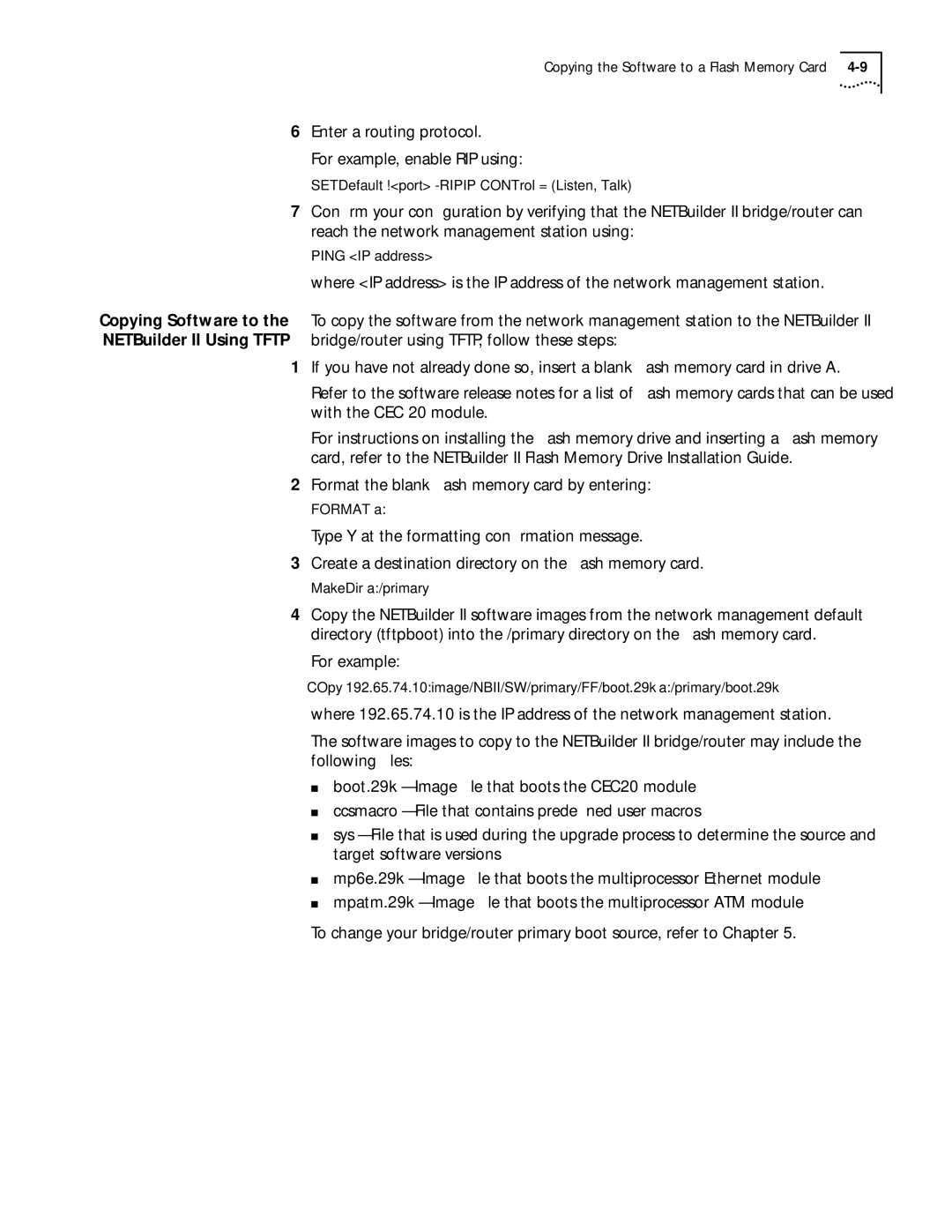Copying the Software to a Flash Memory Card
6Enter a routing protocol.
For example, enable RIP using:
SETDefault !<port>
7Confirm your configuration by verifying that the NETBuilder II bridge/router can reach the network management station using:
PING <IP address>
where <IP address> is the IP address of the network management station.
Copying Software to the To copy the software from the network management station to the NETBuilder II NETBuilder II Using TFTP bridge/router using TFTP, follow these steps:
1If you have not already done so, insert a blank flash memory card in drive A.
Refer to the software release notes for a list of flash memory cards that can be used with the CEC 20 module.
For instructions on installing the flash memory drive and inserting a flash memory card, refer to the NETBuilder II Flash Memory Drive Installation Guide.
2Format the blank flash memory card by entering:
FORMAT a:
Type Y at the formatting confirmation message.
3Create a destination directory on the flash memory card.
MakeDir a:/primary
4Copy the NETBuilder II software images from the network management default directory (tftpboot) into the /primary directory on the flash memory card.
For example:
COpy 192.65.74.10:image/NBII/SW/primary/FF/boot.29k a:/primary/boot.29k
where 192.65.74.10 is the IP address of the network management station.
The software images to copy to the NETBuilder II bridge/router may include the following files:
■boot.29k – Image file that boots the CEC20 module
■ccsmacro – File that contains predefined user macros
■sys – File that is used during the upgrade process to determine the source and target software versions
■mp6e.29k – Image file that boots the multiprocessor Ethernet module
■mpatm.29k – Image file that boots the multiprocessor ATM module
To change your bridge/router primary boot source, refer to Chapter 5.