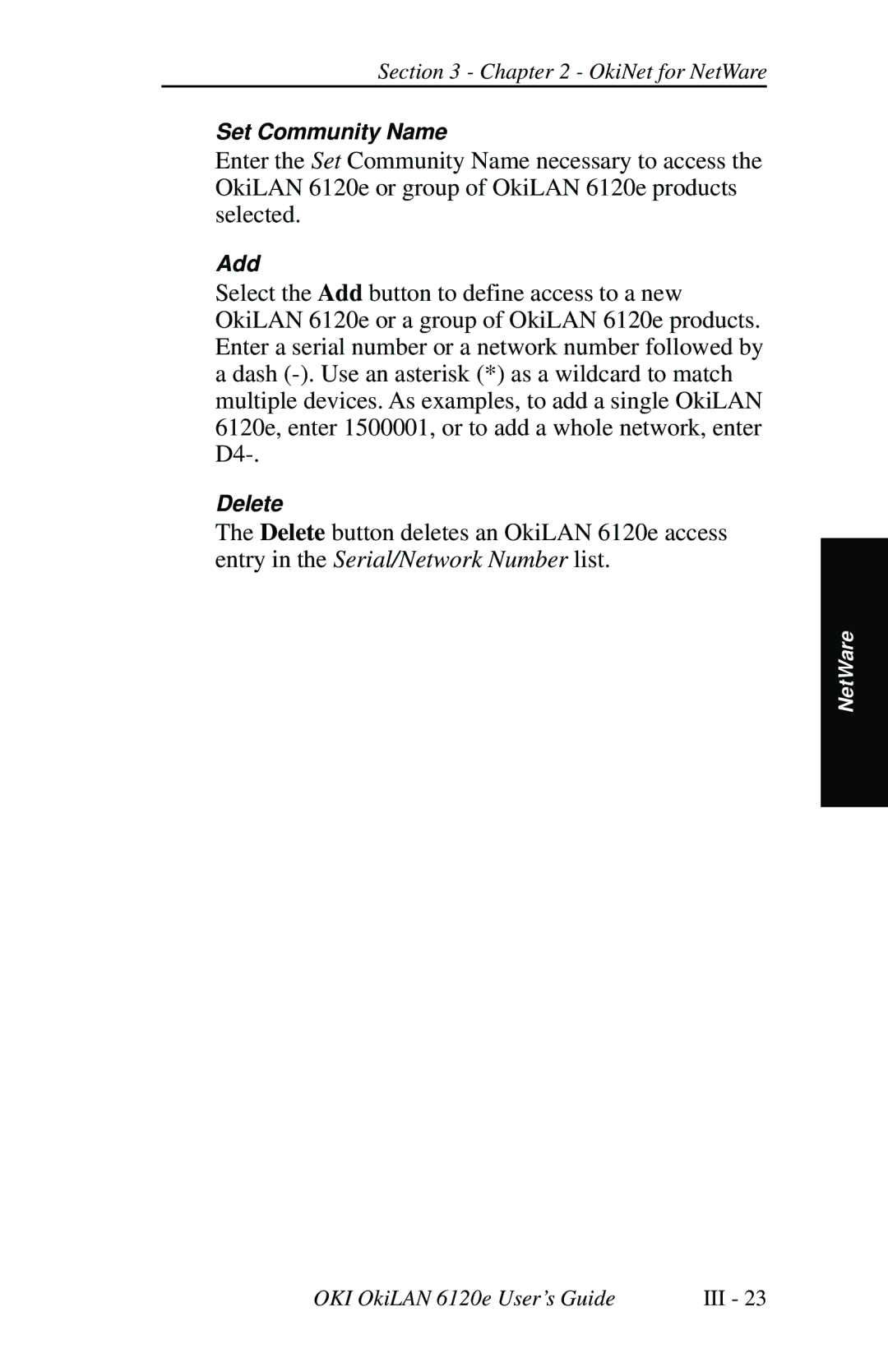Section 3 - Chapter 2 - OkiNet for NetWare
Set Community Name
Enter the Set Community Name necessary to access the OkiLAN 6120e or group of OkiLAN 6120e products selected.
Add
Select the Add button to define access to a new OkiLAN 6120e or a group of OkiLAN 6120e products. Enter a serial number or a network number followed by a dash
Delete
The Delete button deletes an OkiLAN 6120e access entry in the Serial/Network Number list.
NetWare
OKI OkiLAN 6120e User’s Guide | III - 23 |