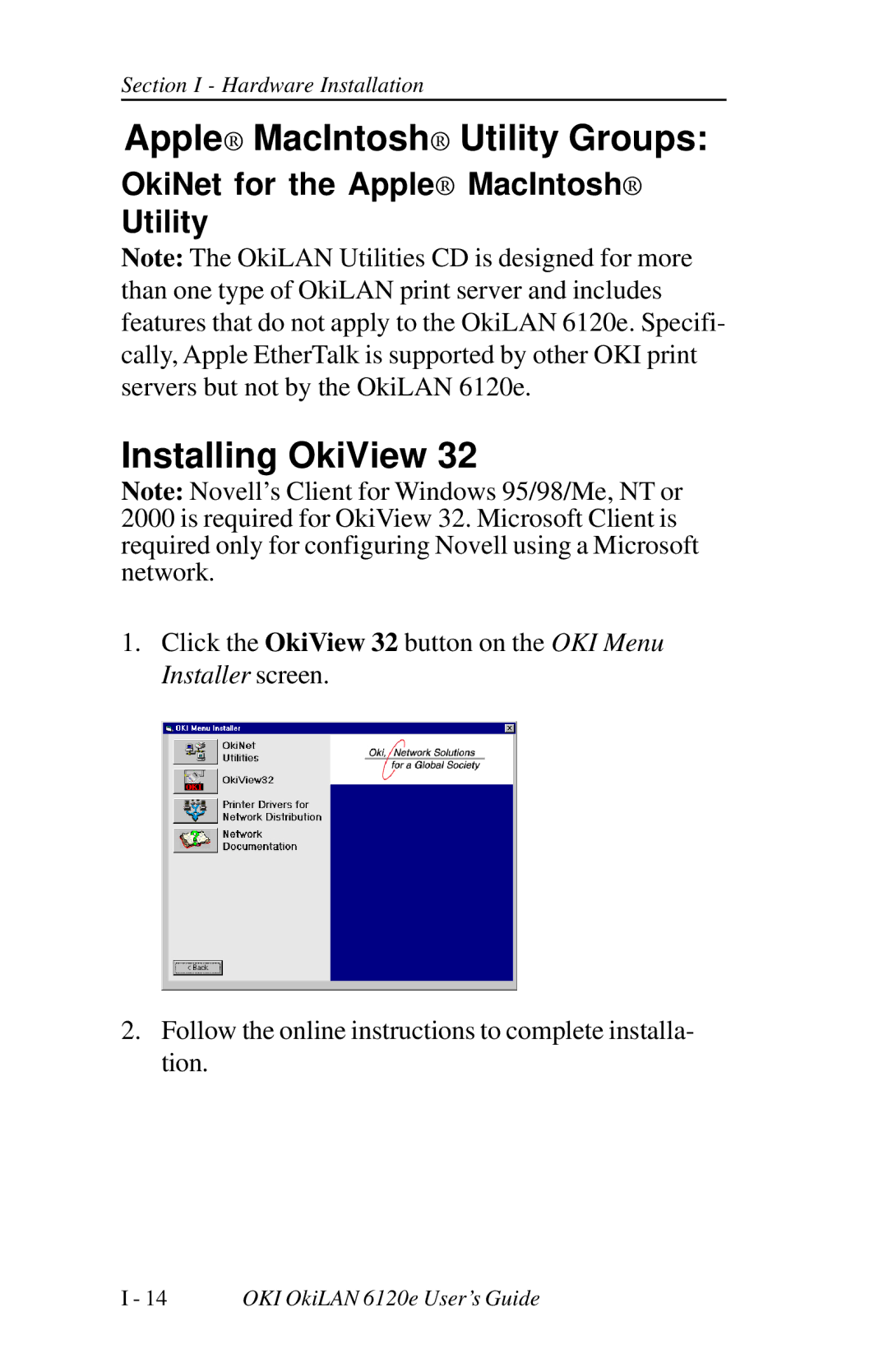Section I - Hardware Installation
Apple® MacIntosh® Utility Groups:
OkiNet for the Apple® MacIntosh®
Utility
Note: The OkiLAN Utilities CD is designed for more than one type of OkiLAN print server and includes features that do not apply to the OkiLAN 6120e. Specifi- cally, Apple EtherTalk is supported by other OKI print servers but not by the OkiLAN 6120e.
Installing OkiView 32
Note: Novell’s Client for Windows 95/98/Me, NT or 2000 is required for OkiView 32. Microsoft Client is required only for configuring Novell using a Microsoft network.
1.Click the OkiView 32 button on the OKI Menu Installer screen.
2.Follow the online instructions to complete installa- tion.
I - 14 | OKI OkiLAN 6120e User’s Guide |