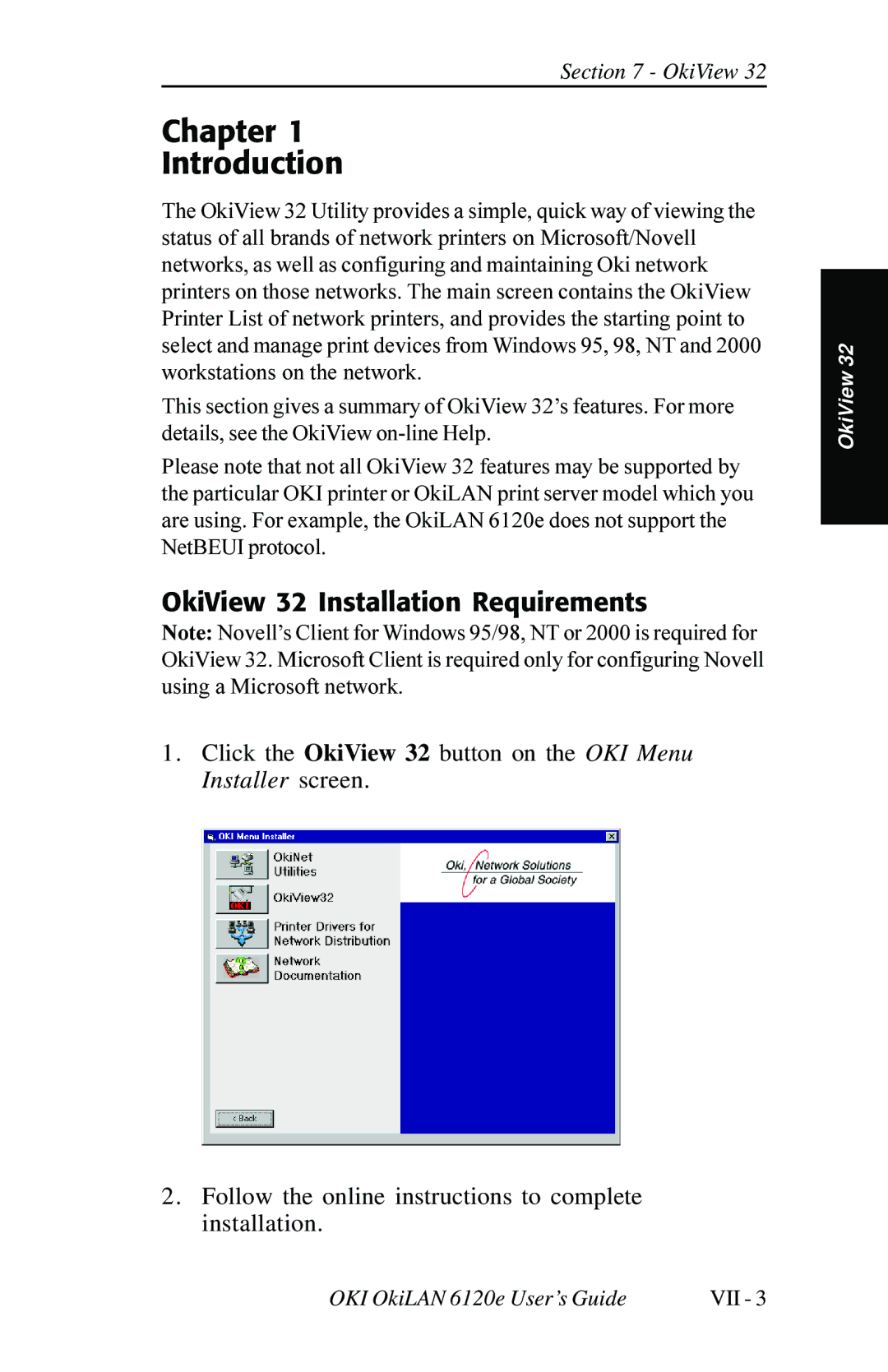Section 7 - OkiView 32
Chapter 1
Introduction
The OkiView 32 Utility provides a simple, quick way of viewing the status of all brands of network printers on Microsoft/Novell networks, as well as configuring and maintaining Oki network printers on those networks. The main screen contains the OkiView Printer List of network printers, and provides the starting point to select and manage print devices from Windows 95, 98, NT and 2000 workstations on the network.
This section gives a summary of OkiView 32’s features. For more details, see the OkiView
Please note that not all OkiView 32 features may be supported by the particular OKI printer or OkiLAN print server model which you are using. For example, the OkiLAN 6120e does not support the NetBEUI protocol.
OkiView 32 Installation Requirements
Note: Novell’s Client for Windows 95/98, NT or 2000 is required for OkiView 32. Microsoft Client is required only for configuring Novell using a Microsoft network.
1. Click the OkiView 32 button on the OKI Menu Installer screen.
OkiView 32
2. Follow the online instructions to complete installation.
OKI OkiLAN 6120e User’s Guide | VII - 3 |