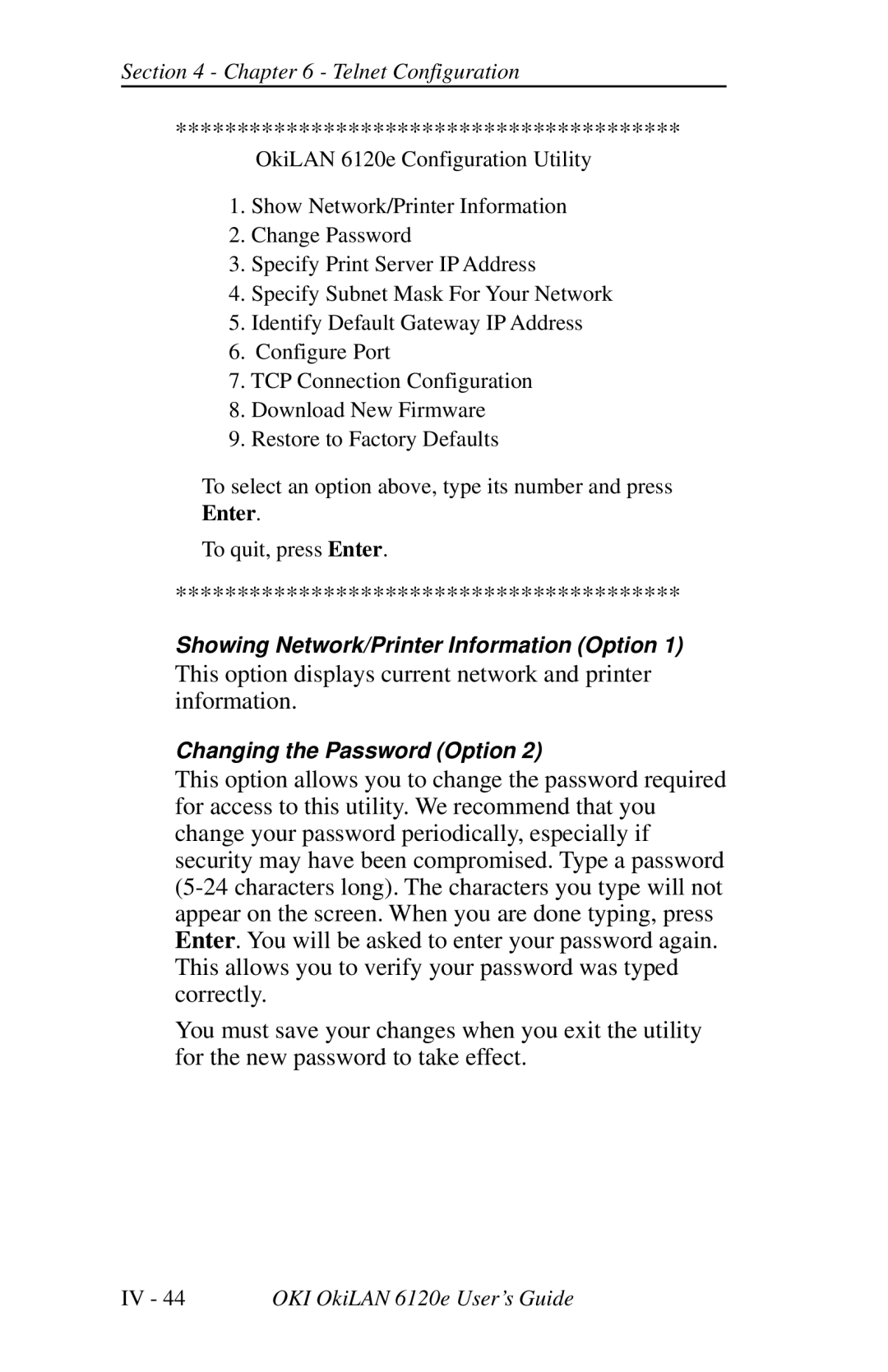Section 4 - Chapter 6 - Telnet Configuration
*****************************************
OkiLAN 6120e Configuration Utility
1.Show Network/Printer Information
2.Change Password
3.Specify Print Server IP Address
4.Specify Subnet Mask For Your Network
5.Identify Default Gateway IP Address
6.Configure Port
7.TCP Connection Configuration
8.Download New Firmware
9.Restore to Factory Defaults
To select an option above, type its number and press Enter.
To quit, press Enter.
*****************************************
Showing Network/Printer Information (Option 1)
This option displays current network and printer information.
Changing the Password (Option 2)
This option allows you to change the password required for access to this utility. We recommend that you change your password periodically, especially if security may have been compromised. Type a password
You must save your changes when you exit the utility for the new password to take effect.
IV - 44 | OKI OkiLAN 6120e User’s Guide |