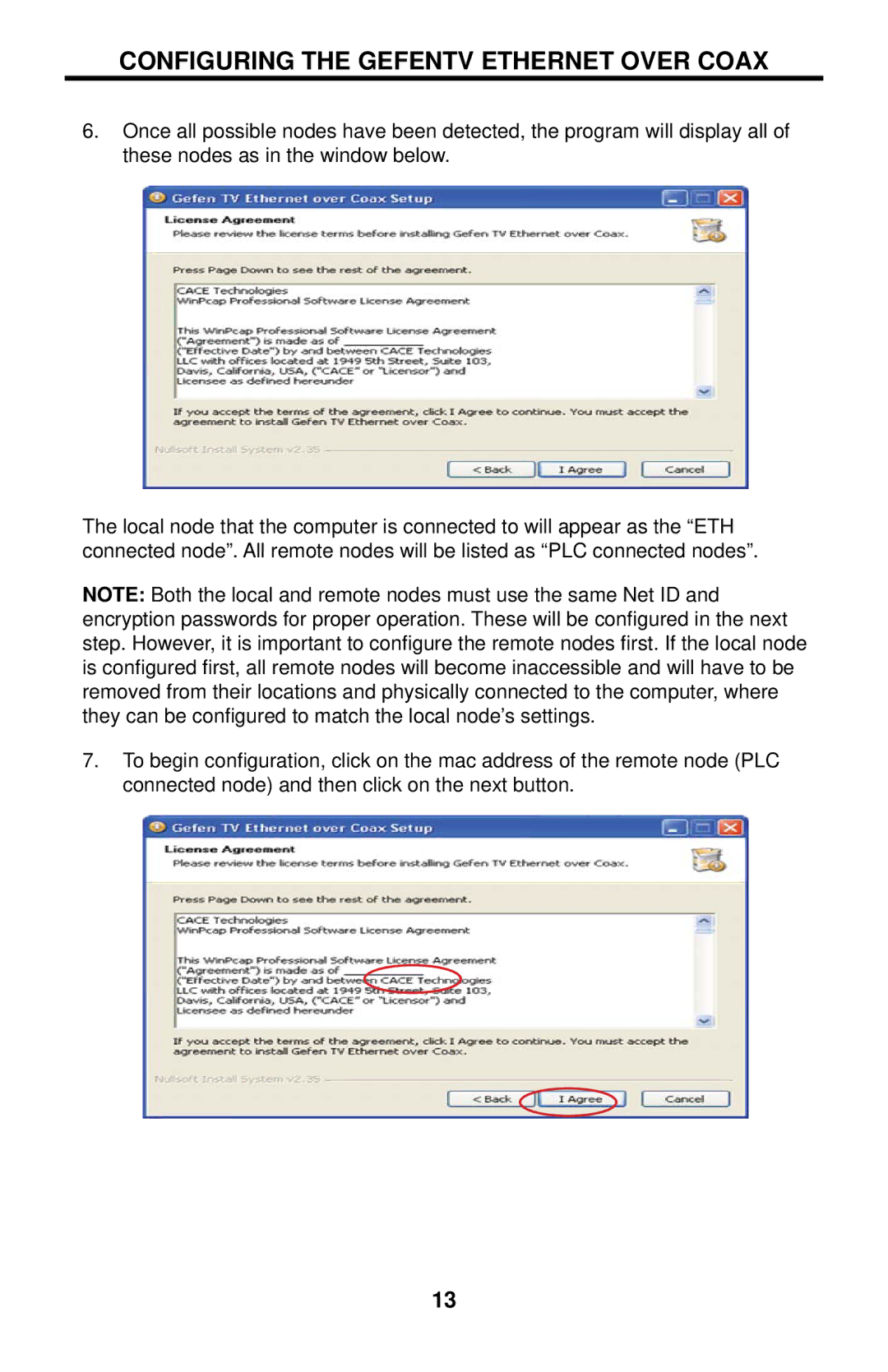CONFIGURING THE GEFENTV ETHERNET OVER COAX
6.Once all possible nodes have been detected, the program will display all of these nodes as in the window below.
The local node that the computer is connected to will appear as the “ETH connected node”. All remote nodes will be listed as “PLC connected nodes”.
NOTE: Both the local and remote nodes must use the same Net ID and encryption passwords for proper operation. These will be configured in the next step. However, it is important to configure the remote nodes first. If the local node is configured first, all remote nodes will become inaccessible and will have to be removed from their locations and physically connected to the computer, where they can be configured to match the local node’s settings.
7.To begin configuration, click on the mac address of the remote node (PLC connected node) and then click on the next button.
13