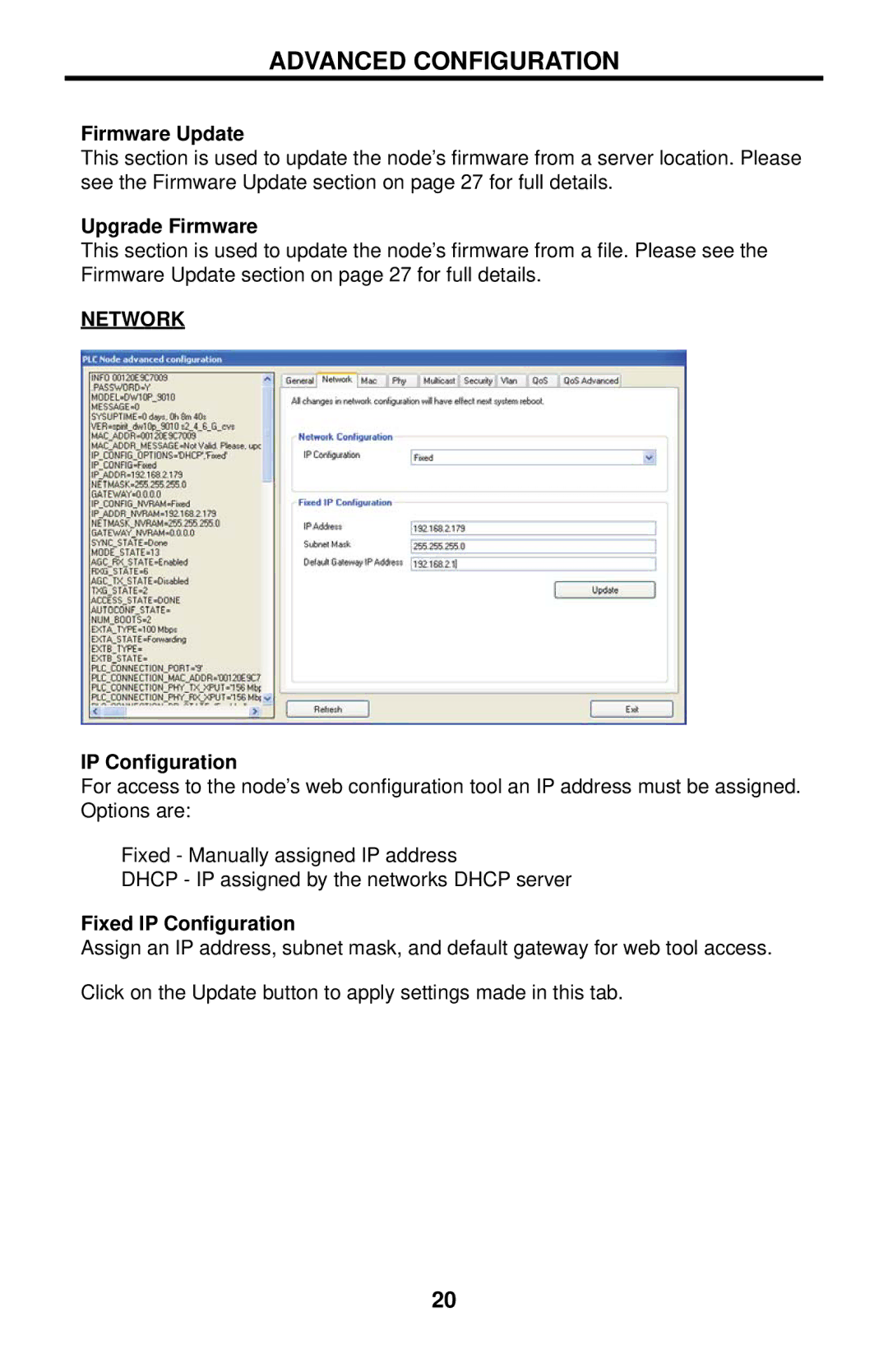ADVANCED CONFIGURATION
Firmware Update
This section is used to update the node’s firmware from a server location. Please see the Firmware Update section on page 27 for full details.
Upgrade Firmware
This section is used to update the node’s firmware from a file. Please see the Firmware Update section on page 27 for full details.
NETWORK
IP Configuration
For access to the node’s web configuration tool an IP address must be assigned. Options are:
Fixed - Manually assigned IP address
DHCP - IP assigned by the networks DHCP server
Fixed IP Configuration
Assign an IP address, subnet mask, and default gateway for web tool access.
Click on the Update button to apply settings made in this tab.
20