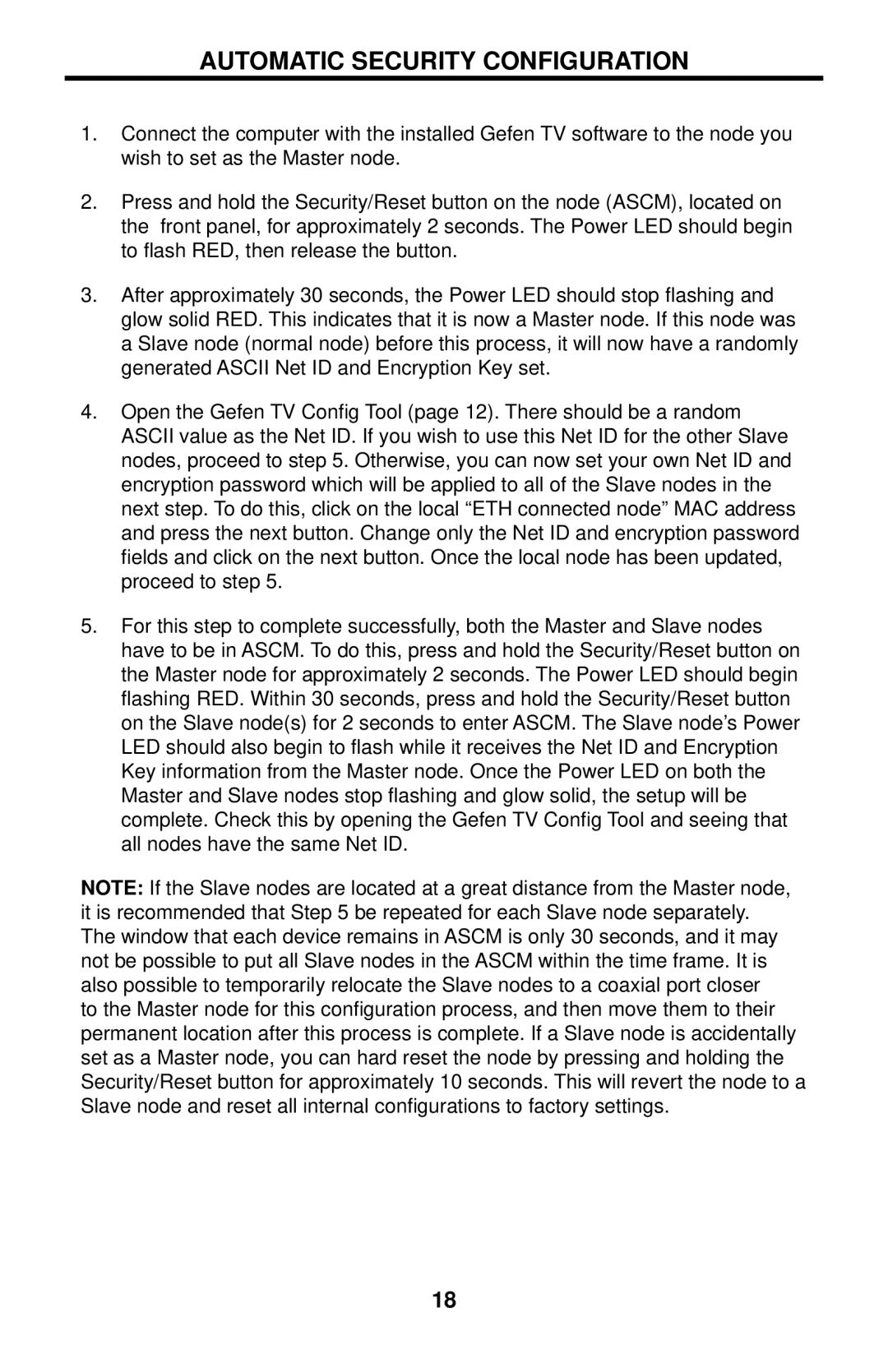AUTOMATIC SECURITY CONFIGURATION
1.Connect the computer with the installed Gefen TV software to the node you wish to set as the Master node.
2.Press and hold the Security/Reset button on the node (ASCM), located on the front panel, for approximately 2 seconds. The Power LED should begin to flash RED, then release the button.
3.After approximately 30 seconds, the Power LED should stop flashing and glow solid RED. This indicates that it is now a Master node. If this node was a Slave node (normal node) before this process, it will now have a randomly generated ASCII Net ID and Encryption Key set.
4.Open the Gefen TV Config Tool (page 12). There should be a random ASCII value as the Net ID. If you wish to use this Net ID for the other Slave nodes, proceed to step 5. Otherwise, you can now set your own Net ID and encryption password which will be applied to all of the Slave nodes in the next step. To do this, click on the local “ETH connected node” MAC address and press the next button. Change only the Net ID and encryption password fields and click on the next button. Once the local node has been updated, proceed to step 5.
5.For this step to complete successfully, both the Master and Slave nodes have to be in ASCM. To do this, press and hold the Security/Reset button on the Master node for approximately 2 seconds. The Power LED should begin flashing RED. Within 30 seconds, press and hold the Security/Reset button on the Slave node(s) for 2 seconds to enter ASCM. The Slave node’s Power LED should also begin to flash while it receives the Net ID and Encryption Key information from the Master node. Once the Power LED on both the Master and Slave nodes stop flashing and glow solid, the setup will be complete. Check this by opening the Gefen TV Config Tool and seeing that all nodes have the same Net ID.
NOTE: If the Slave nodes are located at a great distance from the Master node, it is recommended that Step 5 be repeated for each Slave node separately. The window that each device remains in ASCM is only 30 seconds, and it may not be possible to put all Slave nodes in the ASCM within the time frame. It is also possible to temporarily relocate the Slave nodes to a coaxial port closer to the Master node for this configuration process, and then move them to their permanent location after this process is complete. If a Slave node is accidentally set as a Master node, you can hard reset the node by pressing and holding the Security/Reset button for approximately 10 seconds. This will revert the node to a Slave node and reset all internal configurations to factory settings.
18