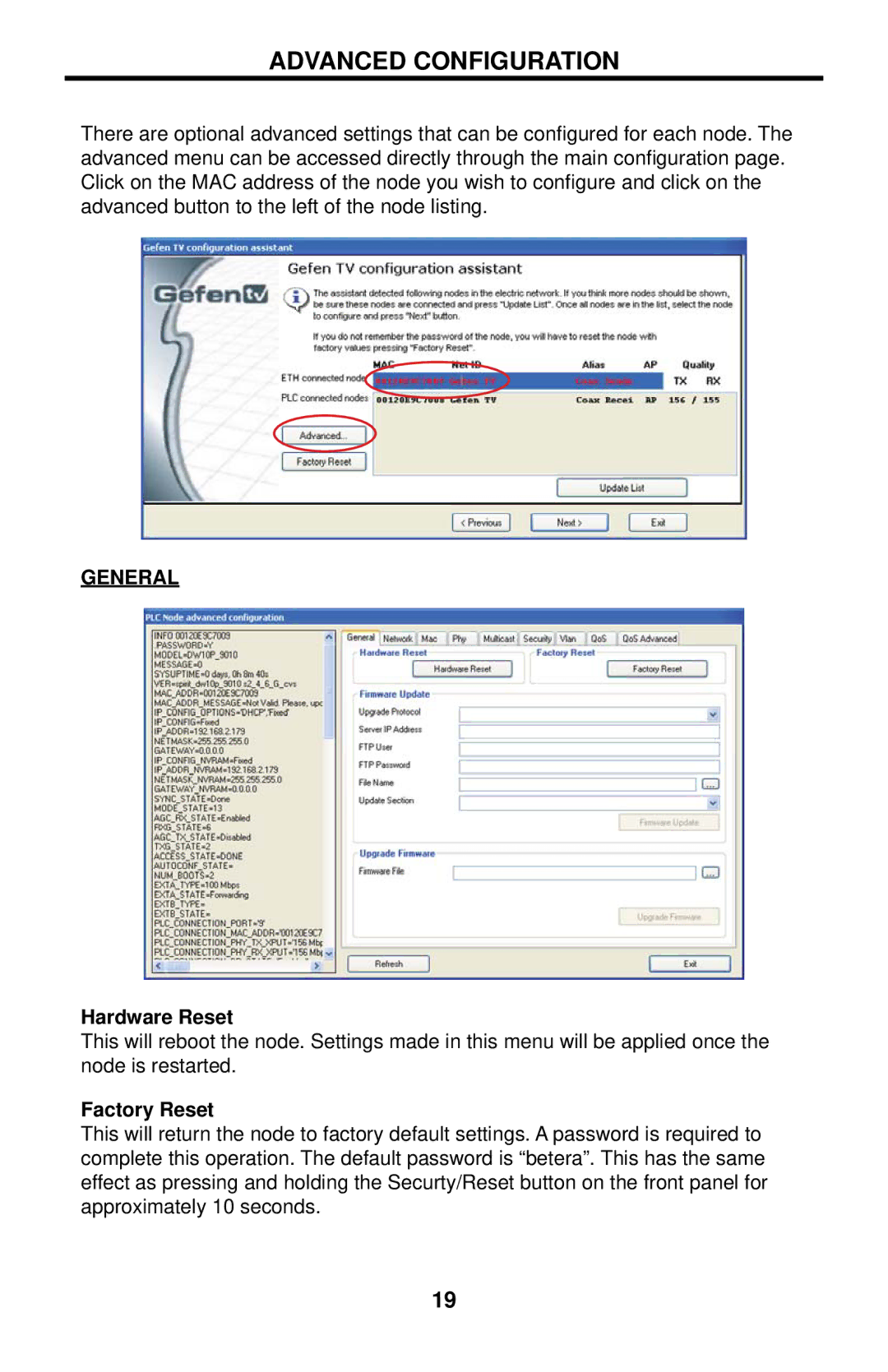ADVANCED CONFIGURATION
There are optional advanced settings that can be configured for each node. The advanced menu can be accessed directly through the main configuration page. Click on the MAC address of the node you wish to configure and click on the advanced button to the left of the node listing.
GENERAL
Hardware Reset
This will reboot the node. Settings made in this menu will be applied once the node is restarted.
Factory Reset
This will return the node to factory default settings. A password is required to complete this operation. The default password is “betera”. This has the same effect as pressing and holding the Securty/Reset button on the front panel for approximately 10 seconds.
19