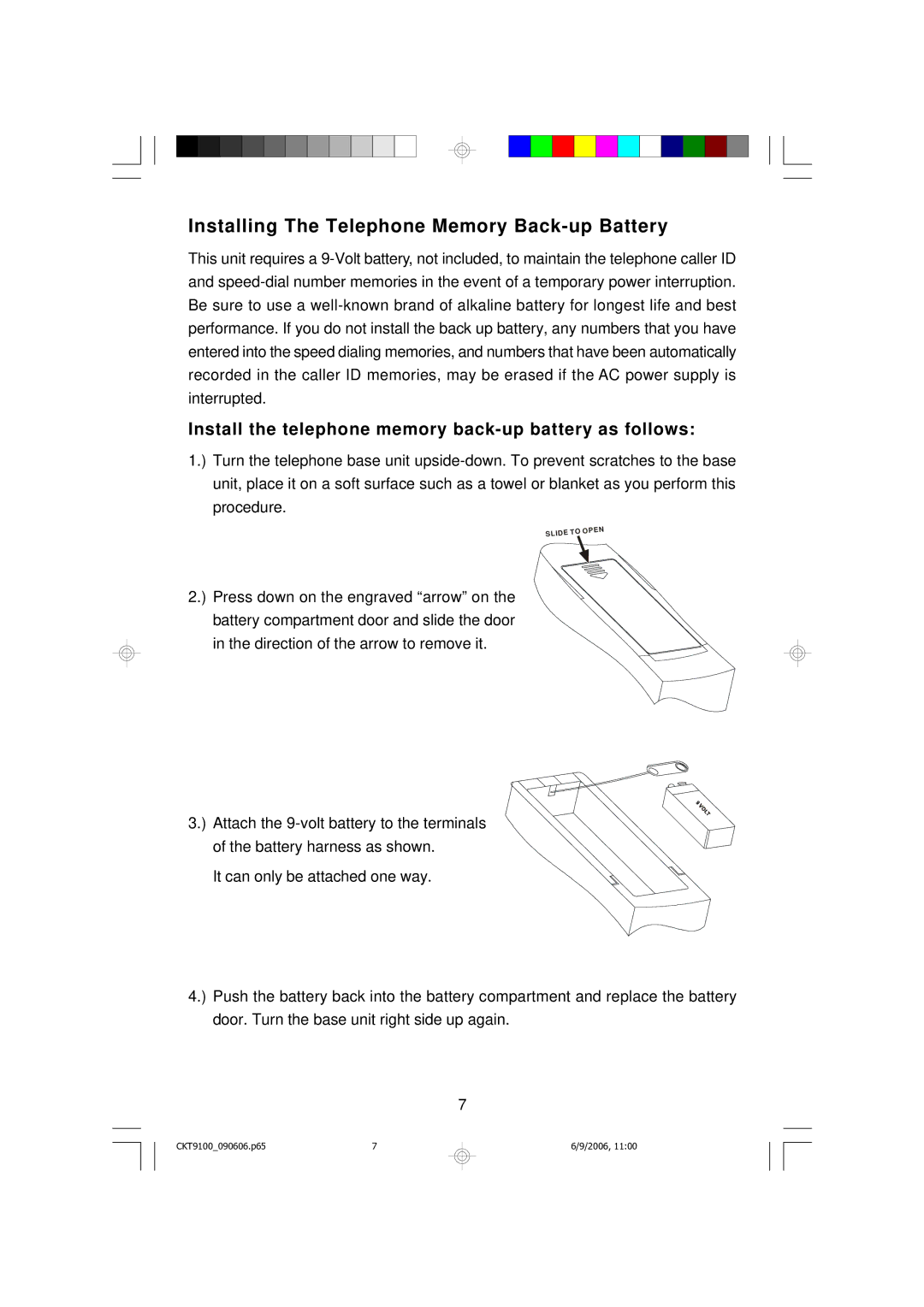Installing The Telephone Memory Back-up Battery
This unit requires a 9-Volt battery, not included, to maintain the telephone caller ID and speed-dial number memories in the event of a temporary power interruption. Be sure to use a well-known brand of alkaline battery for longest life and best performance. If you do not install the back up battery, any numbers that you have entered into the speed dialing memories, and numbers that have been automatically recorded in the caller ID memories, may be erased if the AC power supply is interrupted.
Install the telephone memory back-up battery as follows:
1.) Turn the telephone base unit upside-down. To prevent scratches to the base unit, place it on a soft surface such as a towel or blanket as you perform this procedure.
2.) Press down on the engraved “arrow” on the battery compartment door and slide the door in the direction of the arrow to remove it.
3.) Attach the 9-volt battery to the terminals of the battery harness as shown.
It can only be attached one way.
4.) Push the battery back into the battery compartment and replace the battery door. Turn the base unit right side up again.
7