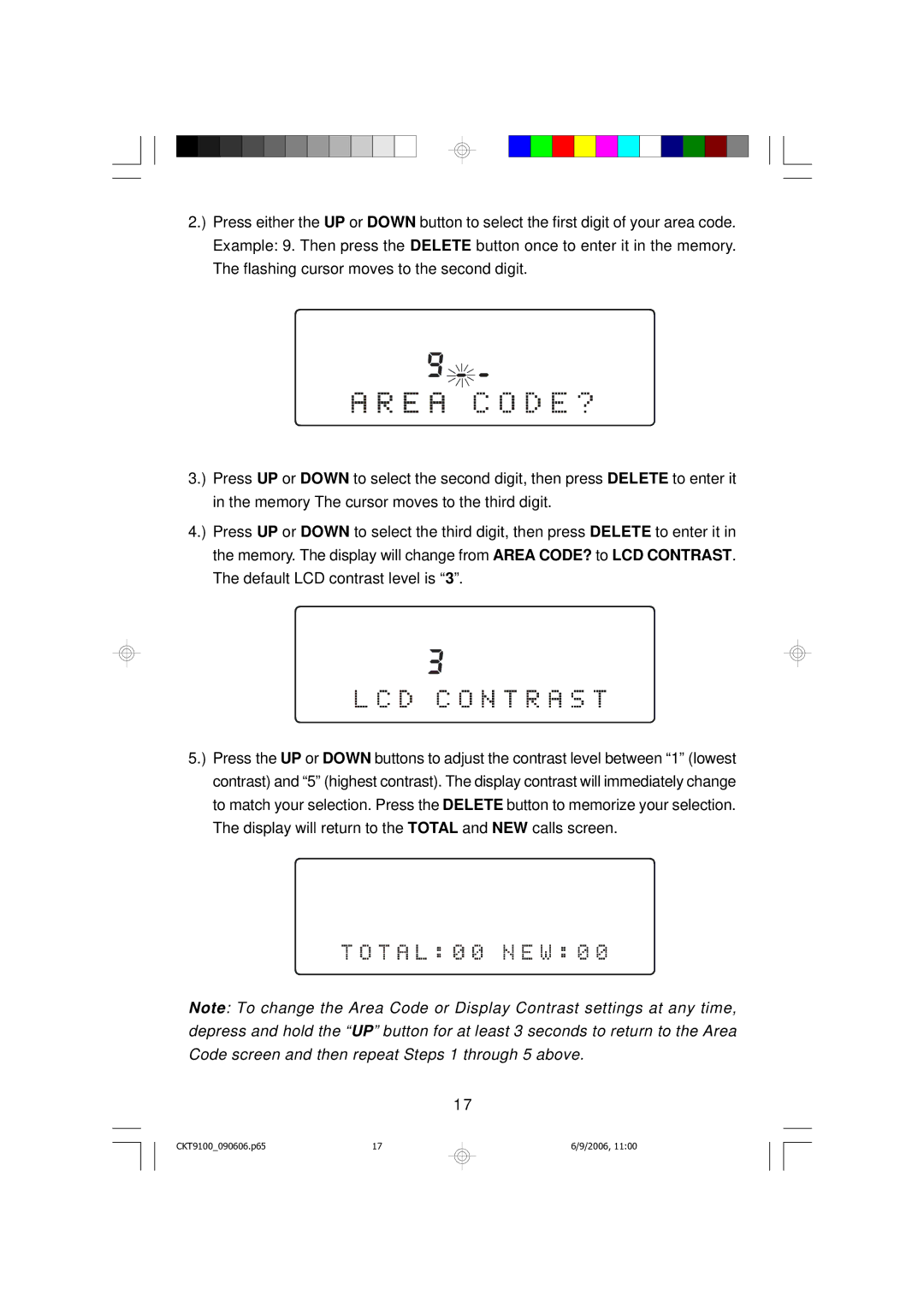2.) Press either the UP or DOWN button to select the first digit of your area code. Example: 9. Then press the DELETE button once to enter it in the memory. The flashing cursor moves to the second digit.
3.) Press UP or DOWN to select the second digit, then press DELETE to enter it in the memory The cursor moves to the third digit.
4.) Press UP or DOWN to select the third digit, then press DELETE to enter it in the memory. The display will change from AREA CODE? to LCD CONTRAST. The default LCD contrast level is “3”.
5.) Press the UP or DOWN buttons to adjust the contrast level between “1” (lowest contrast) and “5” (highest contrast). The display contrast will immediately change to match your selection. Press the DELETE button to memorize your selection. The display will return to the TOTAL and NEW calls screen.
Note: To change the Area Code or Display Contrast settings at any time, depress and hold the “UP” button for at least 3 seconds to return to the Area Code screen and then repeat Steps 1 through 5 above.
17
CKT9100_090606.p65 | 17 |