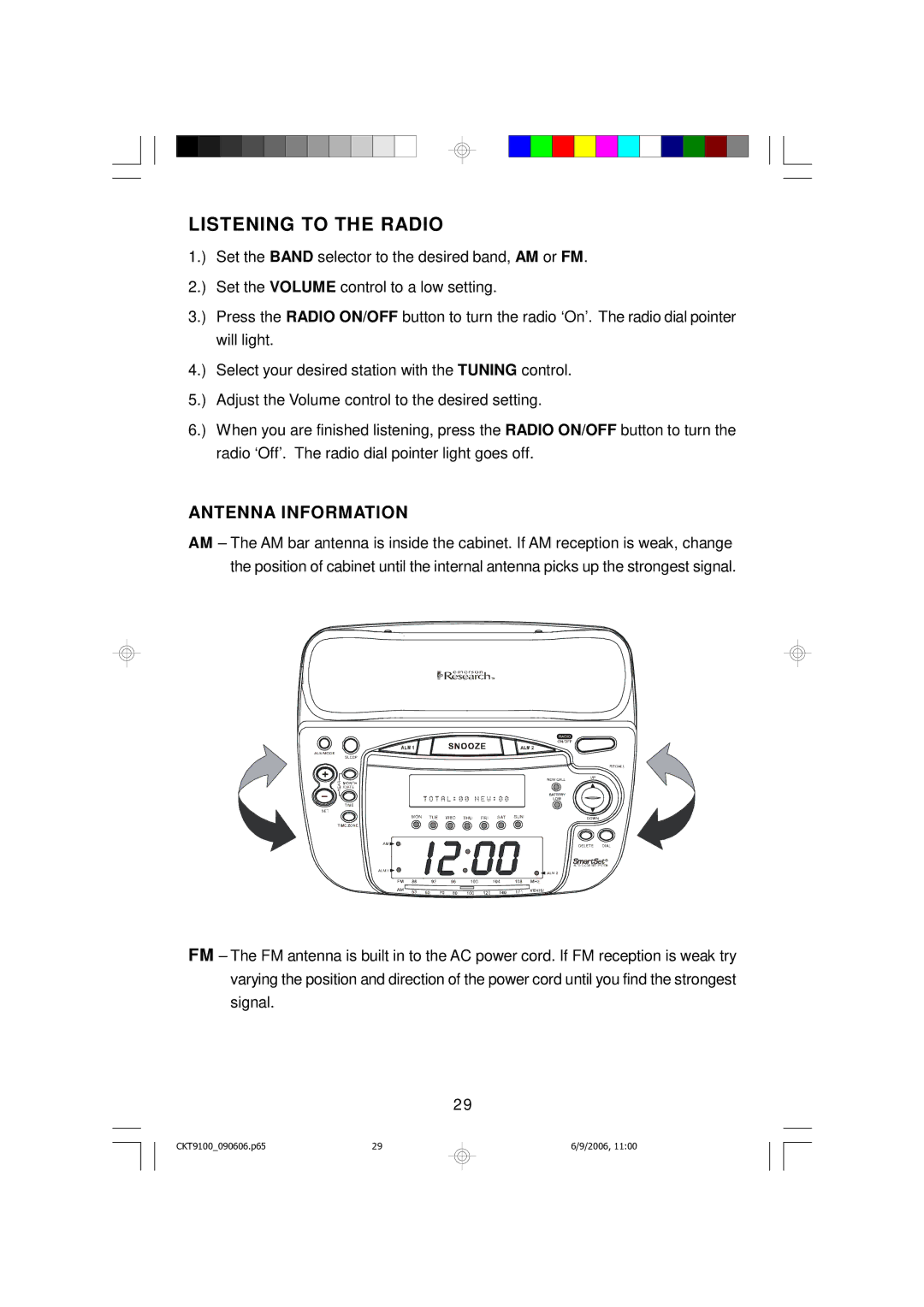LISTENING TO THE RADIO
1.) Set the BAND selector to the desired band, AM or FM.
2.) Set the VOLUME control to a low setting.
3.) Press the RADIO ON/OFF button to turn the radio ‘On’. The radio dial pointer will light.
4.) Select your desired station with the TUNING control.
5.) Adjust the Volume control to the desired setting.
6.) When you are finished listening, press the RADIO ON/OFF button to turn the radio ‘Off’. The radio dial pointer light goes off.
ANTENNA INFORMATION
AM – The AM bar antenna is inside the cabinet. If AM reception is weak, change the position of cabinet until the internal antenna picks up the strongest signal.
FM – The FM antenna is built in to the AC power cord. If FM reception is weak try varying the position and direction of the power cord until you find the strongest signal.
29
CKT9100_090606.p65 | 29 |
6/9/2006, 11:00