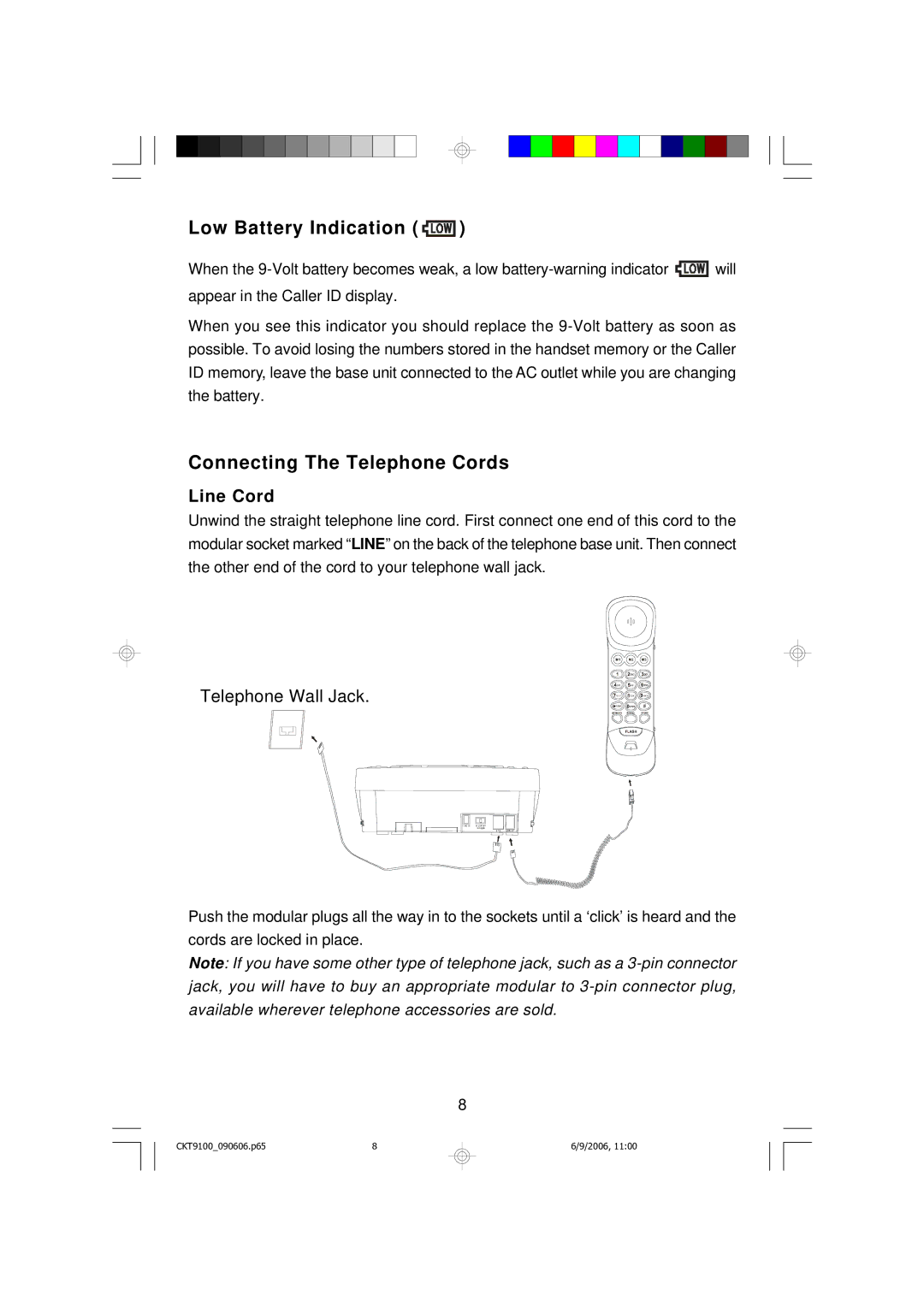Low Battery Indication ( 

 )
)
When the ![]() will
will
appear in the Caller ID display.
When you see this indicator you should replace the
Connecting The Telephone Cords
Line Cord
Unwind the straight telephone line cord. First connect one end of this cord to the modular socket marked “LINE” on the back of the telephone base unit. Then connect the other end of the cord to your telephone wall jack.
Telephone Wall Jack.
Push the modular plugs all the way in to the sockets until a ‘click’is heard and the cords are locked in place.
Note: If you have some other type of telephone jack, such as a
8
CKT9100_090606.p65 | 8 |
6/9/2006, 11:00