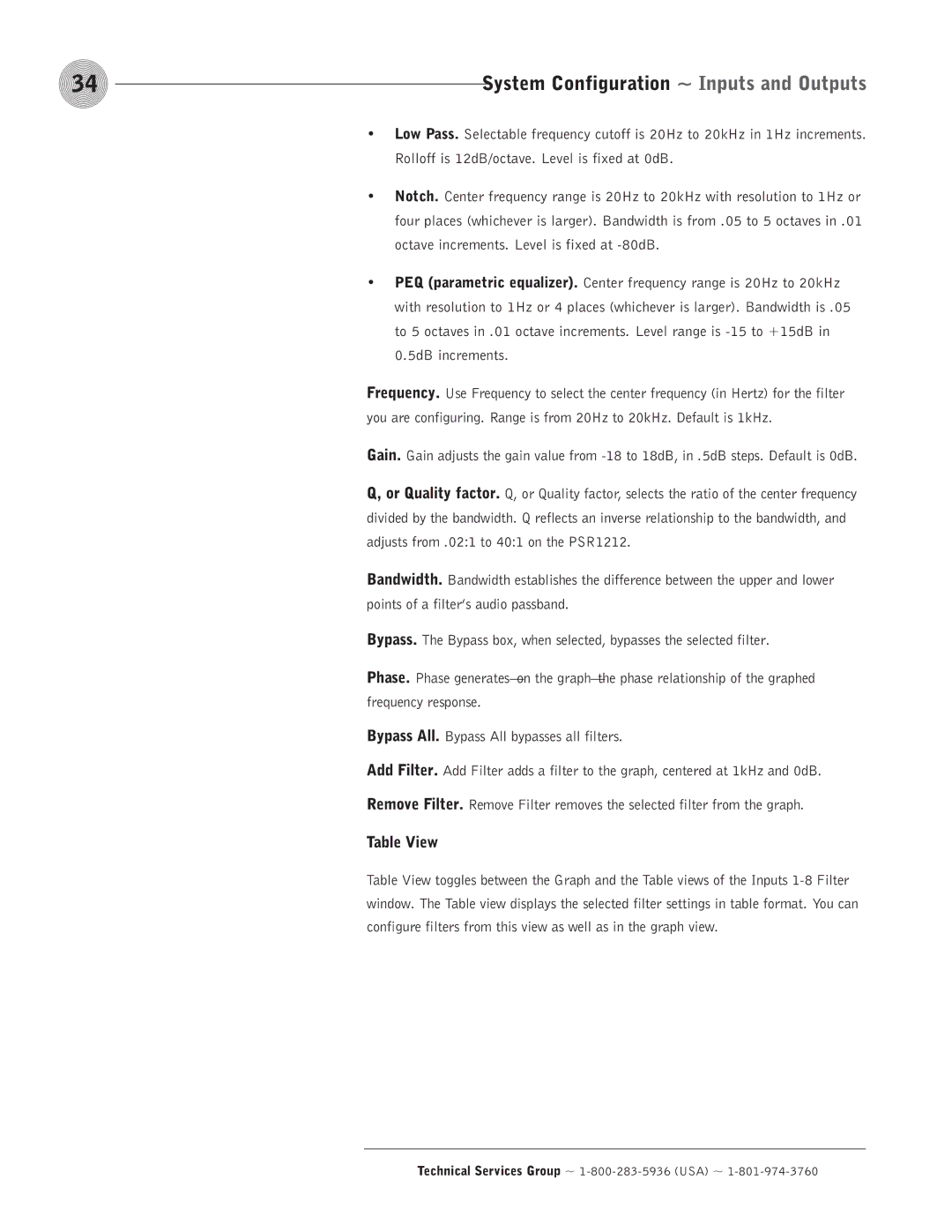34 | System Configuration ~ Inputs and Outputs |
•Low Pass. Selectable frequency cutoff is 20Hz to 20kHz in 1Hz increments. Rolloff is 12dB/octave. Level is fixed at 0dB.
•Notch. Center frequency range is 20Hz to 20kHz with resolution to 1Hz or four places (whichever is larger). Bandwidth is from .05 to 5 octaves in .01 octave increments. Level is fixed at
•PEQ (parametric equalizer). Center frequency range is 20Hz to 20kHz with resolution to 1Hz or 4 places (whichever is larger). Bandwidth is .05 to 5 octaves in .01 octave increments. Level range is
Frequency. Use Frequency to select the center frequency (in Hertz) for the filter you are configuring. Range is from 20Hz to 20kHz. Default is 1kHz.
Gain. Gain adjusts the gain value from
Q, or Quality factor. Q, or Quality factor, selects the ratio of the center frequency divided by the bandwidth. Q reflects an inverse relationship to the bandwidth, and adjusts from .02:1 to 40:1 on the PSR1212.
Bandwidth. Bandwidth establishes the difference between the upper and lower points of a filter’s audio passband.
Bypass. The Bypass box, when selected, bypasses the selected filter.
Phase. Phase
Bypass All. Bypass All bypasses all filters.
Add Filter. Add Filter adds a filter to the graph, centered at 1kHz and 0dB.
Remove Filter. Remove Filter removes the selected filter from the graph.
Table View
Table View toggles between the Graph and the Table views of the Inputs