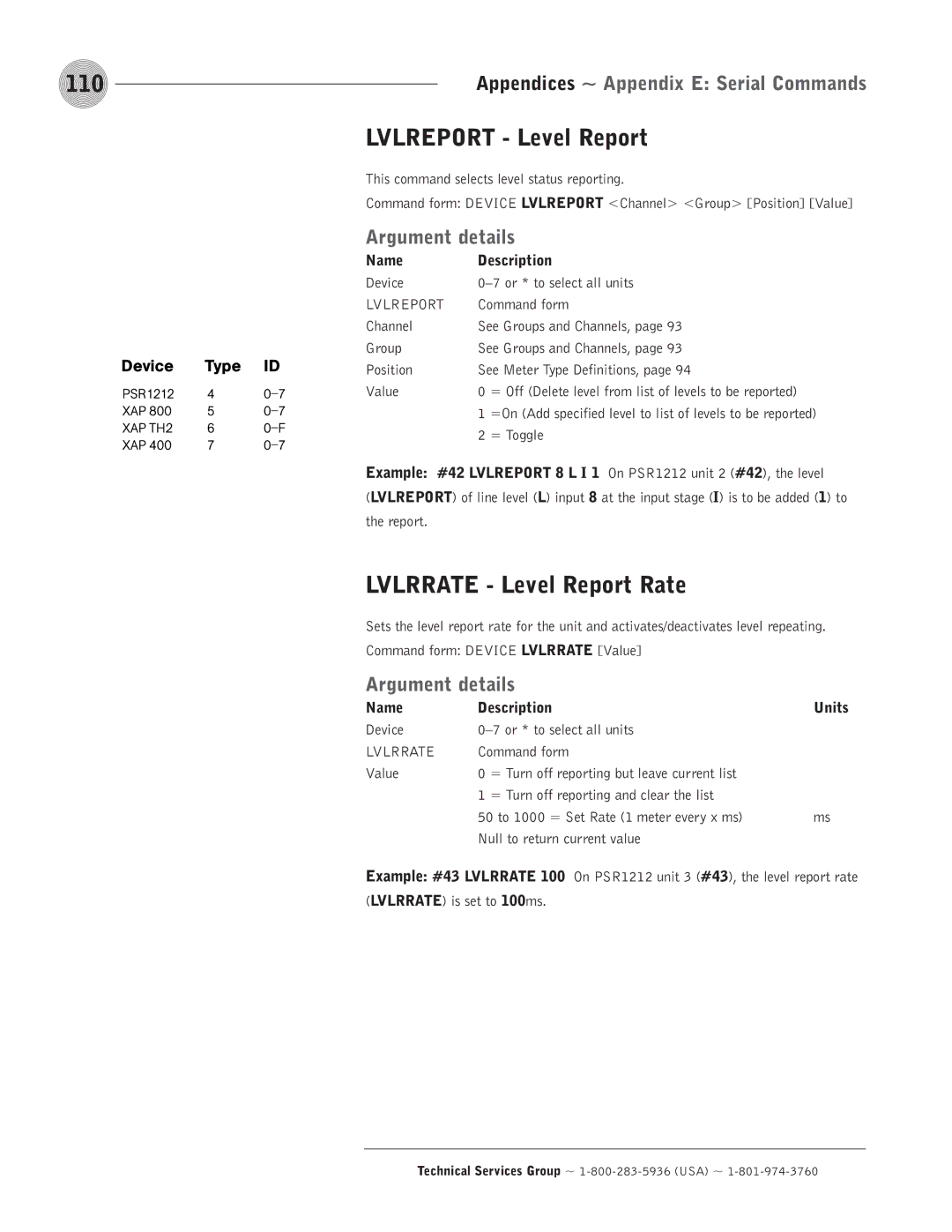110 | Appendices ~ Appendix E: Serial Commands |
LVLREPORT - Level Report
This command selects level status reporting.
Command form: DEVICE LVLREPORT <Channel> <Group> [Position] [Value]
Argument details
Name | Description | |
Device | ||
LVLREPORT | Command form | |
Channel | See Groups and Channels, page 93 | |
Group | See Groups and Channels, page 93 | |
Position | See Meter Type Definitions, page 94 | |
Value | 0 | = Off (Delete level from list of levels to be reported) |
| 1 | =On (Add specified level to list of levels to be reported) |
| 2 | = Toggle |
Example: #42 LVLREPORT 8 L I 1 On PSR1212 unit 2 (#42), the level
(LVLREPORT) of line level (L) input 8 at the input stage (I) is to be added (1) to the report.
LVLRRATE - Level Report Rate
Sets the level report rate for the unit and activates/deactivates level repeating. Command form: DEVICE LVLRRATE [Value]
Argument details
Name | Description | Units | |
Device |
| ||
LVLRRATE | Command form |
| |
Value | 0 | = Turn off reporting but leave current list |
|
| 1 | = Turn off reporting and clear the list |
|
| 50 to 1000 = Set Rate (1 meter every x ms) | ms | |
| Null to return current value |
| |
Example: #43 LVLRRATE 100 On PSR1212 unit 3 (#43), the level report rate
(LVLRRATE) is set to 100ms.