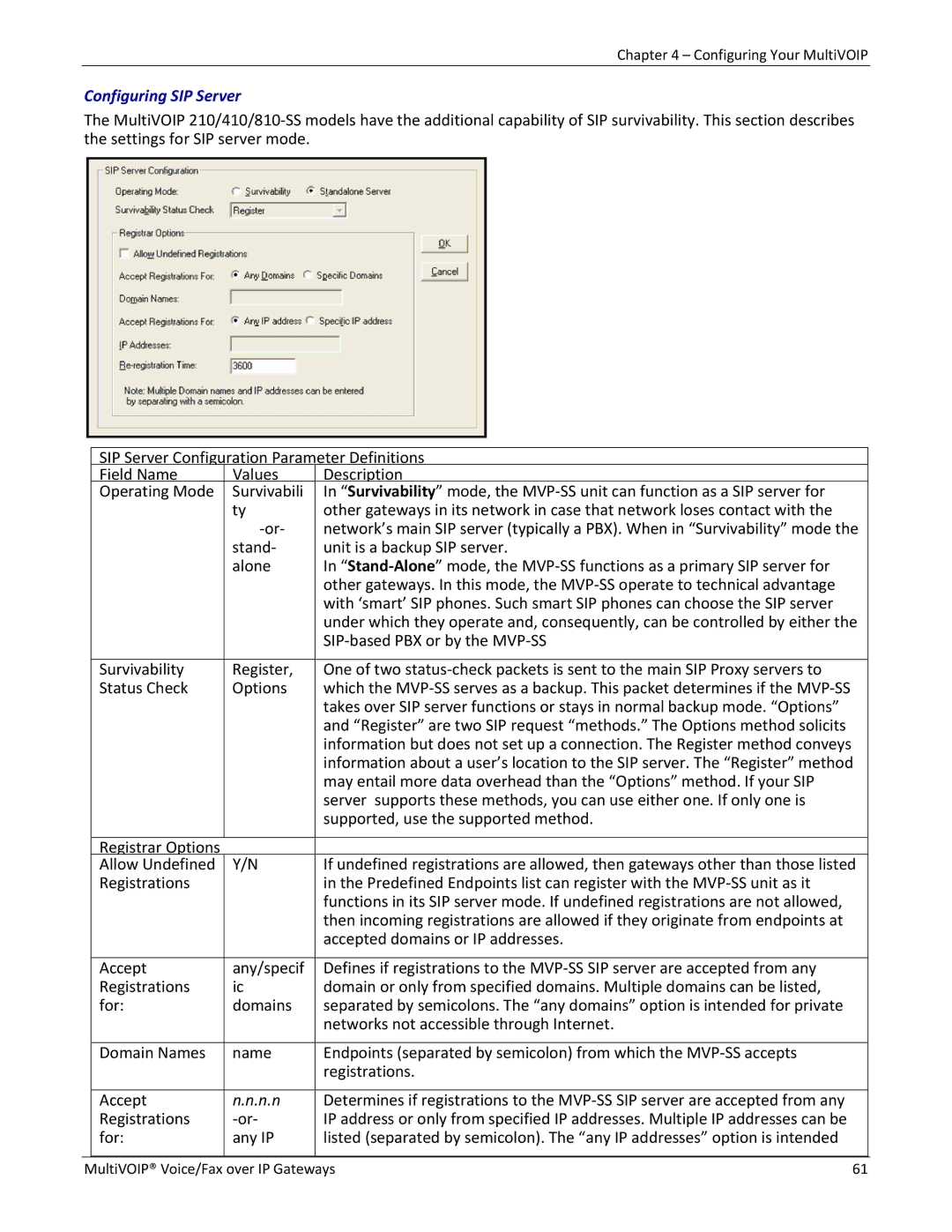Chapter 4 – Configuring Your MultiVOIP
Configuring SIP Server
The MultiVOIP 210/410/810‐SS models have the additional capability of SIP survivability. This section describes the settings for SIP server mode.
SIP Server Configuration Parameter Definitions
| Field Name | Values | Description |
| Operating Mode | Survivabili | In “Survivability” mode, the MVP‐SS unit can function as a SIP server for |
|
| ty | other gateways in its network in case that network loses contact with the |
|
| ‐or‐ | network’s main SIP server (typically a PBX). When in “Survivability” mode the |
|
| stand‐ | unit is a backup SIP server. |
|
| alone | In “Stand‐Alone” mode, the MVP‐SS functions as a primary SIP server for |
|
|
| other gateways. In this mode, the MVP‐SS operate to technical advantage |
|
|
| with ‘smart’ SIP phones. Such smart SIP phones can choose the SIP server |
|
|
| under which they operate and, consequently, can be controlled by either the |
|
|
| SIP‐based PBX or by the MVP‐SS |
|
|
| One of two status‐check packets is sent to the main SIP Proxy servers to |
| Survivability | Register, | |
| Status Check | Options | which the MVP‐SS serves as a backup. This packet determines if the MVP‐SS |
|
|
| takes over SIP server functions or stays in normal backup mode. “Options” |
|
|
| and “Register” are two SIP request “methods.” The Options method solicits |
|
|
| information but does not set up a connection. The Register method conveys |
|
|
| information about a user’s location to the SIP server. The “Register” method |
|
|
| may entail more data overhead than the “Options” method. If your SIP |
|
|
| server supports these methods, you can use either one. If only one is |
|
|
| supported, use the supported method. |
|
|
|
|
| Registrar Options |
| If undefined registrations are allowed, then gateways other than those listed |
| Allow Undefined | Y/N | |
| Registrations |
| in the Predefined Endpoints list can register with the MVP‐SS unit as it |
|
|
| functions in its SIP server mode. If undefined registrations are not allowed, |
|
|
| then incoming registrations are allowed if they originate from endpoints at |
|
|
| accepted domains or IP addresses. |
|
|
| Defines if registrations to the MVP‐SS SIP server are accepted from any |
| Accept | any/specif | |
| Registrations | ic | domain or only from specified domains. Multiple domains can be listed, |
| for: | domains | separated by semicolons. The “any domains” option is intended for private |
|
|
| networks not accessible through Internet. |
|
|
| Endpoints (separated by semicolon) from which the MVP‐SS accepts |
| Domain Names | name | |
|
|
| registrations. |
|
|
| Determines if registrations to the MVP‐SS SIP server are accepted from any |
| Accept | n.n.n.n | |
| Registrations | ‐or‐ | IP address or only from specified IP addresses. Multiple IP addresses can be |
| for: | any IP | listed (separated by semicolon). The “any IP addresses” option is intended |
|
|
|
|
MultiVOIP® Voice/Fax over IP Gateways | 61 |