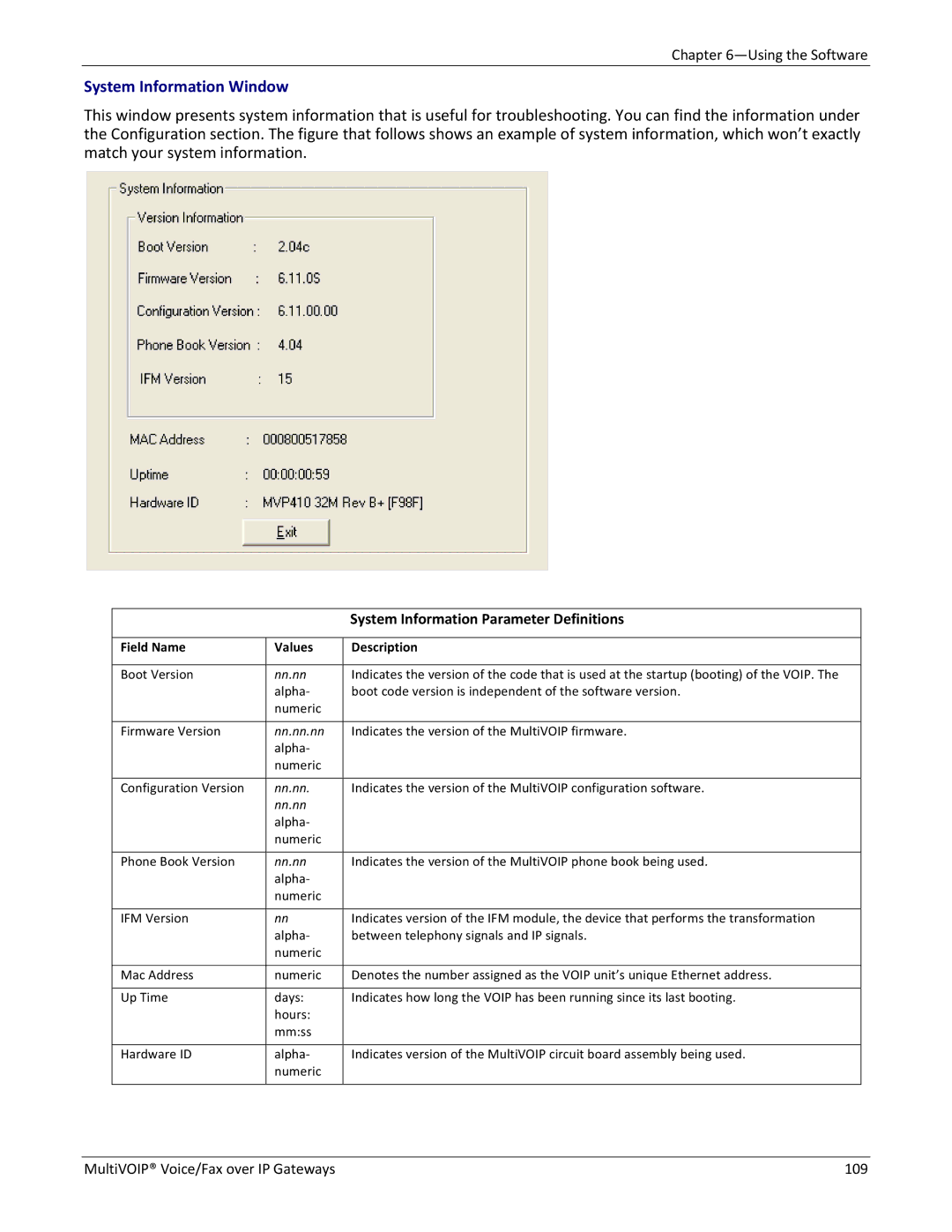Chapter
System Information Window
This window presents system information that is useful for troubleshooting. You can find the information under the Configuration section. The figure that follows shows an example of system information, which won’t exactly match your system information.
|
|
Field Name | Values |
|
|
Boot Version | nn.nn |
| alpha‐ |
| numeric |
|
|
Firmware Version | nn.nn.nn |
| alpha‐ |
| numeric |
|
|
Configuration Version | nn.nn. |
| nn.nn |
| alpha‐ |
| numeric |
|
|
Phone Book Version | nn.nn |
| alpha‐ |
| numeric |
|
|
IFM Version | nn |
| alpha‐ |
| numeric |
|
|
Mac Address | numeric |
|
|
Up Time | days: |
| hours: |
| mm:ss |
|
|
Hardware ID | alpha‐ |
| numeric |
|
|
System Information Parameter Definitions
Description
Indicates the version of the code that is used at the startup (booting) of the VOIP. The boot code version is independent of the software version.
Indicates the version of the MultiVOIP firmware.
Indicates the version of the MultiVOIP configuration software.
Indicates the version of the MultiVOIP phone book being used.
Indicates version of the IFM module, the device that performs the transformation between telephony signals and IP signals.
Denotes the number assigned as the VOIP unit’s unique Ethernet address.
Indicates how long the VOIP has been running since its last booting.
Indicates version of the MultiVOIP circuit board assembly being used.
MultiVOIP® Voice/Fax over IP Gateways | 109 |