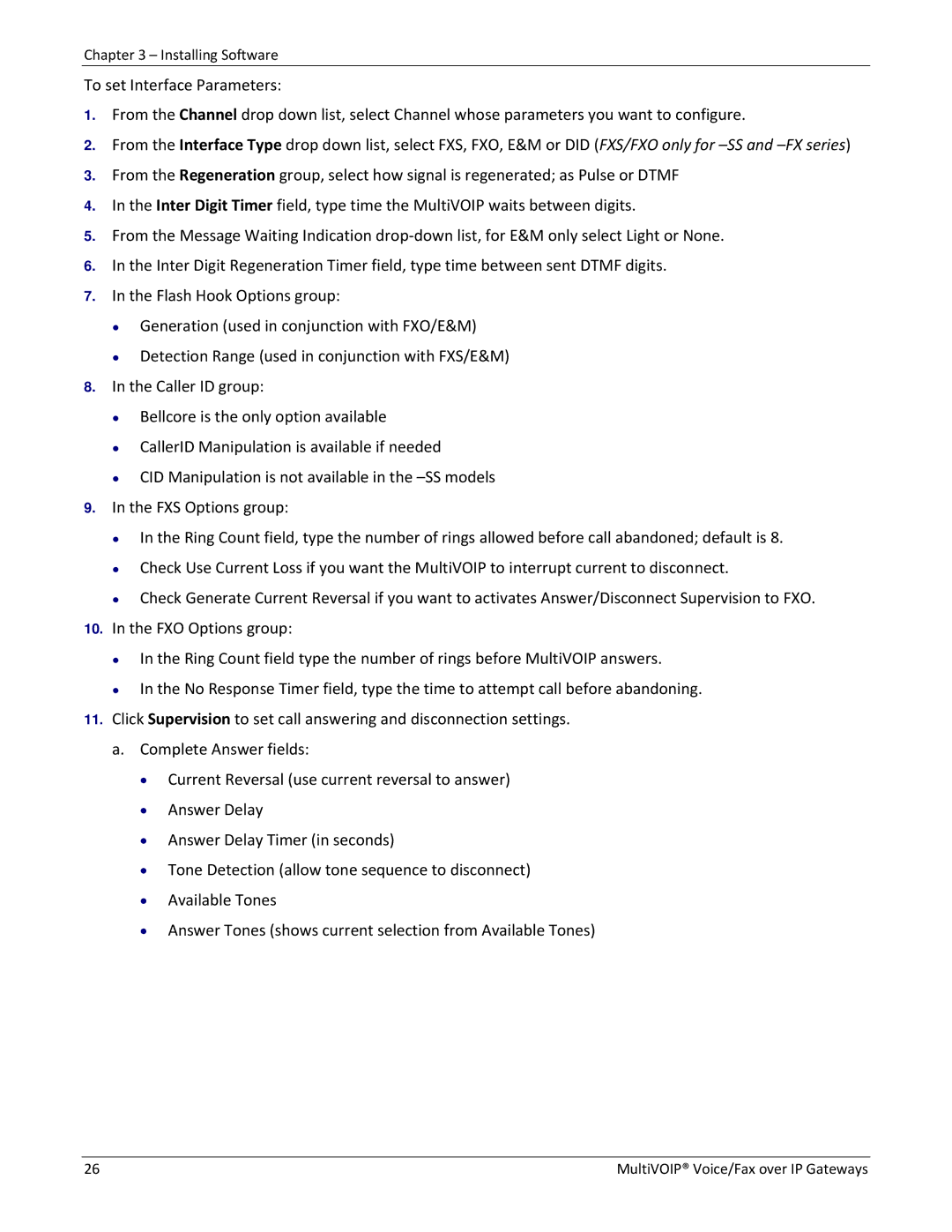Chapter 3 – Installing Software
To set Interface Parameters:
1.From the Channel drop down list, select Channel whose parameters you want to configure.
2.From the Interface Type drop down list, select FXS, FXO, E&M or DID (FXS/FXO only for
3.From the Regeneration group, select how signal is regenerated; as Pulse or DTMF
4.In the Inter Digit Timer field, type time the MultiVOIP waits between digits.
5.From the Message Waiting Indication drop‐down list, for E&M only select Light or None.
6.In the Inter Digit Regeneration Timer field, type time between sent DTMF digits.
7.In the Flash Hook Options group:
●Generation (used in conjunction with FXO/E&M)
●Detection Range (used in conjunction with FXS/E&M)
8.In the Caller ID group:
●Bellcore is the only option available
●CallerID Manipulation is available if needed
●CID Manipulation is not available in the
9.In the FXS Options group:
●In the Ring Count field, type the number of rings allowed before call abandoned; default is 8.
●Check Use Current Loss if you want the MultiVOIP to interrupt current to disconnect.
●Check Generate Current Reversal if you want to activates Answer/Disconnect Supervision to FXO.
10.In the FXO Options group:
●In the Ring Count field type the number of rings before MultiVOIP answers.
●In the No Response Timer field, type the time to attempt call before abandoning.
11.Click Supervision to set call answering and disconnection settings.
a.Complete Answer fields:
•Current Reversal (use current reversal to answer)
•Answer Delay
•Answer Delay Timer (in seconds)
•Tone Detection (allow tone sequence to disconnect)
•Available Tones
•Answer Tones (shows current selection from Available Tones)
26 | MultiVOIP® Voice/Fax over IP Gateways |