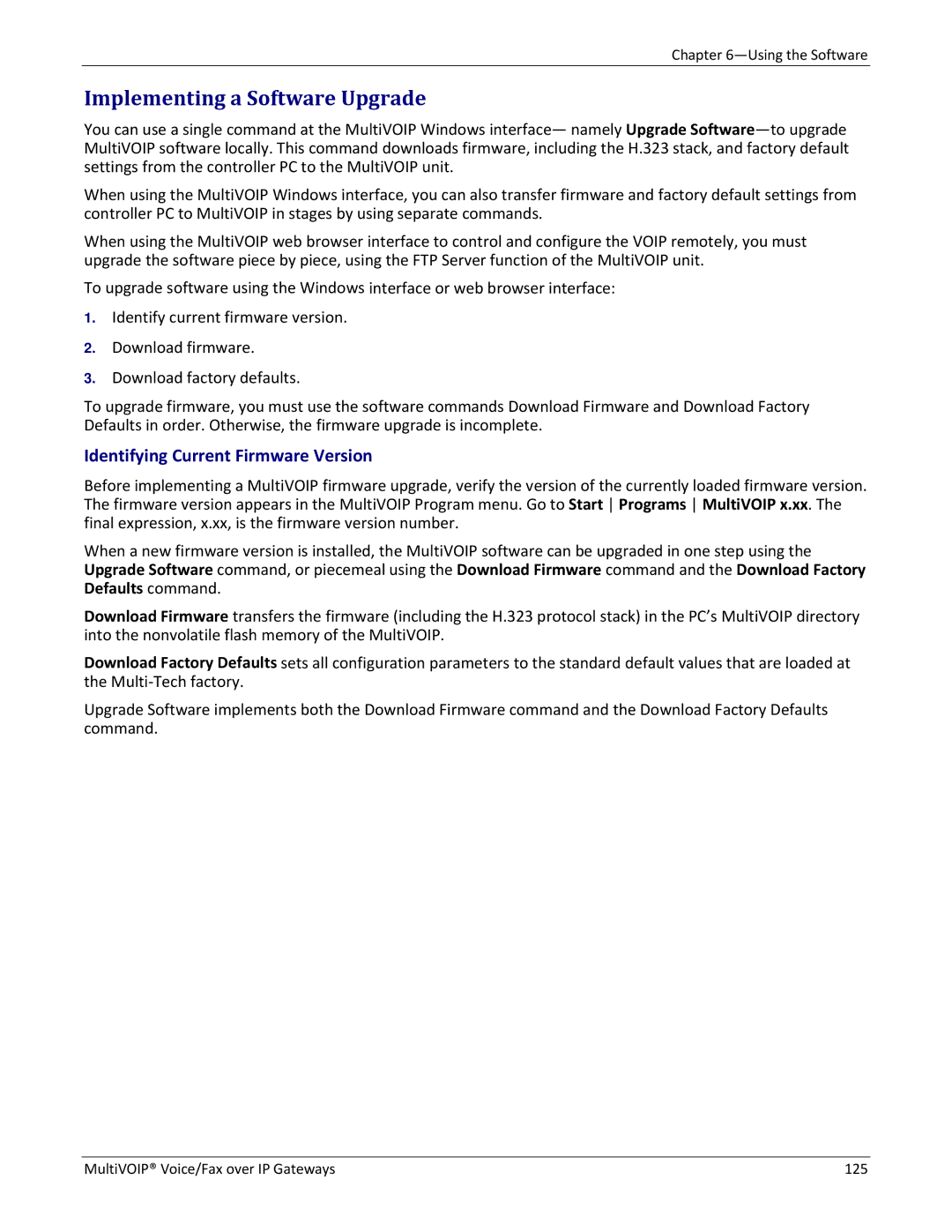Chapter
Implementing a Software Upgrade
You can use a single command at the MultiVOIP Windows interface— namely Upgrade
When using the MultiVOIP Windows interface, you can also transfer firmware and factory default settings from controller PC to MultiVOIP in stages by using separate commands.
When using the MultiVOIP web browser interface to control and configure the VOIP remotely, you must upgrade the software piece by piece, using the FTP Server function of the MultiVOIP unit.
To upgrade software using the Windows interface or web browser interface:
1.Identify current firmware version.
2.Download firmware.
3.Download factory defaults.
To upgrade firmware, you must use the software commands Download Firmware and Download Factory Defaults in order. Otherwise, the firmware upgrade is incomplete.
Identifying Current Firmware Version
Before implementing a MultiVOIP firmware upgrade, verify the version of the currently loaded firmware version. The firmware version appears in the MultiVOIP Program menu. Go to Start Programs MultiVOIP x.xx. The final expression, x.xx, is the firmware version number.
When a new firmware version is installed, the MultiVOIP software can be upgraded in one step using the Upgrade Software command, or piecemeal using the Download Firmware command and the Download Factory Defaults command.
Download Firmware transfers the firmware (including the H.323 protocol stack) in the PC’s MultiVOIP directory into the nonvolatile flash memory of the MultiVOIP.
Download Factory Defaults sets all configuration parameters to the standard default values that are loaded at the Multi‐Tech factory.
Upgrade Software implements both the Download Firmware command and the Download Factory Defaults command.
MultiVOIP® Voice/Fax over IP Gateways | 125 |