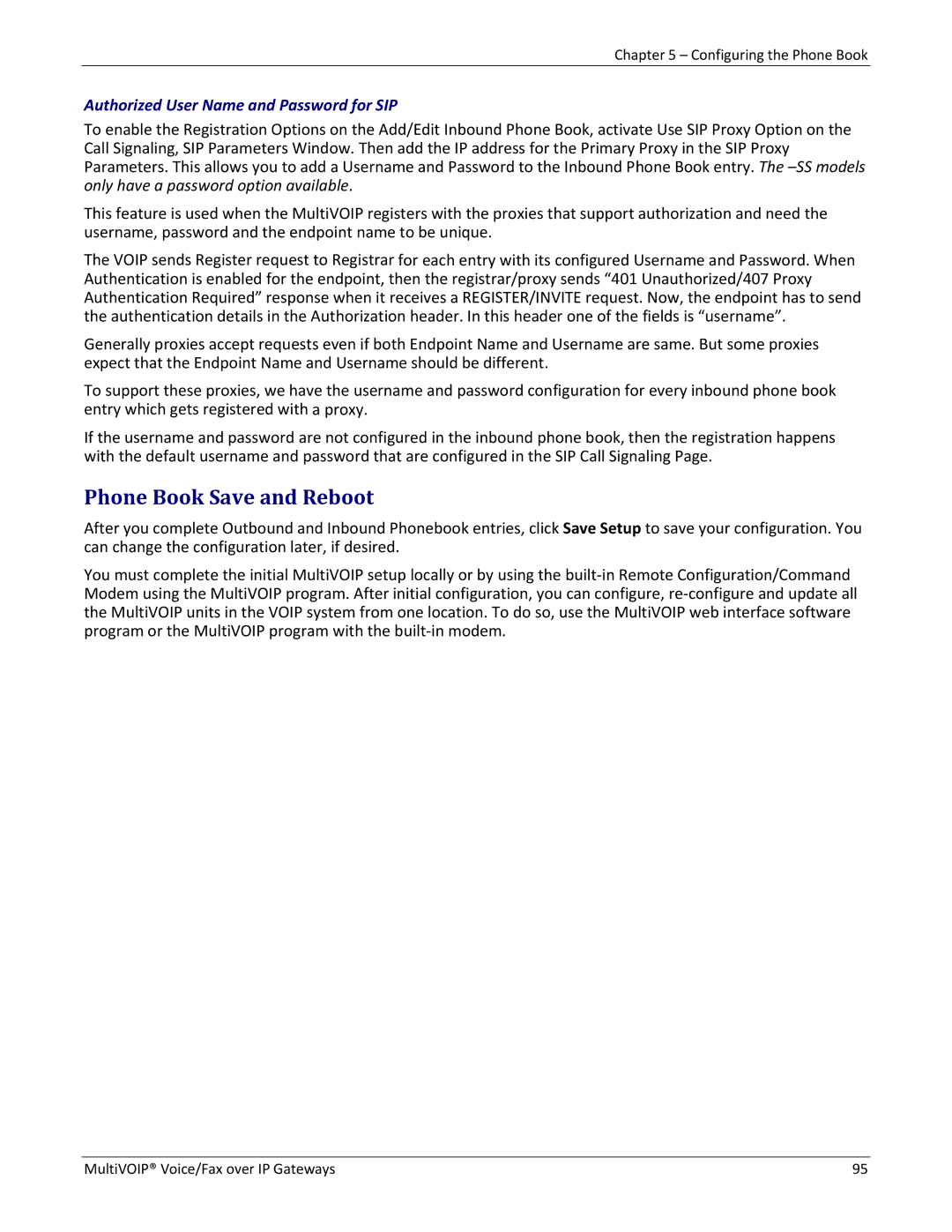Chapter 5 – Configuring the Phone Book
Authorized User Name and Password for SIP
To enable the Registration Options on the Add/Edit Inbound Phone Book, activate Use SIP Proxy Option on the Call Signaling, SIP Parameters Window. Then add the IP address for the Primary Proxy in the SIP Proxy Parameters. This allows you to add a Username and Password to the Inbound Phone Book entry. The
This feature is used when the MultiVOIP registers with the proxies that support authorization and need the username, password and the endpoint name to be unique.
The VOIP sends Register request to Registrar for each entry with its configured Username and Password. When Authentication is enabled for the endpoint, then the registrar/proxy sends “401 Unauthorized/407 Proxy Authentication Required” response when it receives a REGISTER/INVITE request. Now, the endpoint has to send the authentication details in the Authorization header. In this header one of the fields is “username”.
Generally proxies accept requests even if both Endpoint Name and Username are same. But some proxies expect that the Endpoint Name and Username should be different.
To support these proxies, we have the username and password configuration for every inbound phone book entry which gets registered with a proxy.
If the username and password are not configured in the inbound phone book, then the registration happens with the default username and password that are configured in the SIP Call Signaling Page.
Phone Book Save and Reboot
After you complete Outbound and Inbound Phonebook entries, click Save Setup to save your configuration. You can change the configuration later, if desired.
You must complete the initial MultiVOIP setup locally or by using the built‐in Remote Configuration/Command Modem using the MultiVOIP program. After initial configuration, you can configure, re‐configure and update all the MultiVOIP units in the VOIP system from one location. To do so, use the MultiVOIP web interface software program or the MultiVOIP program with the built‐in modem.
MultiVOIP® Voice/Fax over IP Gateways | 95 |