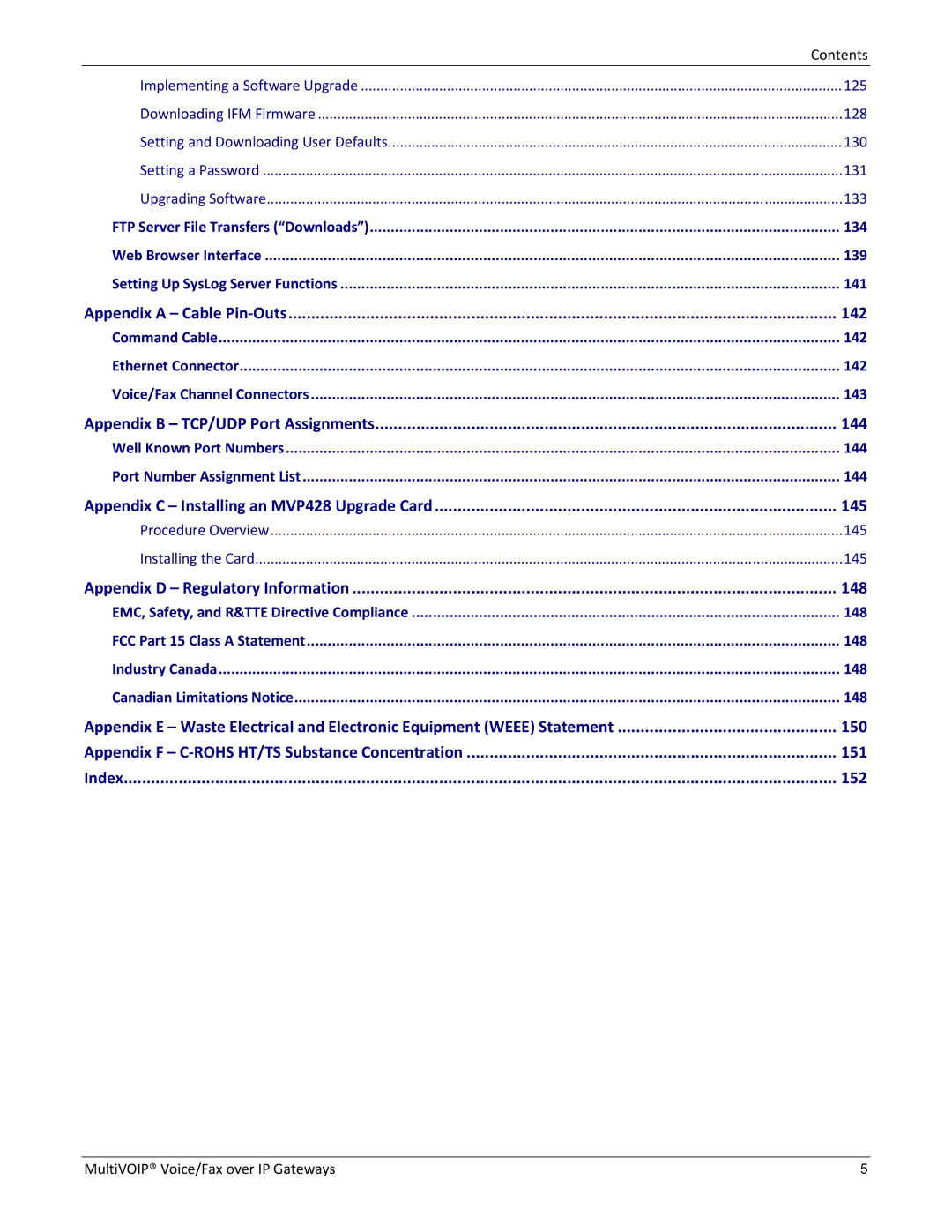| Contents |
Implementing a Software Upgrade | 125 |
Downloading IFM Firmware | 128 |
Setting and Downloading User Defaults | 130 |
Setting a Password | 131 |
Upgrading Software | 133 |
FTP Server File Transfers (“Downloads”) | 134 |
Web Browser Interface | 139 |
Setting Up SysLog Server Functions | 141 |
Appendix A – Cable Pin‐Outs | 142 |
Command Cable | 142 |
Ethernet Connector | 142 |
Voice/Fax Channel Connectors | 143 |
Appendix B – TCP/UDP Port Assignments | 144 |
Well Known Port Numbers | 144 |
Port Number Assignment List | 144 |
Appendix C – Installing an MVP428 Upgrade Card | 145 |
Procedure Overview | 145 |
Installing the Card | 145 |
Appendix D – Regulatory Information | 148 |
EMC, Safety, and R&TTE Directive Compliance | 148 |
FCC Part 15 Class A Statement | 148 |
Industry Canada | 148 |
Canadian Limitations Notice | 148 |
Appendix E – Waste Electrical and Electronic Equipment (WEEE) Statement | 150 |
Appendix F – C‐ROHS HT/TS Substance Concentration | 151 |
Index | 152 |
MultiVOIP® Voice/Fax over IP Gateways | 5 |