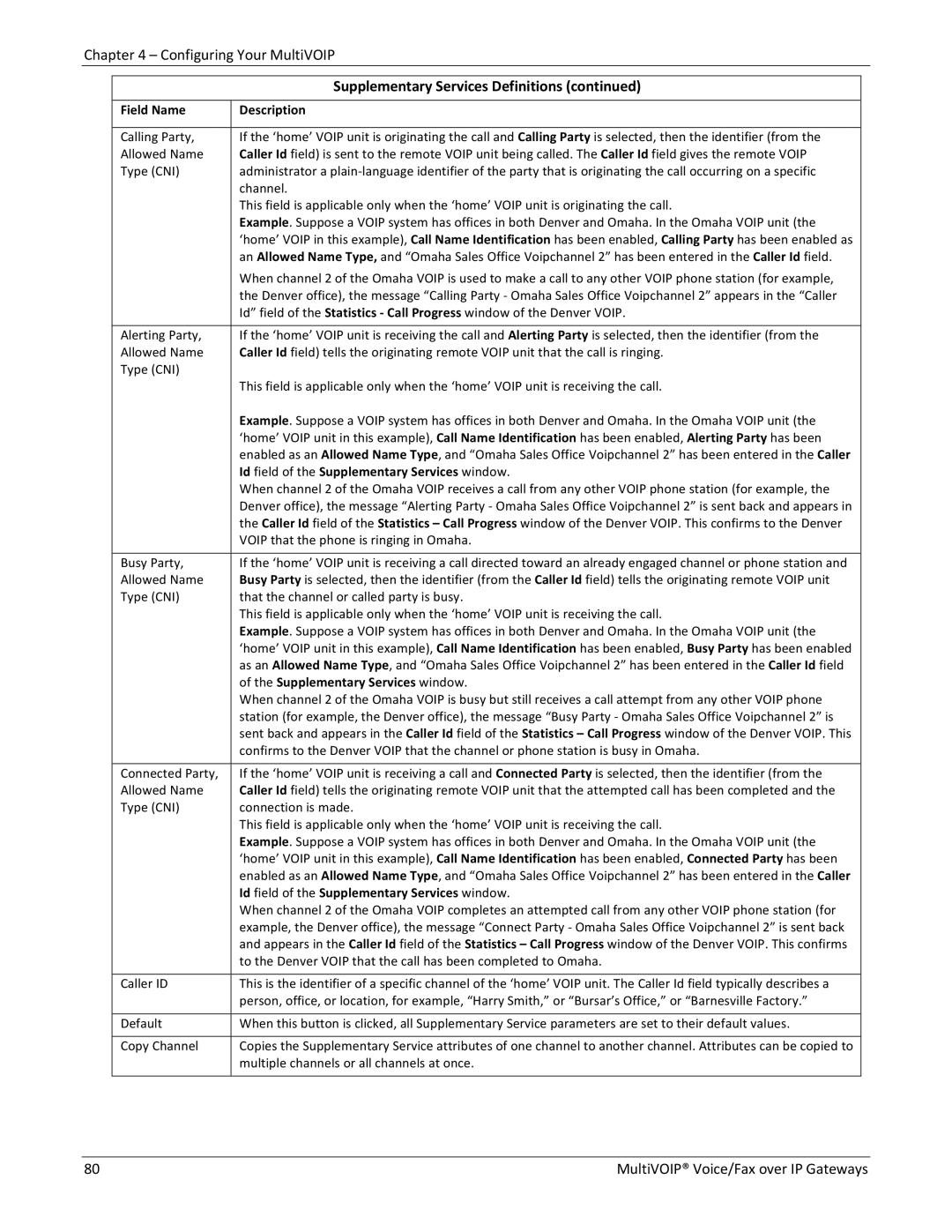Chapter 4 – Configuring Your MultiVOIP
Field Name
Calling Party,
Allowed Name
Type (CNI)
Alerting Party,
Allowed Name
Type (CNI)
Busy Party,
Allowed Name
Type (CNI)
Connected Party,
Allowed Name
Type (CNI)
Caller ID
Default
Copy Channel
Supplementary Services Definitions (continued)
Description
If the ‘home’ VOIP unit is originating the call and Calling Party is selected, then the identifier (from the Caller Id field) is sent to the remote VOIP unit being called. The Caller Id field gives the remote VOIP administrator a plain‐language identifier of the party that is originating the call occurring on a specific channel.
This field is applicable only when the ‘home’ VOIP unit is originating the call.
Example. Suppose a VOIP system has offices in both Denver and Omaha. In the Omaha VOIP unit (the ‘home’ VOIP in this example), Call Name Identification has been enabled, Calling Party has been enabled as an Allowed Name Type, and “Omaha Sales Office Voipchannel 2” has been entered in the Caller Id field.
When channel 2 of the Omaha VOIP is used to make a call to any other VOIP phone station (for example, the Denver office), the message “Calling Party ‐ Omaha Sales Office Voipchannel 2” appears in the “Caller Id” field of the Statistics ‐ Call Progress window of the Denver VOIP.
If the ‘home’ VOIP unit is receiving the call and Alerting Party is selected, then the identifier (from the Caller Id field) tells the originating remote VOIP unit that the call is ringing.
This field is applicable only when the ‘home’ VOIP unit is receiving the call.
Example. Suppose a VOIP system has offices in both Denver and Omaha. In the Omaha VOIP unit (the ‘home’ VOIP unit in this example), Call Name Identification has been enabled, Alerting Party has been enabled as an Allowed Name Type, and “Omaha Sales Office Voipchannel 2” has been entered in the Caller Id field of the Supplementary Services window.
When channel 2 of the Omaha VOIP receives a call from any other VOIP phone station (for example, the Denver office), the message “Alerting Party ‐ Omaha Sales Office Voipchannel 2” is sent back and appears in the Caller Id field of the Statistics – Call Progress window of the Denver VOIP. This confirms to the Denver VOIP that the phone is ringing in Omaha.
If the ‘home’ VOIP unit is receiving a call directed toward an already engaged channel or phone station and Busy Party is selected, then the identifier (from the Caller Id field) tells the originating remote VOIP unit that the channel or called party is busy.
This field is applicable only when the ‘home’ VOIP unit is receiving the call.
Example. Suppose a VOIP system has offices in both Denver and Omaha. In the Omaha VOIP unit (the ‘home’ VOIP unit in this example), Call Name Identification has been enabled, Busy Party has been enabled as an Allowed Name Type, and “Omaha Sales Office Voipchannel 2” has been entered in the Caller Id field of the Supplementary Services window.
When channel 2 of the Omaha VOIP is busy but still receives a call attempt from any other VOIP phone station (for example, the Denver office), the message “Busy Party ‐ Omaha Sales Office Voipchannel 2” is sent back and appears in the Caller Id field of the Statistics – Call Progress window of the Denver VOIP. This confirms to the Denver VOIP that the channel or phone station is busy in Omaha.
If the ‘home’ VOIP unit is receiving a call and Connected Party is selected, then the identifier (from the Caller Id field) tells the originating remote VOIP unit that the attempted call has been completed and the connection is made.
This field is applicable only when the ‘home’ VOIP unit is receiving the call.
Example. Suppose a VOIP system has offices in both Denver and Omaha. In the Omaha VOIP unit (the ‘home’ VOIP unit in this example), Call Name Identification has been enabled, Connected Party has been enabled as an Allowed Name Type, and “Omaha Sales Office Voipchannel 2” has been entered in the Caller Id field of the Supplementary Services window.
When channel 2 of the Omaha VOIP completes an attempted call from any other VOIP phone station (for example, the Denver office), the message “Connect Party ‐ Omaha Sales Office Voipchannel 2” is sent back and appears in the Caller Id field of the Statistics – Call Progress window of the Denver VOIP. This confirms to the Denver VOIP that the call has been completed to Omaha.
This is the identifier of a specific channel of the ‘home’ VOIP unit. The Caller Id field typically describes a person, office, or location, for example, “Harry Smith,” or “Bursar’s Office,” or “Barnesville Factory.”
When this button is clicked, all Supplementary Service parameters are set to their default values.
Copies the Supplementary Service attributes of one channel to another channel. Attributes can be copied to multiple channels or all channels at once.
80 | MultiVOIP® Voice/Fax over IP Gateways |