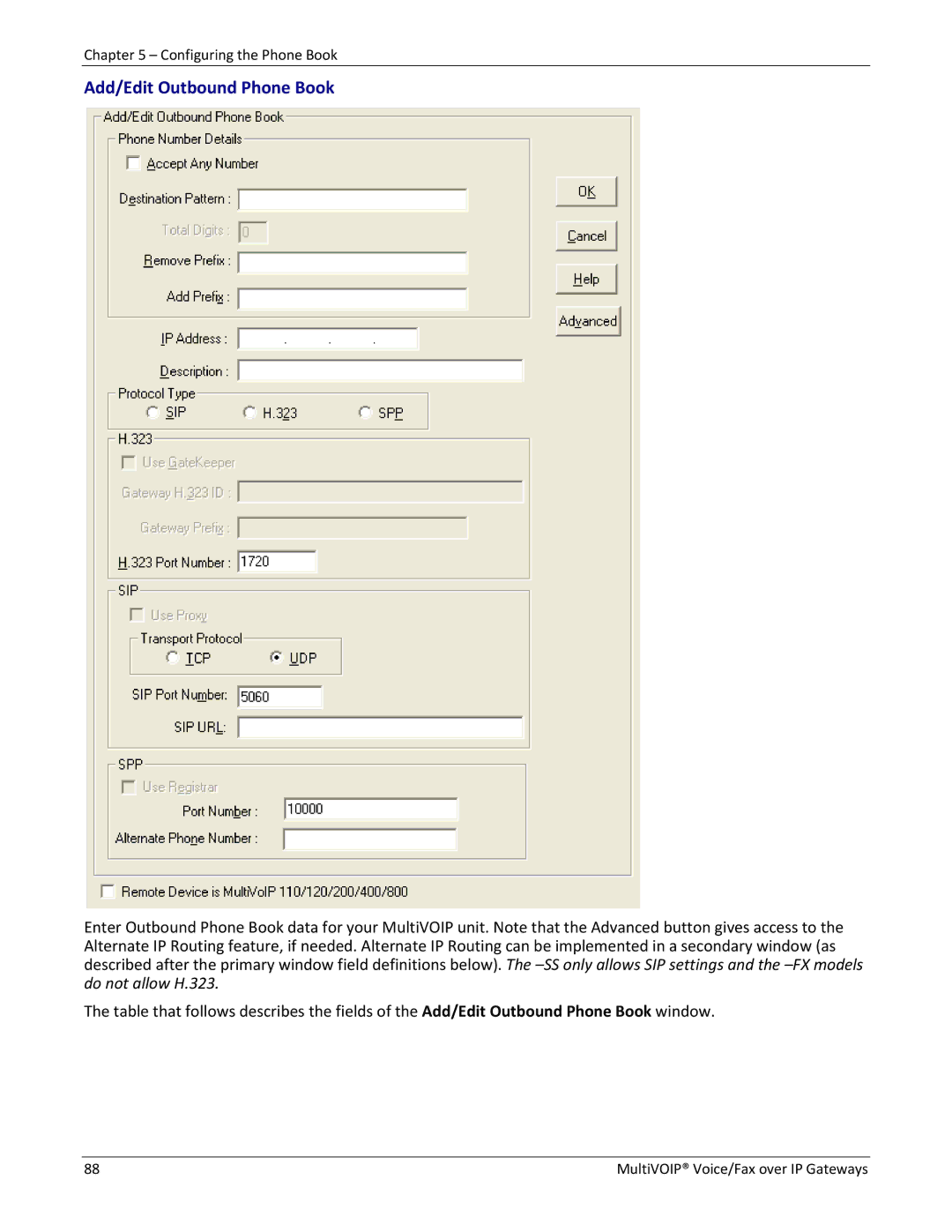Chapter 5 – Configuring the Phone Book
Add/Edit Outbound Phone Book
Enter Outbound Phone Book data for your MultiVOIP unit. Note that the Advanced button gives access to the Alternate IP Routing feature, if needed. Alternate IP Routing can be implemented in a secondary window (as described after the primary window field definitions below). The
The table that follows describes the fields of the Add/Edit Outbound Phone Book window.
88 | MultiVOIP® Voice/Fax over IP Gateways |