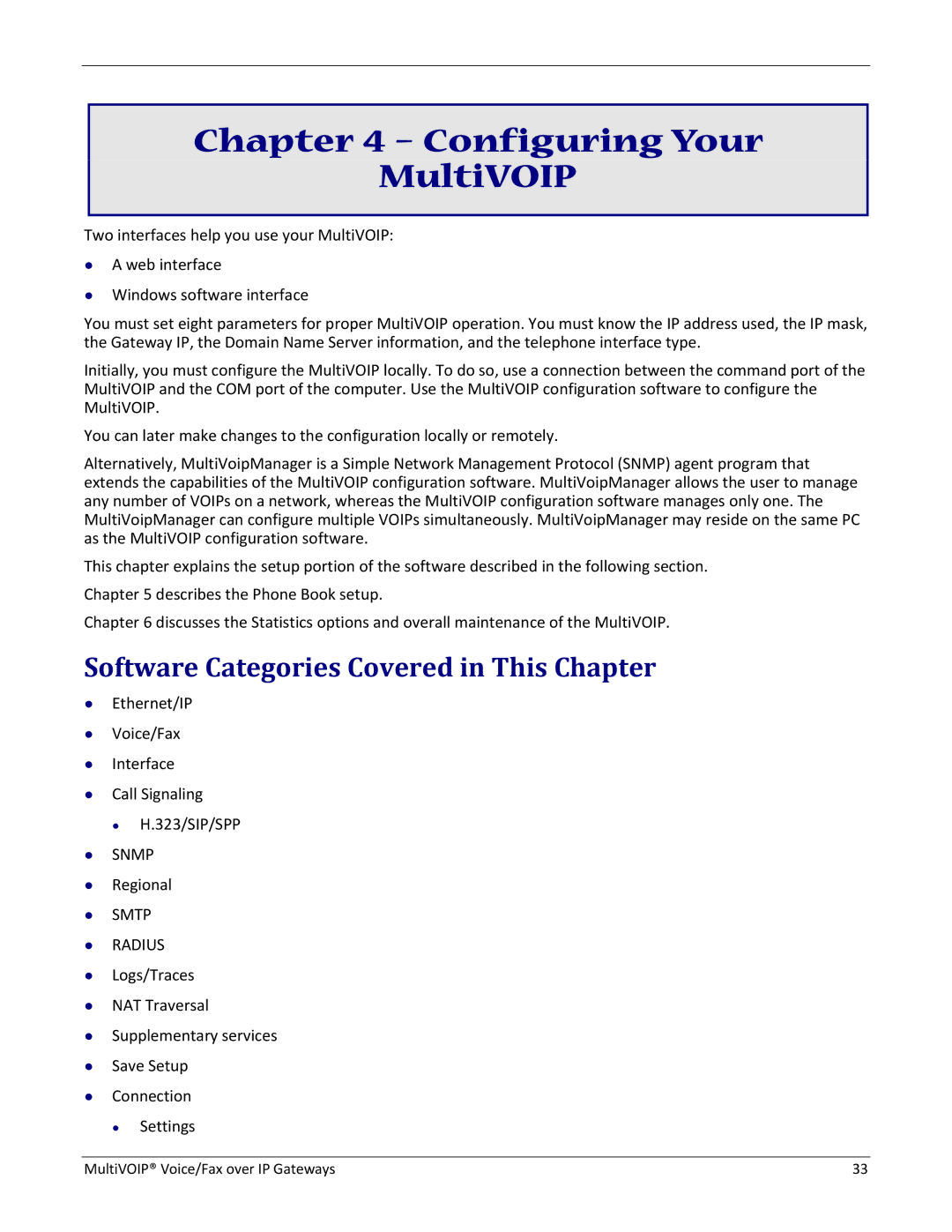Chapter 4 – Configuring Your
MultiVOIP
Two interfaces help you use your MultiVOIP:
●A web interface
●Windows software interface
You must set eight parameters for proper MultiVOIP operation. You must know the IP address used, the IP mask, the Gateway IP, the Domain Name Server information, and the telephone interface type.
Initially, you must configure the MultiVOIP locally. To do so, use a connection between the command port of the MultiVOIP and the COM port of the computer. Use the MultiVOIP configuration software to configure the MultiVOIP.
You can later make changes to the configuration locally or remotely.
Alternatively, MultiVoipManager is a Simple Network Management Protocol (SNMP) agent program that extends the capabilities of the MultiVOIP configuration software. MultiVoipManager allows the user to manage any number of VOIPs on a network, whereas the MultiVOIP configuration software manages only one. The MultiVoipManager can configure multiple VOIPs simultaneously. MultiVoipManager may reside on the same PC as the MultiVOIP configuration software.
This chapter explains the setup portion of the software described in the following section.
Chapter 5 describes the Phone Book setup.
Chapter 6 discusses the Statistics options and overall maintenance of the MultiVOIP.
Software Categories Covered in This Chapter
●Ethernet/IP
●Voice/Fax
●Interface
●Call Signaling
●H.323/SIP/SPP
●SNMP
●Regional
●SMTP
●RADIUS
●Logs/Traces
●NAT Traversal
●Supplementary services
●Save Setup
●Connection
●Settings
MultiVOIP® Voice/Fax over IP Gateways | 33 |