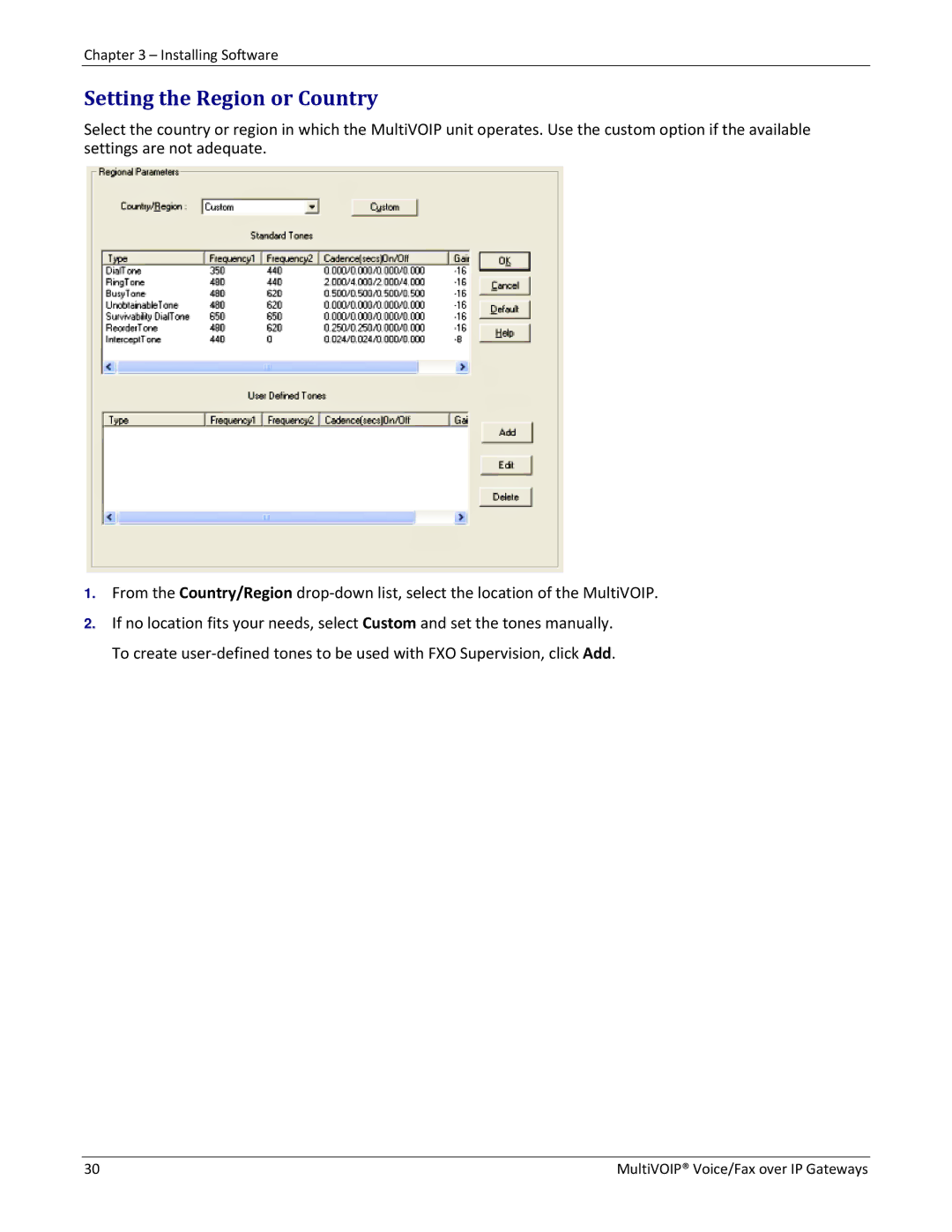Chapter 3 – Installing Software
Setting the Region or Country
Select the country or region in which the MultiVOIP unit operates. Use the custom option if the available settings are not adequate.
1.From the Country/Region drop‐down list, select the location of the MultiVOIP.
2.If no location fits your needs, select Custom and set the tones manually. To create user‐defined tones to be used with FXO Supervision, click Add.
30 | MultiVOIP® Voice/Fax over IP Gateways |