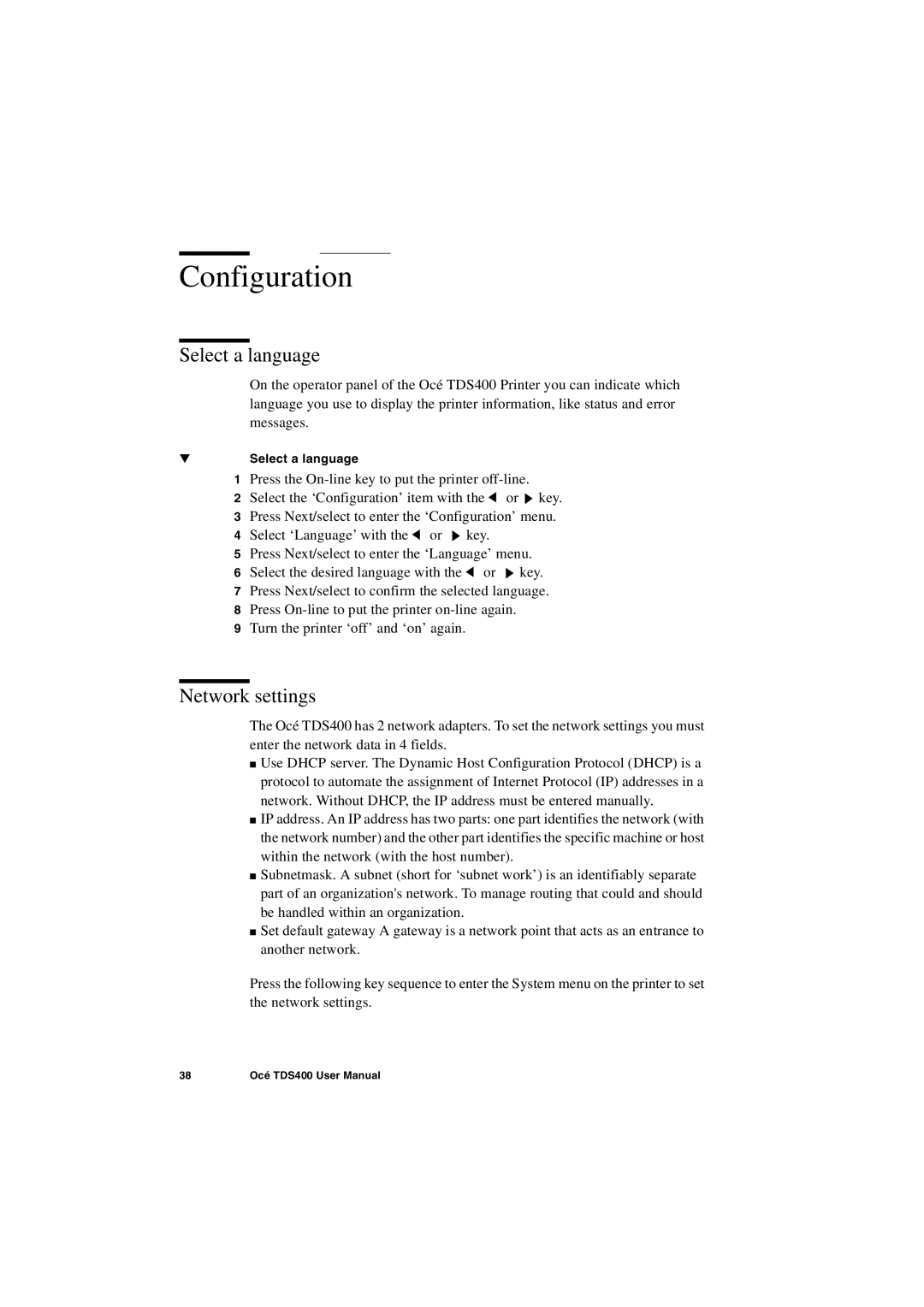Configuration
Select a language
On the operator panel of the Océ TDS400 Printer you can indicate which language you use to display the printer information, like status and error messages.
▼Select a language
1Press the
2Select the ‘Configuration’ item with the ![]() or
or ![]() key.
key.
3Press Next/select to enter the ‘Configuration’ menu.
4Select ‘Language’ with the ![]() or
or ![]() key.
key.
5Press Next/select to enter the ‘Language’ menu.
6Select the desired language with the ![]() or
or ![]() key.
key.
7Press Next/select to confirm the selected language.
8Press
9Turn the printer ‘off’ and ‘on’ again.
Network settings
The Océ TDS400 has 2 network adapters. To set the network settings you must enter the network data in 4 fields.
■Use DHCP server. The Dynamic Host Configuration Protocol (DHCP) is a protocol to automate the assignment of Internet Protocol (IP) addresses in a network. Without DHCP, the IP address must be entered manually.
■IP address. An IP address has two parts: one part identifies the network (with the network number) and the other part identifies the specific machine or host within the network (with the host number).
■Subnetmask. A subnet (short for ‘subnet work’) is an identifiably separate part of an organization's network. To manage routing that could and should be handled within an organization.
■Set default gateway A gateway is a network point that acts as an entrance to another network.
Press the following key sequence to enter the System menu on the printer to set the network settings.
38 | Océ TDS400 User Manual |