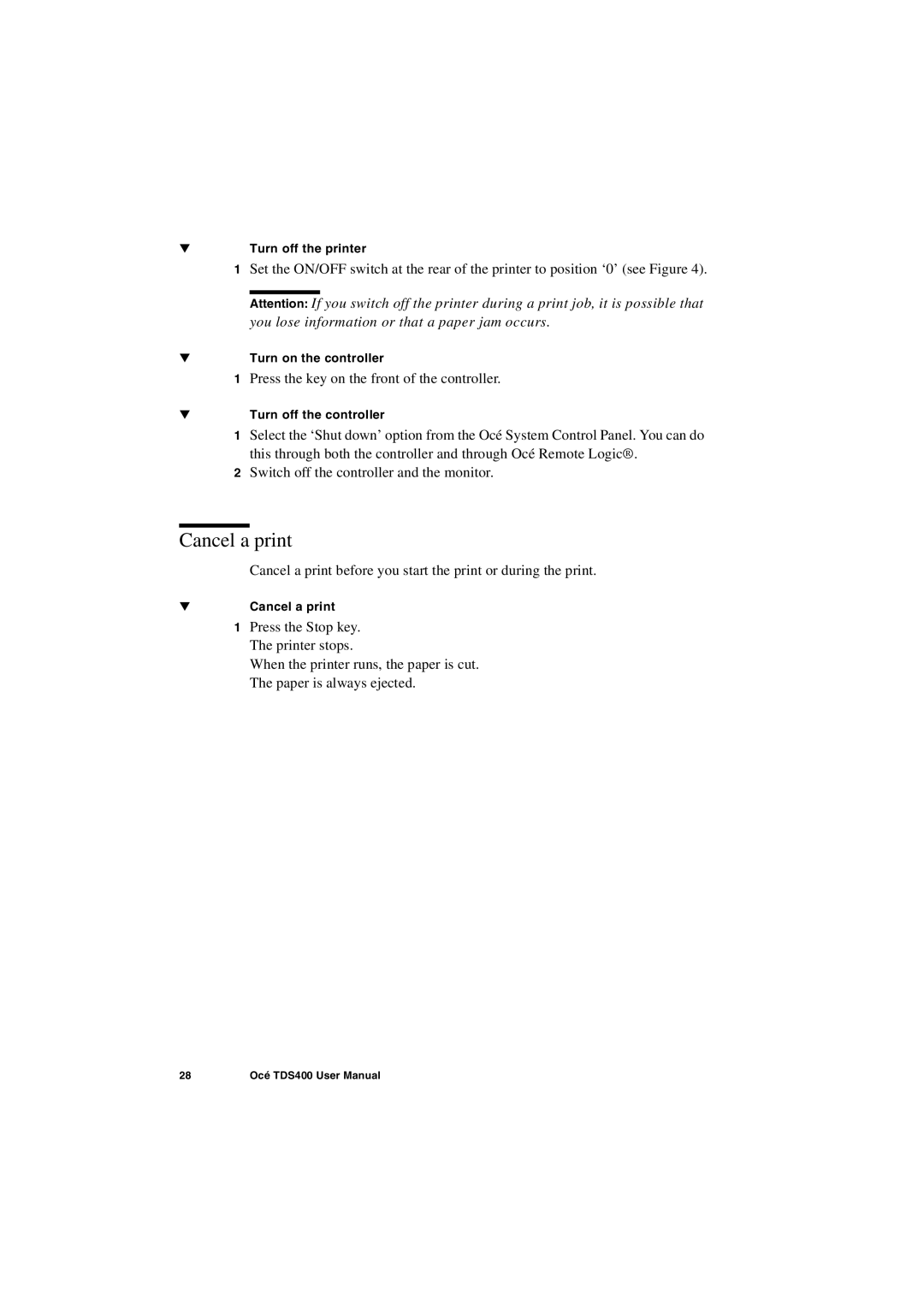▼Turn off the printer
1Set the ON/OFF switch at the rear of the printer to position ‘0’ (see Figure 4).
Attention: If you switch off the printer during a print job, it is possible that you lose information or that a paper jam occurs.
▼Turn on the controller
1Press the key on the front of the controller.
▼Turn off the controller
1Select the ‘Shut down’ option from the Océ System Control Panel. You can do this through both the controller and through Océ Remote Logic®.
2Switch off the controller and the monitor.
Cancel a print
Cancel a print before you start the print or during the print.
▼Cancel a print
1Press the Stop key. The printer stops.
When the printer runs, the paper is cut. The paper is always ejected.
28 | Océ TDS400 User Manual |