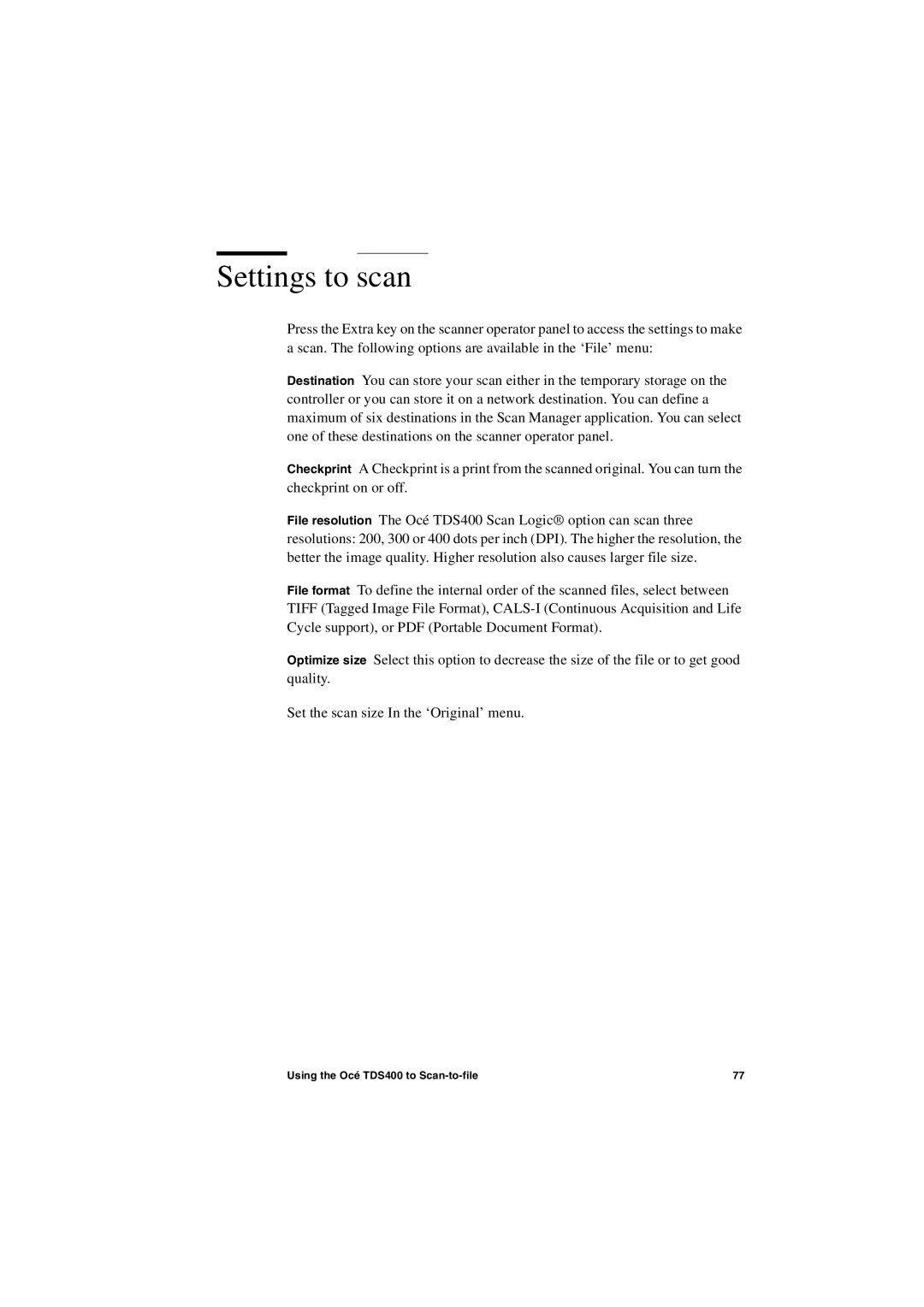Settings to scan
Press the Extra key on the scanner operator panel to access the settings to make a scan. The following options are available in the ‘File’ menu:
Destination You can store your scan either in the temporary storage on the controller or you can store it on a network destination. You can define a maximum of six destinations in the Scan Manager application. You can select one of these destinations on the scanner operator panel.
Checkprint A Checkprint is a print from the scanned original. You can turn the checkprint on or off.
File resolution The Océ TDS400 Scan Logic® option can scan three resolutions: 200, 300 or 400 dots per inch (DPI). The higher the resolution, the better the image quality. Higher resolution also causes larger file size.
File format To define the internal order of the scanned files, select between TIFF (Tagged Image File Format),
Optimize size Select this option to decrease the size of the file or to get good quality.
Set the scan size In the ‘Original’ menu.
Using the Océ TDS400 to | 77 |